- Accounts & Connection Management
- Data Management & Analysis
- Price Monitoring
- Charting
- Trading
- Scanners
-
Builders
-
Manual Strategy Builder
- Main Concept
- Operand Component
- Algo Elements
-
Use Cases
- How to create a condition on something crossing something
- How to create an indicator based on another indicator
- How to calculate a stop loss based on indicator
- How to submit stop order based on calculated price
- How to calculate a current bar price using a price type from inputs
- How to Use a Closed Bar Price
- Automatic Strategy Builder
-
Manual Strategy Builder
- Autotrading
- FinScript
- Trade Analysis
- Media Feeds
- Logs & Notifications
- UI & UX
The "Account Settings" feature in FinStudio is designed to provide users with a centralized space for configuring and managing the properties of their trading accounts. This utility is pivotal, whether dealing with a single trading account, a data account, or a virtual account, each catering to different user needs and trading strategies.
Single Trading or Data Account:
For users operating a single trading or data account, the primary requirement involves entering the account credentials. These credentials are essential for logging in and establishing a connection to the account. Depending on the type of connection and the specific requirements set forth by the connection provider, these credentials can vary significantly.
Examples of credentials could include:
- Username/ID: A unique identifier for the user on the trading platform.
- Password/Security Key: A confidential key or password ensuring secure access.
- API Key: For API connections, a unique key provided by the broker or trading platform to authorize and manage API requests.
- Server Information: Details about the trading server to connect to, which could include a server name or IP address.
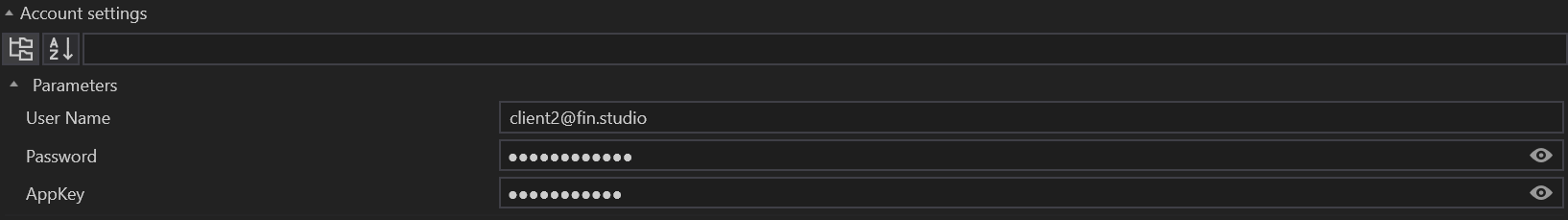
Virtual Account:
Virtual accounts offer a broader range of flexibility, allowing users to have complete control over all parameters of the account. These accounts are particularly useful for simulating trading strategies, testing algorithms, or practicing trading without risking real capital.
Specialized Account Settings:
FinStudio further extends its capabilities with specialized account settings tailored for specific trading arrangements:
-
Signal Provider and Subscriber Accounts (Trade Copying): This setup is ideal for users who wish to replicate the trades of a signal provider. Subscribers can configure their accounts to automatically copy the trades from a chosen provider, adjusting parameters such as trade size and risk level to match their individual preferences.
-
Merged Account and Subaccounts (PAMM/LAMM): In a PAMM (Percentage Allocation Management Module) or LAMM (Lot Allocation Management Module) arrangement, investors can allocate a portion of their capital to a manager's master account. The manager trades on their behalf, with profits and losses distributed proportionally. Users can set parameters defining their investment amount, risk tolerance, and withdrawal rules.
Each of these settings plays a crucial role in tailoring the FinStudio experience to meet the diverse needs of its users. Whether for direct trading, signal following, or managed account participation, FinStudio's account settings ensure users can seamlessly navigate and optimize their trading activities.
Account settings for the virtual accounts are further described in the Virtual Accounts sections Signal Provider and Subscriber Accounts (Trade Copying) & Merged Account and Subaccounts (PAMM/LAMM).
- Accounts & Connection Management
- Data Management & Analysis
- Price Monitoring
- Charting
- Trading
- Scanners
-
Builders
-
Manual Strategy Builder
- Main Concept
- Operand Component
- Algo Elements
-
Use Cases
- How to create a condition on something crossing something
- How to create an indicator based on another indicator
- How to calculate a stop loss based on indicator
- How to submit stop order based on calculated price
- How to calculate a current bar price using a price type from inputs
- How to Use a Closed Bar Price
- Automatic Strategy Builder
-
Manual Strategy Builder
- Autotrading
- FinScript
- Trade Analysis
- Media Feeds
- Logs & Notifications
- UI & UX