- Accounts & Connection Management
- Data Management & Analysis
- Price Monitoring
- Charting
- Trading
- Scanners
-
Builders
-
Manual Strategy Builder
- Main Concept
- Operand Component
- Algo Elements
-
Use Cases
- How to create a condition on something crossing something
- How to create an indicator based on another indicator
- How to calculate a stop loss based on indicator
- How to submit stop order based on calculated price
- How to calculate a current bar price using a price type from inputs
- How to Use a Closed Bar Price
- Automatic Strategy Builder
-
Manual Strategy Builder
- Autotrading
- FinScript
- Trade Analysis
- Media Feeds
- Logs & Notifications
- UI & UX
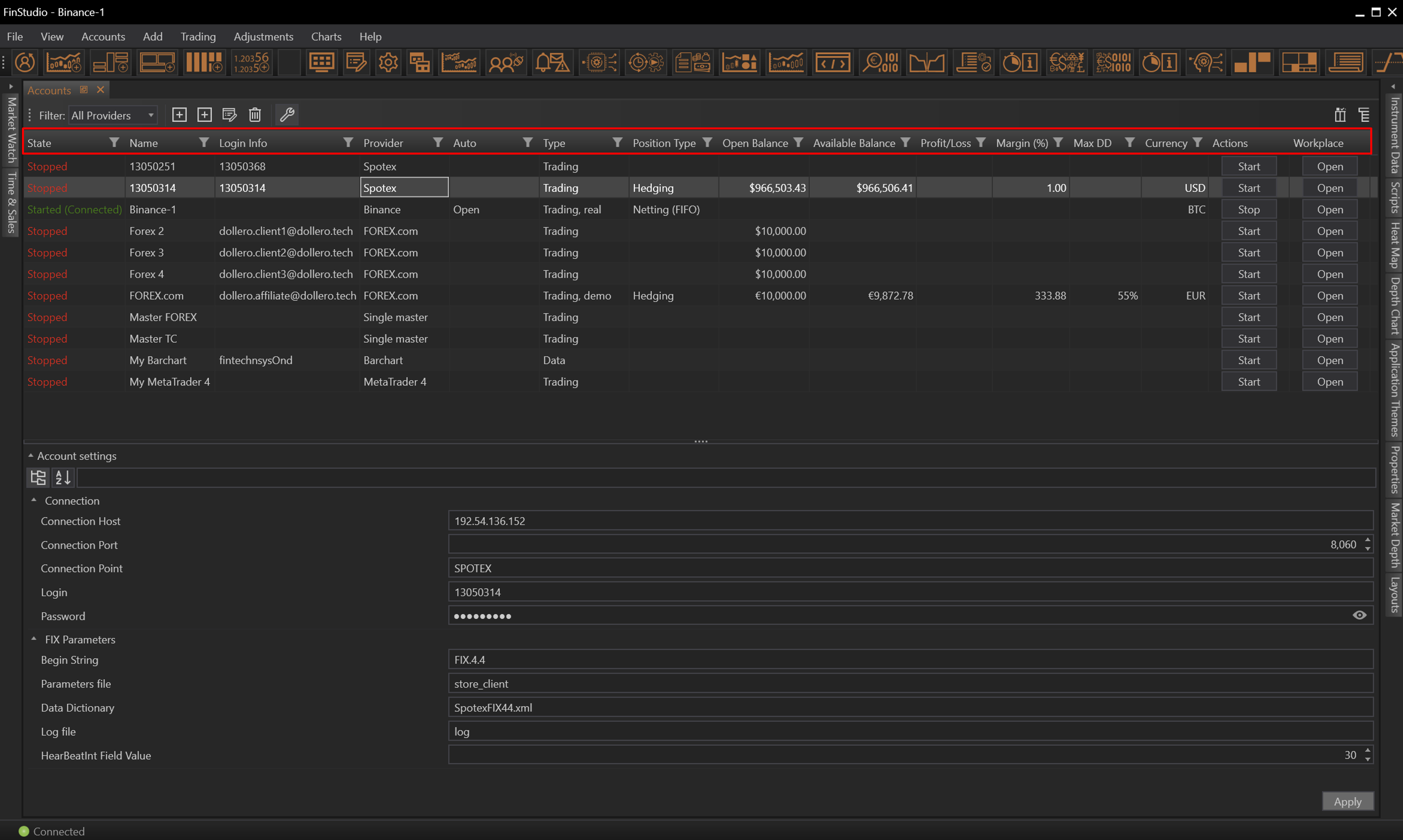

The "Accounts Grid" in FinStudio serves as a comprehensive dashboard, providing users with a detailed overview of all their added accounts. This feature is particularly beneficial for users managing multiple accounts, offering a consolidated view that enhances efficiency and decision-making.
Columns Explanation:
| State | Reflects the current status of an account. Possible statuses include "Stopped" (inactive), "Started (Connected)" (active and connected), and "Started (Not Connected)" (active but not connected to the network). |
| Name | The user-defined name for the account, facilitating easy identification. |
| Login Info | Displays the username or login credentials associated with the account. |
| Provider | Indicates the connection provider or brokerage firm through which the account is managed. |
| Type | Specifies the nature of the account – "Real Trading" for live market operations, "Demo Trading" for simulation or practice purposes, and "Data" for accounts primarily used for information or data analysis. |
| Position Type | Denotes the account's trading strategy – "Netting" (FIFO: First In, First Out) or "Hedging" (holding simultaneous buy and sell positions in a currency pair). |
| Open Balance | Shows the initial balance of the account before any trading activity. |
| Available Balance | Represents the current balance, reflecting the account's financial status after accounting for open positions and trades. |
| Profit/Loss (P/L) | Indicates the total profit or loss generated by the account's trading activity. |
| Margin (%) | Displays the percentage of the account's equity used as margin, offering insights into the level of leverage employed. |
| Max DD | The maximum drawdown limit set by the user, serving as a risk management parameter to cap potential losses. |
| Currency | Specifies the currency denomination of the account. |
| Actions | Provides quick access to key account functions, allowing users to start (activate) or stop (deactivate) an account as needed. |
| Workplace | Offers the option to open the account in a new workspace, enabling users to customize their trading environment according to specific account requirements. |
Adaptability to Provider Information
It's important to note that some columns in the Accounts Grid, such as "Position Type" or "Max DD," may depend on the information available from the connection provider. In cases where a provider does not support certain data, the corresponding cell in the grid for that account will appear empty, ensuring clarity and avoiding misinformation.
- Accounts & Connection Management
- Data Management & Analysis
- Price Monitoring
- Charting
- Trading
- Scanners
-
Builders
-
Manual Strategy Builder
- Main Concept
- Operand Component
- Algo Elements
-
Use Cases
- How to create a condition on something crossing something
- How to create an indicator based on another indicator
- How to calculate a stop loss based on indicator
- How to submit stop order based on calculated price
- How to calculate a current bar price using a price type from inputs
- How to Use a Closed Bar Price
- Automatic Strategy Builder
-
Manual Strategy Builder
- Autotrading
- FinScript
- Trade Analysis
- Media Feeds
- Logs & Notifications
- UI & UX