- Accounts & Connection Management
- Data Management & Analysis
- Price Monitoring
- Charting
- Trading
- Scanners
-
Builders
-
Manual Strategy Builder
- Main Concept
- Operand Component
- Algo Elements
-
Use Cases
- How to create a condition on something crossing something
- How to create an indicator based on another indicator
- How to calculate a stop loss based on indicator
- How to submit stop order based on calculated price
- How to calculate a current bar price using a price type from inputs
- How to Use a Closed Bar Price
- Automatic Strategy Builder
-
Manual Strategy Builder
- Autotrading
- FinScript
- Trade Analysis
- Media Feeds
- Logs & Notifications
- UI & UX
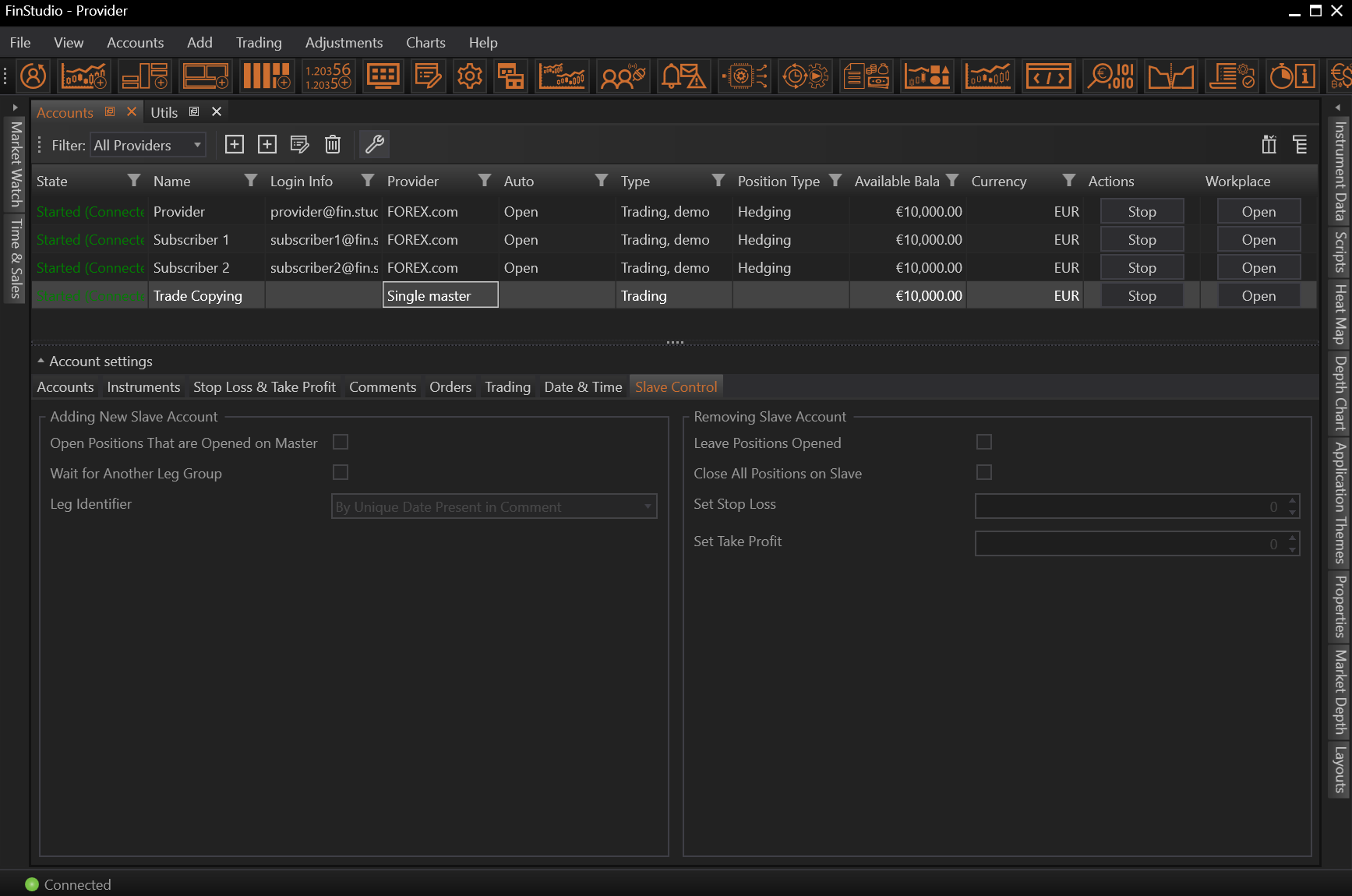

Adding New Subscriber's Account
Open Positions that are Opened on Provider's Account
If we add a new subscriber's account it will open all positions that are opened on the provider's account (for current market price) and also keep opening all further trades.
Wait for Another Leg Group
This is a special situation that might happen with some strategies. Some strategies open a series of trades that together form a group that is marked by some common identifier. F.e. we might have the first leg (group) that is identified by a date of first trade in the leg. So in a comment we will have 06/10/2020_Trade1, 06/10/2020_Trade2, 06/10/2020_Trade3 etc.. (these trades may happen in following days, a date just marks the date when the leg started). Then we will have a new leg marked by a different date. So what we want is to make the subscriber's account wait for another leg and only begin trading when the second leg is started. On the provider's account we might be trading f.e. Leg 8 and have a series of opened trades that are managed by some system, hedged etc.. Each leg can have f.e. 10 trades so if we start trading from 7th trade, we might get bad trades as sequence is not complete so it might mess up performance and expose trader to risks so that’s why we want to start with the new leg.
Leg Identifier
We need to identify how we recognize leg
- By Unique Date Present in Comment – Each trade in 1 leg has the same date so if there is new trade on the provider's account and there is already existing trade on the provider's account with the same trade, the subscriber's account would ignore this trade. If the provider's account opens the first trade of the new leg having a newer date in comment, subscriber's account would then open this trade – starting with 1st trade of the new leg.
- By Unique Leg ID Present in Comment – same as above, only we use Leg ID instead of date. Each leg will have a unique ID for all trades that are executed within a specific leg.
Removing Subscriber's Account
Leave Positions Opened
When we remove a subscriber's account from the provider's account, it will leave all positions opened on the subscriber's account.
Close All Positions on Subscriber's Account
When we remove a subscriber's account from the provider's account, it will close all positions on the subscriber's account.
Set Stop Loss
When we remove a subscriber's account from the provider's account, it will set Stop Loss on all positions in points.
Set Take Profit
When we remove a subscriber's account from the provider's account, it will set Take Profit on all positions in points.
- Accounts & Connection Management
- Data Management & Analysis
- Price Monitoring
- Charting
- Trading
- Scanners
-
Builders
-
Manual Strategy Builder
- Main Concept
- Operand Component
- Algo Elements
-
Use Cases
- How to create a condition on something crossing something
- How to create an indicator based on another indicator
- How to calculate a stop loss based on indicator
- How to submit stop order based on calculated price
- How to calculate a current bar price using a price type from inputs
- How to Use a Closed Bar Price
- Automatic Strategy Builder
-
Manual Strategy Builder
- Autotrading
- FinScript
- Trade Analysis
- Media Feeds
- Logs & Notifications
- UI & UX