- Accounts & Connection Management
- Data Management & Analysis
- Price Monitoring
- Charting
- Trading
- Scanners
-
Builders
-
Manual Strategy Builder
- Main Concept
- Operand Component
- Algo Elements
-
Use Cases
- How to create a condition on something crossing something
- How to create an indicator based on another indicator
- How to calculate a stop loss based on indicator
- How to submit stop order based on calculated price
- How to calculate a current bar price using a price type from inputs
- How to Use a Closed Bar Price
- Automatic Strategy Builder
-
Manual Strategy Builder
- Autotrading
- FinScript
- Trade Analysis
- Media Feeds
- Logs & Notifications
- UI & UX
The Trades section in the Backtester Results tab provides a detailed breakdown of all trading activities during the backtest period. It is divided into three subsections: Trades, Executions, and Positions.
Trades
This subsection lists every individual trade executed during the backtest. Each row represents a trade, with the following columns providing specific details:
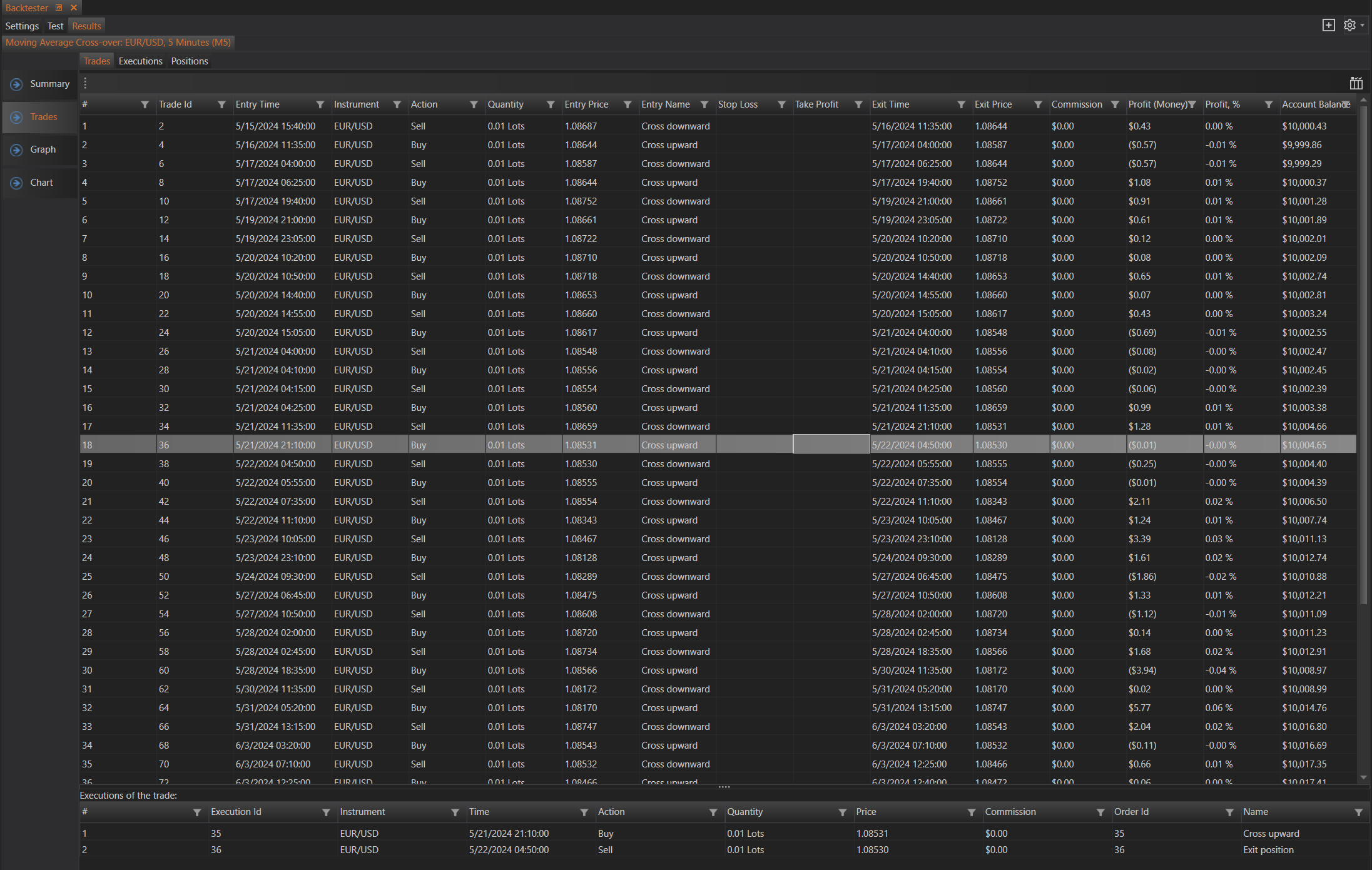
- #: Sequential number of the trade.
- Trade Id: Unique identifier for each trade.
- Entry Time: The exact time when the trade was initiated.
- Instrument: The financial instrument that was traded (e.g., EUR/USD).
- Action: The action taken (Buy or Sell).
- Quantity: The amount of the instrument traded.
- Entry Price: The price at which the trade was entered.
- Entry Name: The reason or strategy signal that triggered the entry (e.g., Cross upward, Cross downward).
- Stop Loss: The stop loss price set for the trade.
- Take Profit: The take profit price set for the trade.
- Exit Time: The exact time when the trade was closed.
- Exit Price: The price at which the trade was exited.
- Commission: The commission fee for the trade.
- Profit (Money): The profit or loss in monetary terms.
- Profit %: The profit or loss in percentage terms.
- Account Balance: The account balance after the trade was closed.
Executions
This subsection details each order execution, providing a more granular view of the trading process. Each row represents an order execution, with the following columns providing specific details:
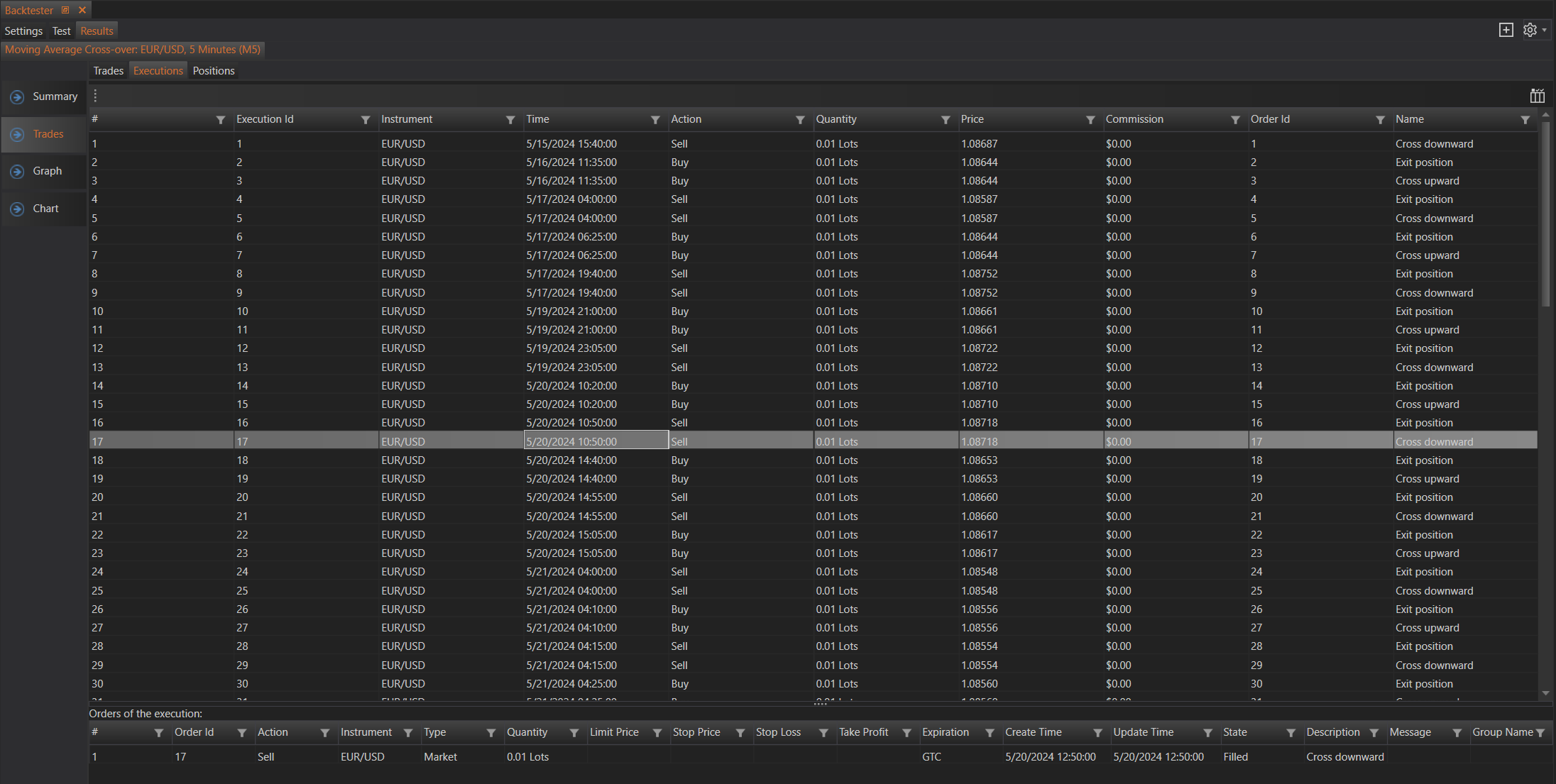
- #: Sequential number of the execution.
- Execution Id: Unique identifier for each execution.
- Instrument: The financial instrument involved.
- Time: The exact time when the execution occurred.
- Action: The action taken (Buy or Sell).
- Quantity: The amount of the instrument executed.
- Price: The price at which the order was executed.
- Commission: The commission fee for the execution.
- Order Id: The identifier of the order associated with the execution.
- Name: The reason or strategy signal that triggered the execution (e.g., Cross downward).
Positions
This subsection provides an overview of currently opened positions. Each row represents an open position, with the following columns providing specific details:
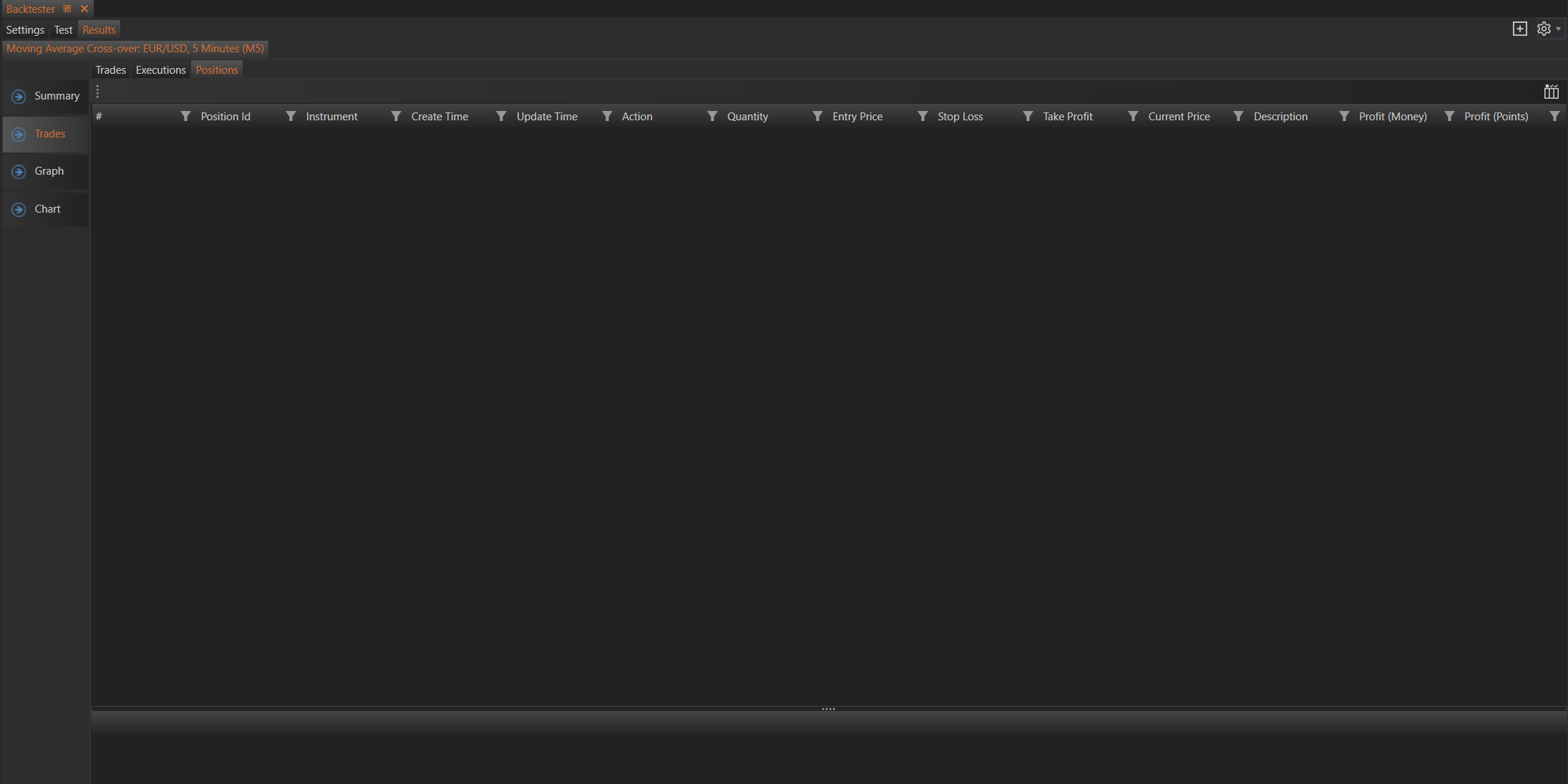
- #: Sequential number of the position.
- Position Id: Unique identifier for each position.
- Instrument: The financial instrument involved.
- Create Time: The time when the position was created.
- Update Time: The time when the position was last updated.
- Action: The action taken (Buy or Sell).
- Quantity: The amount of the instrument in the position.
- Entry Price: The price at which the position was entered.
- Stop Loss: The stop loss price set for the position.
- Take Profit: The take profit price set for the position.
- Current Price: The current price of the instrument.
- Description: Additional details or notes about the position.
- Profit (Money): The profit or loss in monetary terms.
- Profit (Points): The profit or loss in points.
Each of these subsections provides traders with comprehensive insights into their trading activities, allowing them to analyze and refine their strategies effectively.
- Accounts & Connection Management
- Data Management & Analysis
- Price Monitoring
- Charting
- Trading
- Scanners
-
Builders
-
Manual Strategy Builder
- Main Concept
- Operand Component
- Algo Elements
-
Use Cases
- How to create a condition on something crossing something
- How to create an indicator based on another indicator
- How to calculate a stop loss based on indicator
- How to submit stop order based on calculated price
- How to calculate a current bar price using a price type from inputs
- How to Use a Closed Bar Price
- Automatic Strategy Builder
-
Manual Strategy Builder
- Autotrading
- FinScript
- Trade Analysis
- Media Feeds
- Logs & Notifications
- UI & UX