- Accounts & Connection Management
- Data Management & Analysis
- Price Monitoring
- Charting
- Trading
- Scanners
-
Builders
-
Manual Strategy Builder
- Main Concept
- Operand Component
- Algo Elements
-
Use Cases
- How to create a condition on something crossing something
- How to create an indicator based on another indicator
- How to calculate a stop loss based on indicator
- How to submit stop order based on calculated price
- How to calculate a current bar price using a price type from inputs
- How to Use a Closed Bar Price
- Automatic Strategy Builder
-
Manual Strategy Builder
- Autotrading
- FinScript
- Trade Analysis
- Media Feeds
- Logs & Notifications
- UI & UX
The Account & Brokerage tab allows users to simulate various account and brokerage conditions during a backtest. By configuring these settings, traders can create a realistic simulation environment that mirrors the actual trading conditions they will encounter.
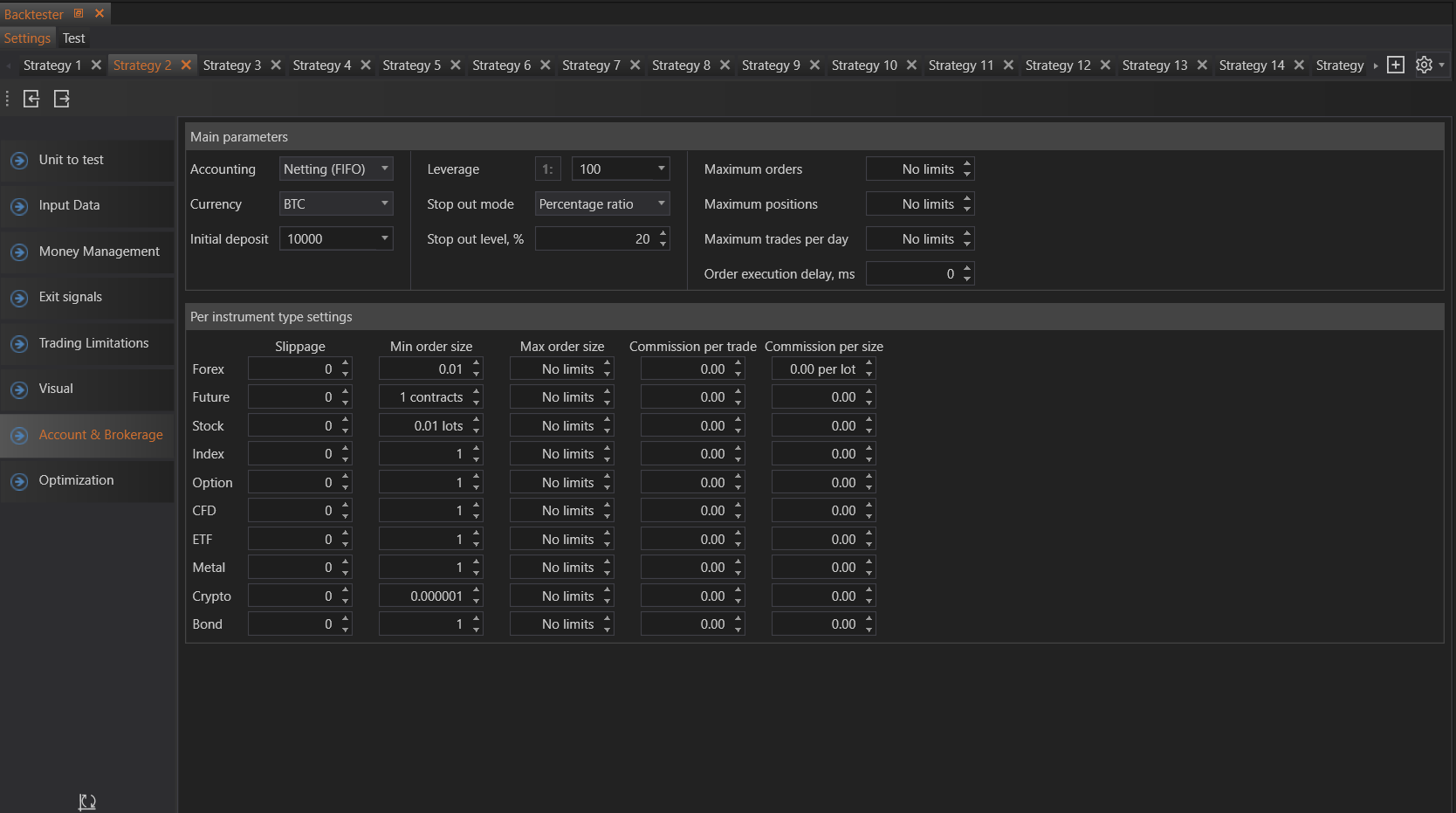
Main Parameters
Accounting
- Set the type of account to either Netting (FIFO) or Hedging. Netting accounts consolidate positions into a single net position, while hedging accounts allow for holding multiple positions in the same instrument, both long and short.
Currency
- The primary currency for the account. All backtest results, including profits and losses, will be displayed in this currency. This setting is crucial for accurately reflecting currency conversion and valuation in multi-currency portfolios.
Initial Deposit
- The starting balance of the account. This initial capital is used as the base to calculate margins, profits, and losses during the backtest.
Leverage
- The leverage ratio that will be applied to the account. Leverage allows traders to control larger positions with a smaller amount of capital, but it also increases risk. For instance, a leverage of 1:100 means that for every $1 in the account, the trader can control $100 in the market.
Stop Out Mode
- This feature protects against significant losses by automatically closing positions and stopping the strategy if the account equity falls below a certain threshold.
- Percentage Ratio: The stop out level as a percentage of the initial balance. For example, if set to 20%, and the initial balance is $10,000, the stop out will trigger if the equity drops below $8,000.
- Free Margin Value: The specific amount of free margin below which the stop out mode will be activated.
- Stop Out Level: This can be set either as a percentage or a fixed value, ensuring that the account maintains sufficient equity to cover potential losses.
- Percentage Ratio: The stop out level as a percentage of the initial balance. For example, if set to 20%, and the initial balance is $10,000, the stop out will trigger if the equity drops below $8,000.
Per Instrument Type Settings
Slippage
- The allowable slippage for order execution. This setting defines the maximum difference between the expected price and the actual execution price. Slippage can occur during periods of high volatility or low liquidity.
Min Order Size
- The minimum size of an order that can be placed. This ensures that all trades meet the minimum order requirements set by the broker or exchange.
Max Order Size
- The maximum size of an order that can be placed. This prevents overly large trades that could significantly impact market prices or exceed risk parameters.
Commission per Trade
- The fixed commission charged for each trade. This setting allows the backtest to accurately reflect the costs associated with each transaction, affecting overall profitability.
Commission per Size
- The commission charged based on the size of the transaction, typically calculated per lot or per contract. This setting is crucial for instruments where commission costs are variable based on trade size.
Instrument Types
Users can apply these settings to a variety of instrument types, ensuring that each type reflects realistic trading conditions:
- Forex: Currency pairs, traded with high leverage and low spreads.
- Future: Contracts for assets like commodities or indices, often traded with margin requirements.
- Stock: Shares of companies, traded on stock exchanges with specific commission structures.
- Index: Market indices, reflecting the performance of a group of stocks.
- Option: Contracts that give the right, but not the obligation, to buy or sell an asset at a specified price.
- CFD: Contracts for Difference, allowing traders to speculate on price movements without owning the underlying asset.
- ETF: Exchange-Traded Funds, which are investment funds traded on stock exchanges.
- Metal: Precious metals like gold and silver, often used as safe-haven assets.
- Crypto: Cryptocurrencies, known for their volatility and potential high returns.
- Bond: Debt securities issued by governments or corporations.
By configuring the Account & Brokerage settings, traders can ensure that their backtests accurately reflect the conditions they will face in live trading, providing more reliable and actionable insights.
- Accounts & Connection Management
- Data Management & Analysis
- Price Monitoring
- Charting
- Trading
- Scanners
-
Builders
-
Manual Strategy Builder
- Main Concept
- Operand Component
- Algo Elements
-
Use Cases
- How to create a condition on something crossing something
- How to create an indicator based on another indicator
- How to calculate a stop loss based on indicator
- How to submit stop order based on calculated price
- How to calculate a current bar price using a price type from inputs
- How to Use a Closed Bar Price
- Automatic Strategy Builder
-
Manual Strategy Builder
- Autotrading
- FinScript
- Trade Analysis
- Media Feeds
- Logs & Notifications
- UI & UX