- Accounts & Connection Management
- Data Management & Analysis
- Price Monitoring
- Charting
- Trading
- Scanners
-
Builders
-
Manual Strategy Builder
- Main Concept
- Operand Component
- Algo Elements
-
Use Cases
- How to create a condition on something crossing something
- How to create an indicator based on another indicator
- How to calculate a stop loss based on indicator
- How to submit stop order based on calculated price
- How to calculate a current bar price using a price type from inputs
- How to Use a Closed Bar Price
- Automatic Strategy Builder
-
Manual Strategy Builder
- Autotrading
- FinScript
- Trade Analysis
- Media Feeds
- Logs & Notifications
- UI & UX
The Alerts section in the Backtester module of FinStudio allows users to set up various alerts for their automated trading strategies. These alerts help traders stay informed about key events and signals during the backtesting process. Here's how you can configure the alerts:
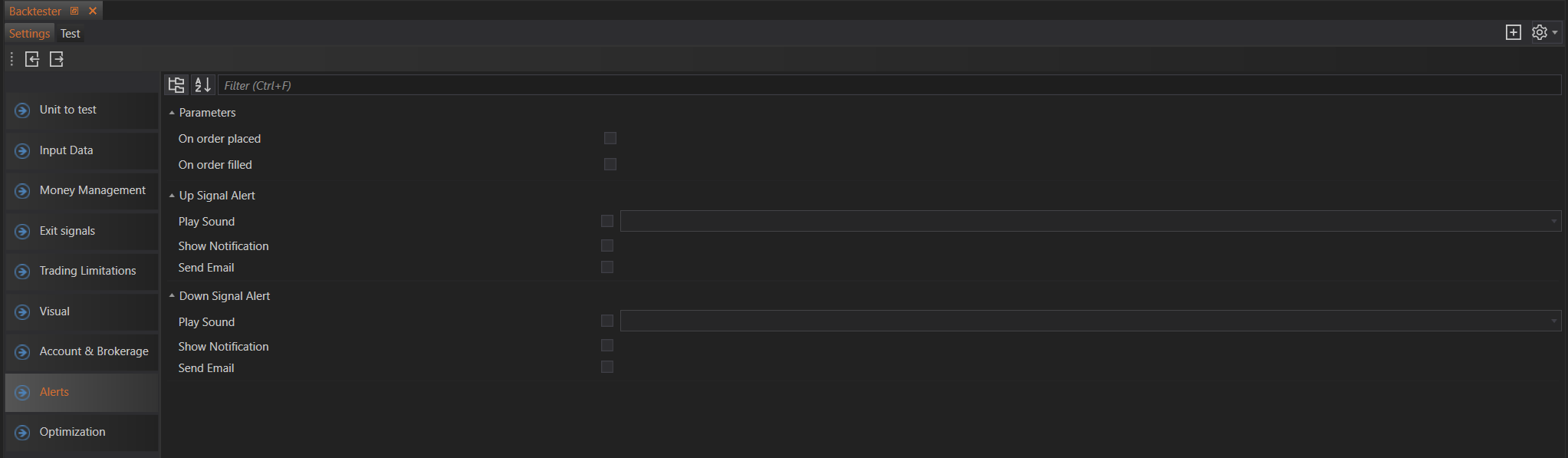
Parameters
On Order Placed
- Play Sound: Enable this option to play a sound notification when an order is placed.
- Show Notification: Enable this option to display a notification when an order is placed.
- Send Email: Enable this option to send an email alert when an order is placed.
On Order Filled
- Play Sound: Enable this option to play a sound notification when an order is filled.
- Show Notification: Enable this option to display a notification when an order is filled.
- Send Email: Enable this option to send an email alert when an order is filled.
Up Signal Alert
Play Sound
- Enable Sound: Check this box to play a sound when an up signal alert is triggered.
- Sound File: Select the sound file to be played for the up signal alert.
Show Notification
- Enable Notification: Check this box to display a notification when an up signal alert is triggered.
Send Email
- Enable Email Alert: Check this box to send an email when an up signal alert is triggered.
- Email Address: Enter the email address where the alert should be sent.
Down Signal Alert
Play Sound
- Enable Sound: Check this box to play a sound when a down signal alert is triggered.
- Sound File: Select the sound file to be played for the down signal alert.
Show Notification
- Enable Notification: Check this box to display a notification when a down signal alert is triggered.
Send Email
- Enable Email Alert: Check this box to send an email when a down signal alert is triggered.
- Email Address: Enter the email address where the alert should be sent.
By setting up these alerts, traders can ensure that they are immediately notified of important events, even if they are not actively monitoring the backtest. This helps in making timely decisions and managing the strategy effectively.
- Accounts & Connection Management
- Data Management & Analysis
- Price Monitoring
- Charting
- Trading
- Scanners
-
Builders
-
Manual Strategy Builder
- Main Concept
- Operand Component
- Algo Elements
-
Use Cases
- How to create a condition on something crossing something
- How to create an indicator based on another indicator
- How to calculate a stop loss based on indicator
- How to submit stop order based on calculated price
- How to calculate a current bar price using a price type from inputs
- How to Use a Closed Bar Price
- Automatic Strategy Builder
-
Manual Strategy Builder
- Autotrading
- FinScript
- Trade Analysis
- Media Feeds
- Logs & Notifications
- UI & UX