- Accounts & Connection Management
- Data Management & Analysis
- Price Monitoring
- Charting
- Trading
- Scanners
-
Builders
-
Manual Strategy Builder
- Main Concept
- Operand Component
- Algo Elements
-
Use Cases
- How to create a condition on something crossing something
- How to create an indicator based on another indicator
- How to calculate a stop loss based on indicator
- How to submit stop order based on calculated price
- How to calculate a current bar price using a price type from inputs
- How to Use a Closed Bar Price
- Automatic Strategy Builder
-
Manual Strategy Builder
- Autotrading
- FinScript
- Trade Analysis
- Media Feeds
- Logs & Notifications
- UI & UX
Overview
The top toolbar in FinStudio's Backtester module provides essential functionalities for multi-strategy backtesting. This feature allows users to test multiple strategies with varying settings simultaneously, enabling the evaluation of whole portfolios and the performance of different strategies when traded together on the same account.
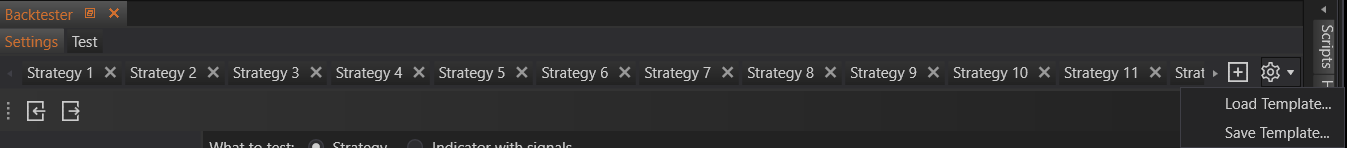
Key Features
Multi-Strategy Backtesting
- Description: Test multiple strategies at the same time, each with its own settings.
- Benefit: Analyze how different strategies would perform together within a portfolio.
Adding Strategies
- How to Add: Click the + icon on the strategy toolbar.
- Configuration: Each strategy added must be configured individually to ensure accurate results.
Performance Consideration
- Resource-Intensive: Multi-strategy backtesting requires significant computational resources.
- Recommendation: Use capable hardware to handle the increased load for smooth performance.
Template Management
- Load Template: Allows users to load pre-configured backtesting templates.
- Benefit: Quickly set up backtesting with saved configurations.
- Benefit: Quickly set up backtesting with saved configurations.
- Save Template: Enables users to save the current backtesting settings as a template.
- Benefit: Reuse and share backtesting setups for consistency and efficiency.
Detailed Instructions
Adding Strategies
- Press the + Icon:
- Located on the strategy toolbar.
- Adds a new strategy slot.
- Located on the strategy toolbar.
- Configure Each Strategy:
- Set the parameters for each strategy individually.
- Ensure settings align with the specific goals of the backtest.
- Set the parameters for each strategy individually.
Loading a Template
- Click Load Template:
- Accessed from the top toolbar menu.
- Accessed from the top toolbar menu.
- Select Template:
- Choose from saved templates to apply predefined settings.
Saving a Template
- Click Save Template:
- Found in the top toolbar menu.
- Found in the top toolbar menu.
- Name and Save:
- Provide a name for the template.
- Save for future use or sharing with other users.
- Provide a name for the template.
Performance Tips
- Check Hardware Capabilities: Ensure your PC has sufficient resources (CPU, RAM) to handle multi-strategy backtesting.
- Monitor Resource Usage: Keep an eye on system performance during backtests to prevent overloading.
- Optimize Strategy Count: Balance the number of strategies tested with your system's capabilities for optimal performance.
By effectively using the top toolbar, users can leverage the full power of FinStudio's Backtester module, ensuring a comprehensive analysis of multiple trading strategies within a portfolio.
- Accounts & Connection Management
- Data Management & Analysis
- Price Monitoring
- Charting
- Trading
- Scanners
-
Builders
-
Manual Strategy Builder
- Main Concept
- Operand Component
- Algo Elements
-
Use Cases
- How to create a condition on something crossing something
- How to create an indicator based on another indicator
- How to calculate a stop loss based on indicator
- How to submit stop order based on calculated price
- How to calculate a current bar price using a price type from inputs
- How to Use a Closed Bar Price
- Automatic Strategy Builder
-
Manual Strategy Builder
- Autotrading
- FinScript
- Trade Analysis
- Media Feeds
- Logs & Notifications
- UI & UX