- Accounts & Connection Management
- Data Management & Analysis
- Price Monitoring
- Charting
- Trading
- Scanners
-
Builders
-
Manual Strategy Builder
- Main Concept
- Operand Component
- Algo Elements
-
Use Cases
- How to create a condition on something crossing something
- How to create an indicator based on another indicator
- How to calculate a stop loss based on indicator
- How to submit stop order based on calculated price
- How to calculate a current bar price using a price type from inputs
- How to Use a Closed Bar Price
- Automatic Strategy Builder
-
Manual Strategy Builder
- Autotrading
- FinScript
- Trade Analysis
- Media Feeds
- Logs & Notifications
- UI & UX
FinStudio backtester fully supports backtesting of both automated trading strategies and technical indicators. Users can select whether they want to test a strategy or an indicator, and then adjust its parameters as needed.
Strategy
Test automated trading strategies to evaluate their performance on historical data.
Select Strategy:
- Navigate to the unit selection area and choose "Strategy".
- Pick the specific strategy from the available list.
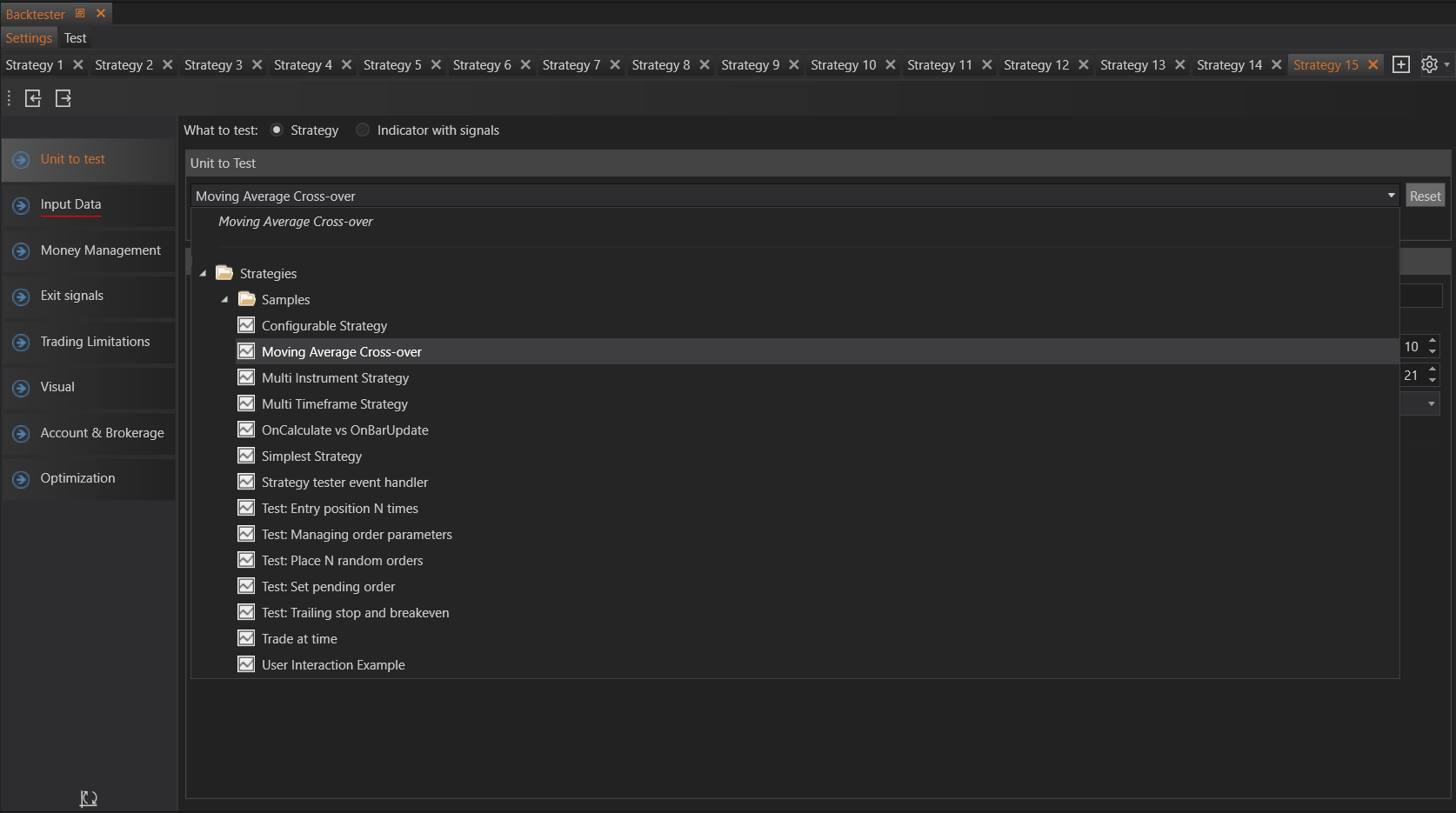
Adjust Parameters:
- Customize the strategy settings such as risk management rules, trade execution conditions, and other relevant parameters.
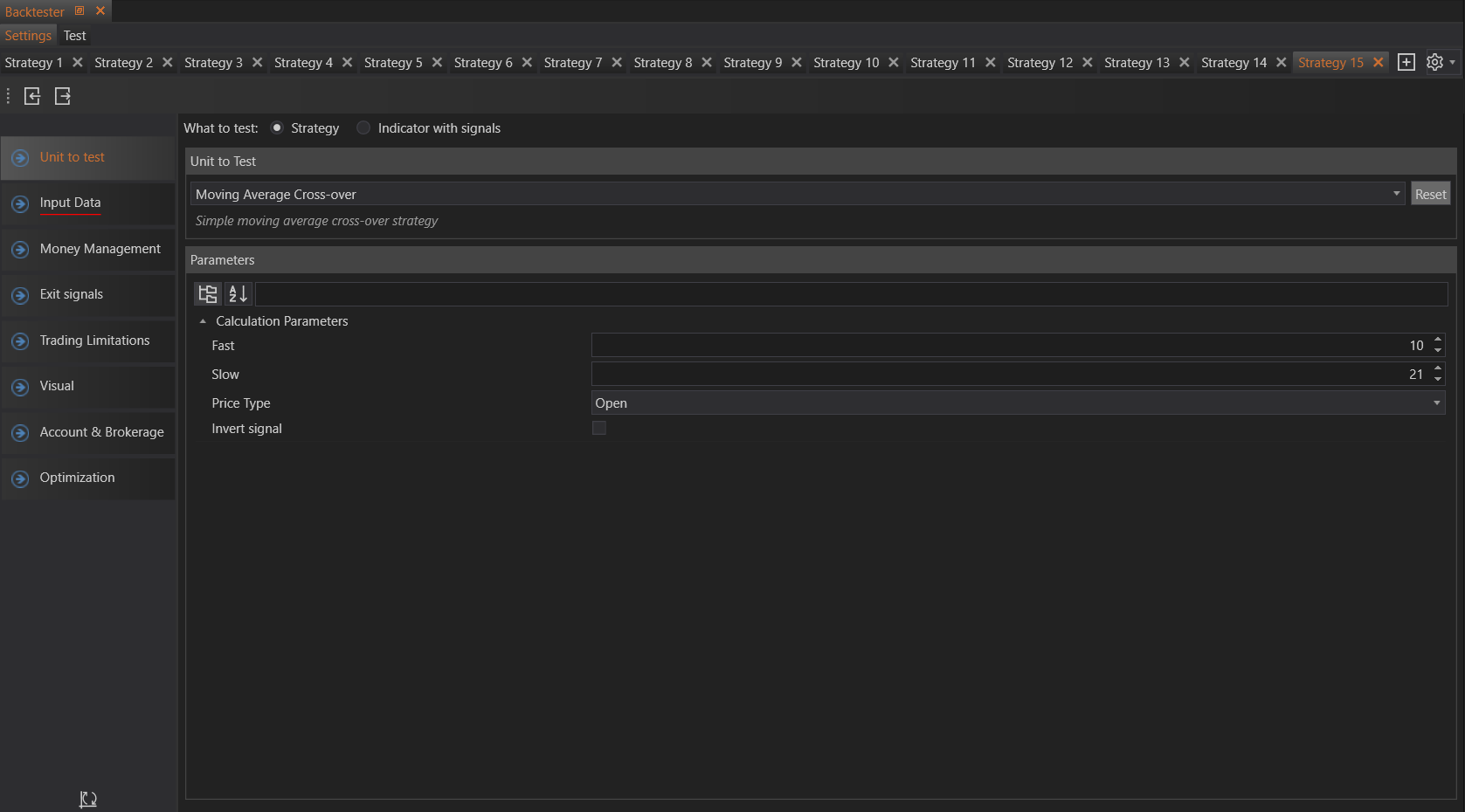
Indicators
Test technical indicators to see how they would perform on historical data.
Select Indicator:
- Navigate to the unit selection area and choose "Indicator with Signals".
- Pick the specific indicator from the available list.
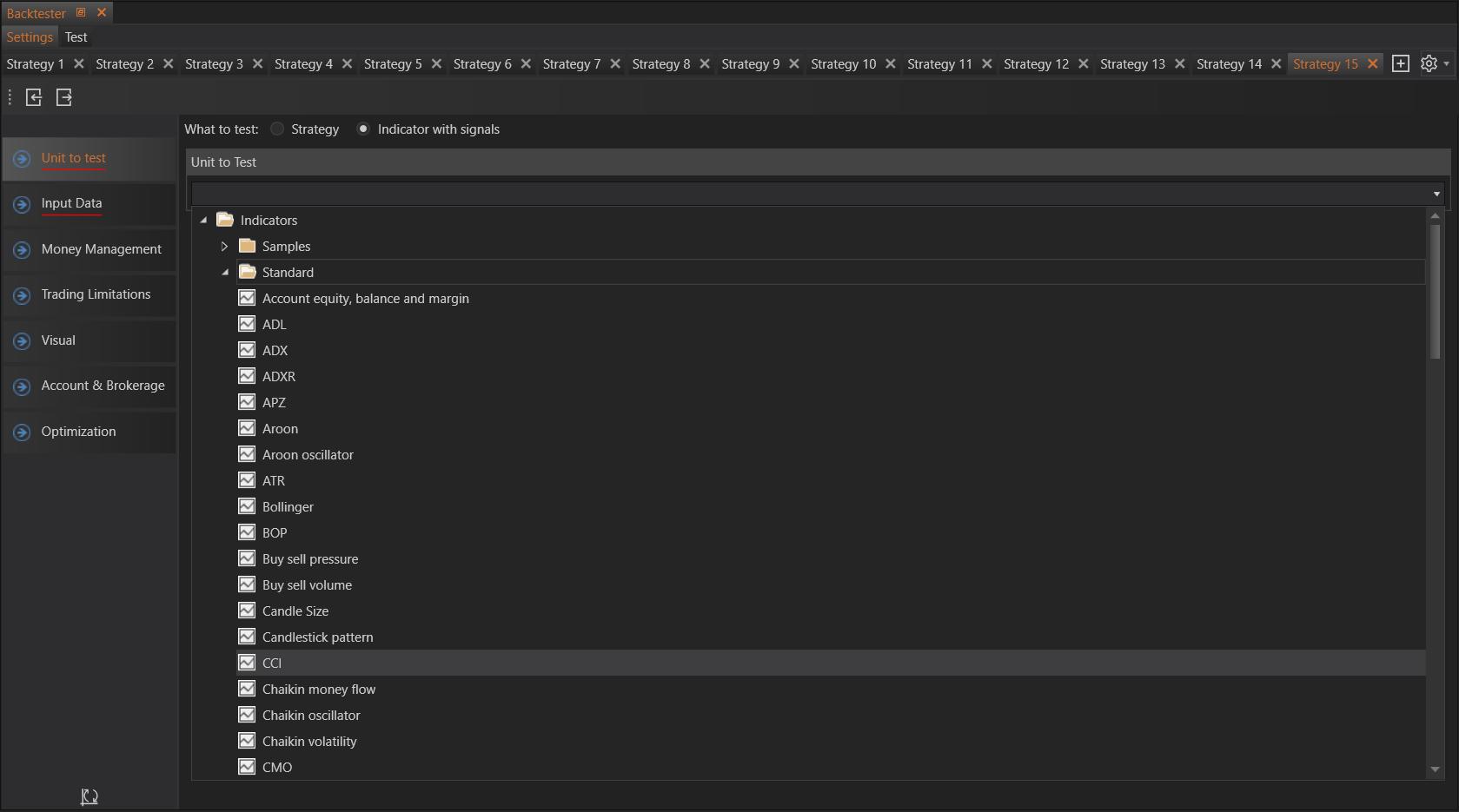
Adjust Parameters:
- Configure the indicator settings such as periods, calculation methods, and any other relevant parameters.
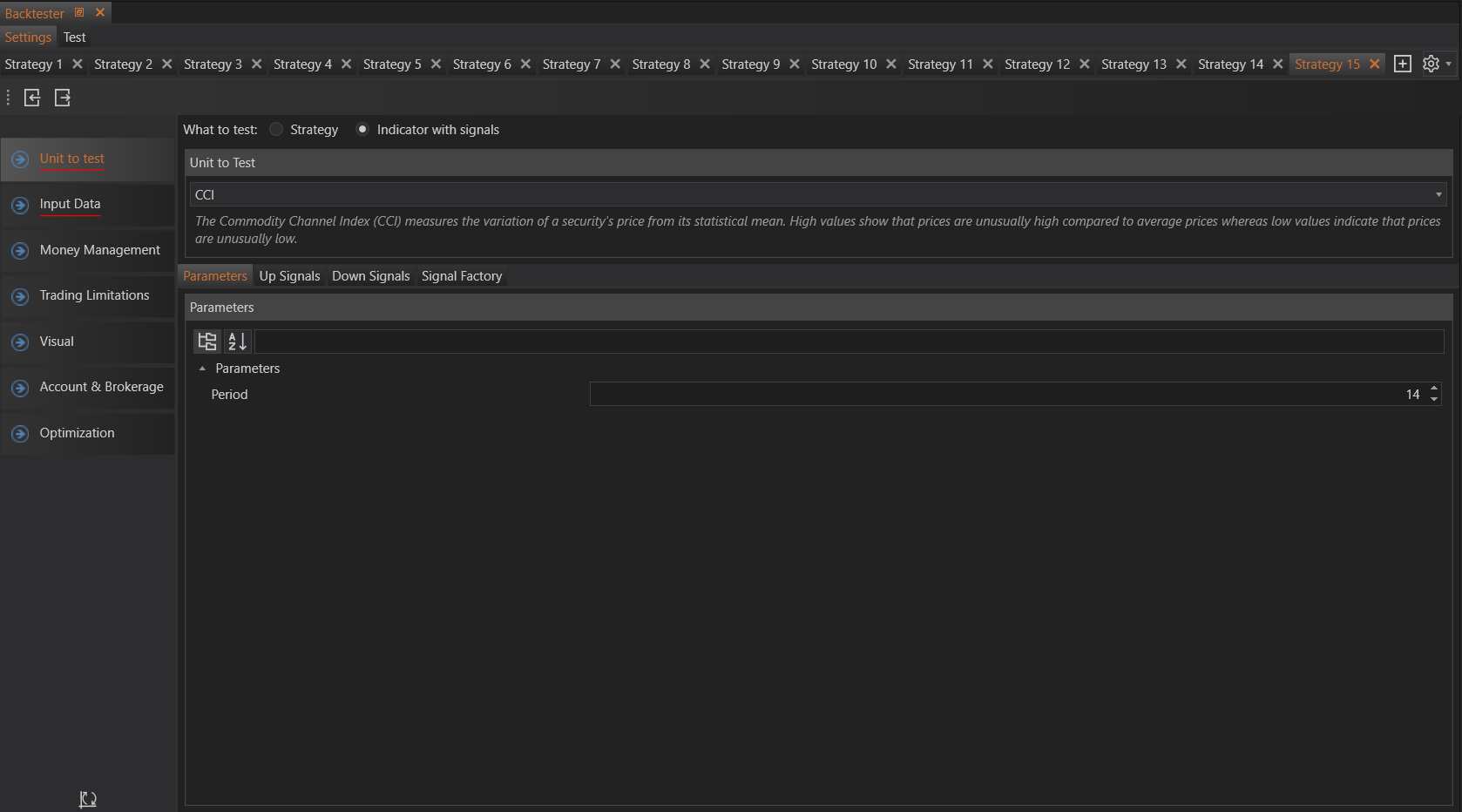
Configure Signals:
- Up Signal (Buy): Define the conditions under which a buy signal is generated.
- Down Signal (Sell): Define the conditions under which a sell signal is generated.
- Ensure both signals are properly configured for the backtest to run.
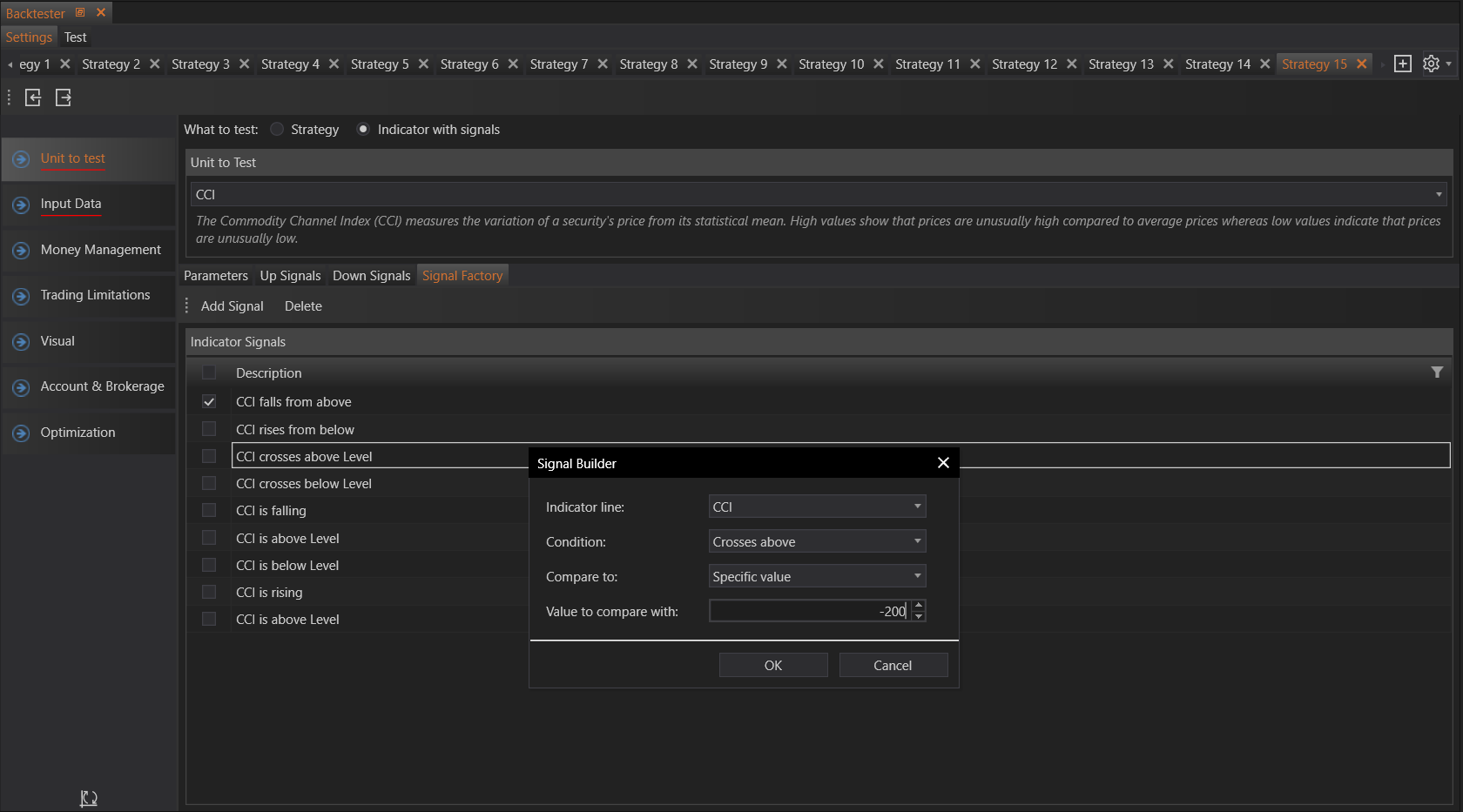
Important Notes
- Signals Configuration: Indicators backtesting will not work without setting the buy and sell signals. Ensure the conditions for Up Signal and Down Signal are properly defined before running the backtest.
- Flexibility: Users can switch between testing strategies and indicators based on their needs, providing flexibility and comprehensive testing capabilities.
By selecting the appropriate unit to test and configuring it correctly, users can leverage the full potential of FinStudio's backtester to gain valuable insights into their trading strategies and indicators.
- Accounts & Connection Management
- Data Management & Analysis
- Price Monitoring
- Charting
- Trading
- Scanners
-
Builders
-
Manual Strategy Builder
- Main Concept
- Operand Component
- Algo Elements
-
Use Cases
- How to create a condition on something crossing something
- How to create an indicator based on another indicator
- How to calculate a stop loss based on indicator
- How to submit stop order based on calculated price
- How to calculate a current bar price using a price type from inputs
- How to Use a Closed Bar Price
- Automatic Strategy Builder
-
Manual Strategy Builder
- Autotrading
- FinScript
- Trade Analysis
- Media Feeds
- Logs & Notifications
- UI & UX