- Accounts & Connection Management
- Data Management & Analysis
- Price Monitoring
- Charting
- Trading
- Scanners
-
Builders
-
Manual Strategy Builder
- Main Concept
- Operand Component
- Algo Elements
-
Use Cases
- How to create a condition on something crossing something
- How to create an indicator based on another indicator
- How to calculate a stop loss based on indicator
- How to submit stop order based on calculated price
- How to calculate a current bar price using a price type from inputs
- How to Use a Closed Bar Price
- Automatic Strategy Builder
-
Manual Strategy Builder
- Autotrading
- FinScript
- Trade Analysis
- Media Feeds
- Logs & Notifications
- UI & UX
The Progress tab in the Automatic Strategy Builder (ASB) provides real-time updates and detailed information on the status of the strategy-building process. After configuring all necessary settings, users can launch the Strategy Builder by pressing the Run Builder button. The status bar will display messages indicating the current state of the process and keep users informed about each step.
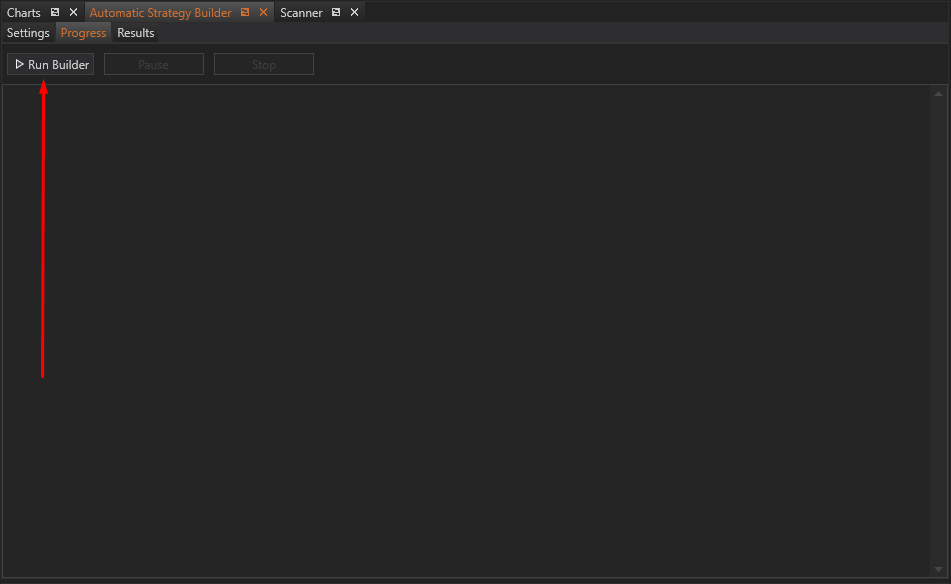
Launching the Strategy Builder
Once all settings are configured:
- Run Builder: Click the Run Builder button to start the strategy creation process.
- Status Bar: Monitor the status bar for updates on the builder's progress.
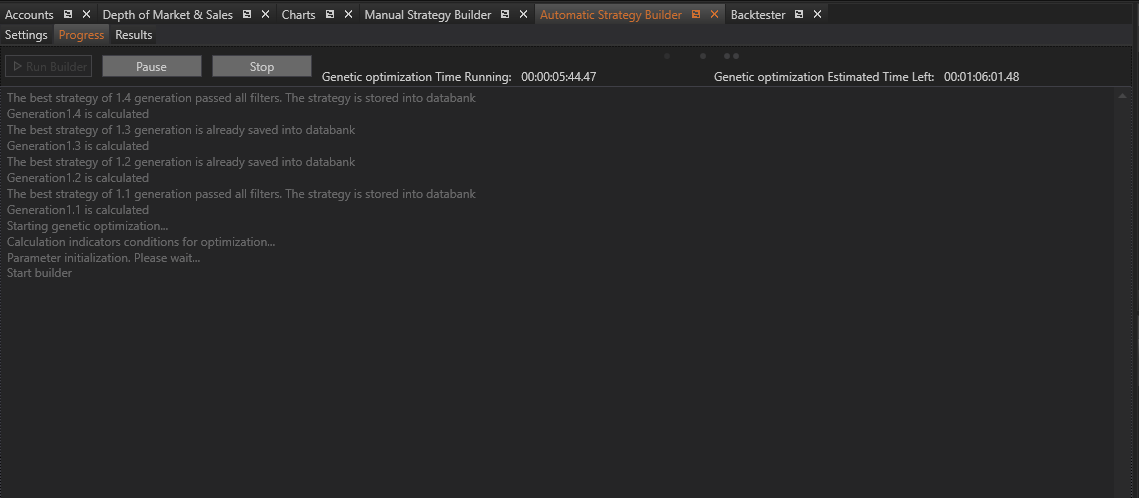
Status Bar Messages
The status bar provides various messages to keep users informed about the builder's progress. Here are the possible messages and what they indicate:
- Start Builder: Indicates that the builder has started the strategy creation process.
- Parameters Initialization. Please Wait: The builder is gathering information from all settings and creating the necessary parameters. This involves collecting data on selected instruments, periods, indicators, and other configurations.
- Calculation Indicators Conditions for Optimization: The builder is pre-calculating values for all indicators and patterns used in signals. This step ensures that all necessary data points are available for the optimization process.
- Starting Genetic Optimization: The genetic evaluation process is starting. This involves using genetic algorithms to create and refine strategies based on the defined fitness criteria.
- The Best Strategy of X Generation Passed All Filters. The Strategy Is Stored into Databank: The created strategy has passed all user-defined filters and has been added to the databank. This means it meets the performance and risk criteria set by the user.
- The Best Strategy of X Generation Is Already Saved into Databank: The created strategy passed all user-defined filters but is already present in the databank. No duplicate is added.
- The Best Strategy of X Generation Could Not Pass All Filters: The created strategy did not pass all user-defined filters and will not be added to the databank. This ensures only high-quality strategies are stored.
- Genetic Optimization Is Suspending. Please Wait: Indicates that the builder is paused (Pause button pressed). This allows users to temporarily halt the process without losing progress.
- Genetic Optimization Is Resumed: Indicates that the builder is resumed (Resume button pressed). The strategy creation process continues from where it left off.
- Builder Is Stopping Genetic Optimization. Please Wait: Indicates that the builder is stopping (Stop button pressed). The process will halt and any ongoing calculations will be terminated.
Summary
The Progress tab in the ASB is an essential tool for monitoring the real-time status of strategy creation. By displaying clear and informative messages, it ensures users are always aware of the current state of the process. This transparency helps users understand each step of the strategy-building process and manage the optimization and evaluation effectively. The detailed information provided by the status bar allows users to make informed decisions about when to pause, resume, or stop the strategy builder, enhancing the overall strategy development experience.
- Accounts & Connection Management
- Data Management & Analysis
- Price Monitoring
- Charting
- Trading
- Scanners
-
Builders
-
Manual Strategy Builder
- Main Concept
- Operand Component
- Algo Elements
-
Use Cases
- How to create a condition on something crossing something
- How to create an indicator based on another indicator
- How to calculate a stop loss based on indicator
- How to submit stop order based on calculated price
- How to calculate a current bar price using a price type from inputs
- How to Use a Closed Bar Price
- Automatic Strategy Builder
-
Manual Strategy Builder
- Autotrading
- FinScript
- Trade Analysis
- Media Feeds
- Logs & Notifications
- UI & UX