- Accounts & Connection Management
- Data Management & Analysis
- Price Monitoring
- Charting
- Trading
- Scanners
-
Builders
-
Manual Strategy Builder
- Main Concept
- Operand Component
- Algo Elements
-
Use Cases
- How to create a condition on something crossing something
- How to create an indicator based on another indicator
- How to calculate a stop loss based on indicator
- How to submit stop order based on calculated price
- How to calculate a current bar price using a price type from inputs
- How to Use a Closed Bar Price
- Automatic Strategy Builder
-
Manual Strategy Builder
- Autotrading
- FinScript
- Trade Analysis
- Media Feeds
- Logs & Notifications
- UI & UX
Introduction to the Manual Strategy Builder
The Manual Strategy Builder (MSB) is an innovative feature of FinStudio designed to empower traders by enabling the creation of trading strategies without the need for programming skills. This tool uses a visual approach to strategy development, providing a user-friendly interface that translates strategies into executable code.
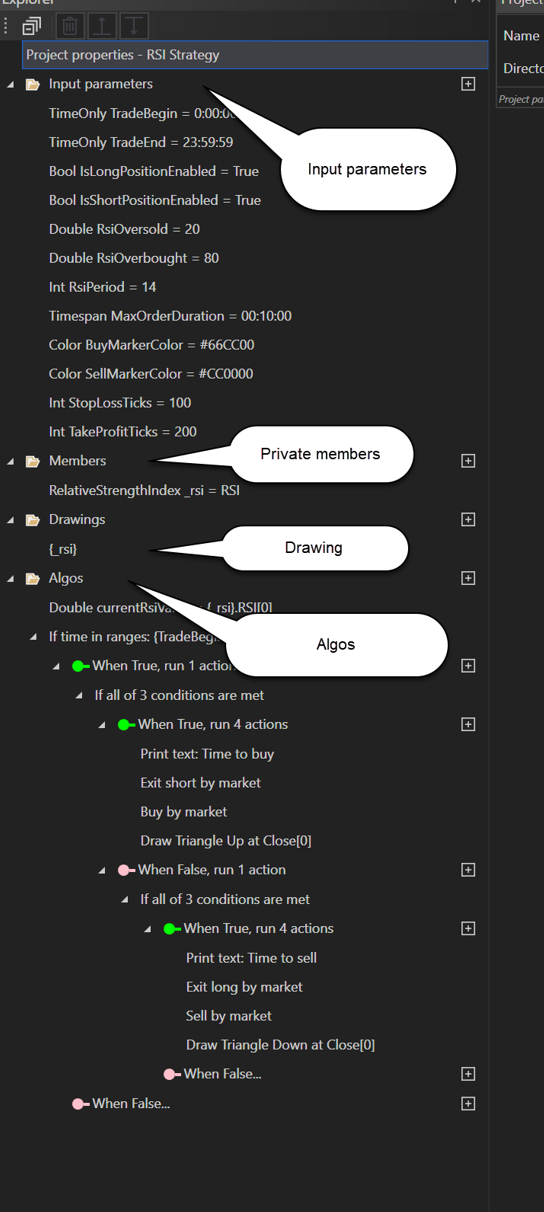
Functionality Overview
The Manual Strategy Builder simplifies the process of strategy creation. By allowing users to assemble strategies through a graphical interface, the MSB makes complex algorithm design accessible to users with or without a coding background. Once a strategy is completed, the MSB automatically generates the necessary source code. This code can either be directly compiled or further refined within the Code Editor.
Key Features of the Manual Strategy Builder:
-
Project File Storage:
Strategies developed in the MSB are saved in a project file format, referred to as templates, which can be reloaded and edited at any time. -
Strategy Configuration Blocks:
- Declaration Blocks: These blocks include input variables, private members, and graphical elements (drawings) that define the parameters and internal variables of a strategy.
- Algorithm Blocks: Algorithm blocks are structured in a hierarchical tree format. Each strategy begins with one or more root blocks, each leading to subsequent blocks. This chain continues, expanding into a comprehensive set of operations as dictated by the strategy’s logic.
- Declaration Blocks: These blocks include input variables, private members, and graphical elements (drawings) that define the parameters and internal variables of a strategy.
Understanding Block Dynamics
In the MSB, the blocks are designed to interact seamlessly, forming a coherent flow from one operation to the next. Users can visualize how each component of their strategy interlinks and processes data, enhancing both the clarity and efficiency of strategy design.
Example of Usage
When a user begins a new strategy, they start by selecting root blocks that outline the core functions of their strategy. From there, outputs from these blocks can be directed to other algorithmic blocks, each adding layers of complexity and capability to the overall strategy. This modular approach ensures that strategies can be as simple or complex as required, accommodating a wide range of trading styles and objectives.
Conclusion
The Manual Strategy Builder is a cornerstone feature of FinStudio, bringing advanced trading strategy development to the fingertips of its users. By removing the barrier of coding knowledge, MSB democratizes strategy creation, making it possible for more traders to implement their ideas effectively and efficiently. The ability to visualize, edit, and manage strategies through a graphical interface not only streamlines the development process but also enhances the strategic capabilities available to traders within the FinStudio platform.
- Accounts & Connection Management
- Data Management & Analysis
- Price Monitoring
- Charting
- Trading
- Scanners
-
Builders
-
Manual Strategy Builder
- Main Concept
- Operand Component
- Algo Elements
-
Use Cases
- How to create a condition on something crossing something
- How to create an indicator based on another indicator
- How to calculate a stop loss based on indicator
- How to submit stop order based on calculated price
- How to calculate a current bar price using a price type from inputs
- How to Use a Closed Bar Price
- Automatic Strategy Builder
-
Manual Strategy Builder
- Autotrading
- FinScript
- Trade Analysis
- Media Feeds
- Logs & Notifications
- UI & UX