- Accounts & Connection Management
- Data Management & Analysis
- Price Monitoring
- Charting
- Trading
- Scanners
-
Builders
-
Manual Strategy Builder
- Main Concept
- Operand Component
- Algo Elements
-
Use Cases
- How to create a condition on something crossing something
- How to create an indicator based on another indicator
- How to calculate a stop loss based on indicator
- How to submit stop order based on calculated price
- How to calculate a current bar price using a price type from inputs
- How to Use a Closed Bar Price
- Automatic Strategy Builder
-
Manual Strategy Builder
- Autotrading
- FinScript
- Trade Analysis
- Media Feeds
- Logs & Notifications
- UI & UX
Understanding Input Parameters
Input parameters are essential elements within any algorithm, serving as configurable settings that must be defined prior to execution. In the Manual Strategy Builder (MSB), these parameters are organized and managed through a dedicated section in the project tree, enhancing the customization and functionality of trading strategies.
Adding Input Parameters
Users can introduce new input parameters into their strategy by clicking the "+" button located next to the "Input Parameters" node in the project tree. This feature is designed for ease of use, allowing users to swiftly add parameters that influence various aspects of their trading strategies. This streamlined process is crucial for maintaining workflow efficiency and allows traders to rapidly prototype and adjust their strategies.

Parameter Specifications:
Each input parameter is defined by several attributes that determine how it functions within the strategy:
- Type: Each input parameter requires a specific type to be assigned, such as number, string, time, or color. This type determines the nature of data that the parameter will handle.
- User Name: This is the label that appears in the interface, making it recognizable and understandable for the user.
- Code Name: This is the identifier used within the code to reference the parameter. It is crucial for linking the user interface with the underlying logic of the strategy.
Organizing Parameters
While the order of input parameters in the declaration does not affect the operational functionality, they are presented to the user in the order they are entered. Users can modify this order simply by dragging and dropping parameters to the desired position in the list. Additionally, a copy of an input parameter can be created by dragging it to a new position while holding the Ctrl key, facilitating the duplication and modification of parameters without the need to recreate them from scratch.

Post-Compilation Accessibility
After a strategy is compiled, the defined input parameters are made available for further configuration. This post-compilation accessibility is crucial for adaptive trading strategies, as it allows users to fine-tune parameters based on evolving market conditions or personal trading goals, ensuring that strategies remain relevant and effective over time.
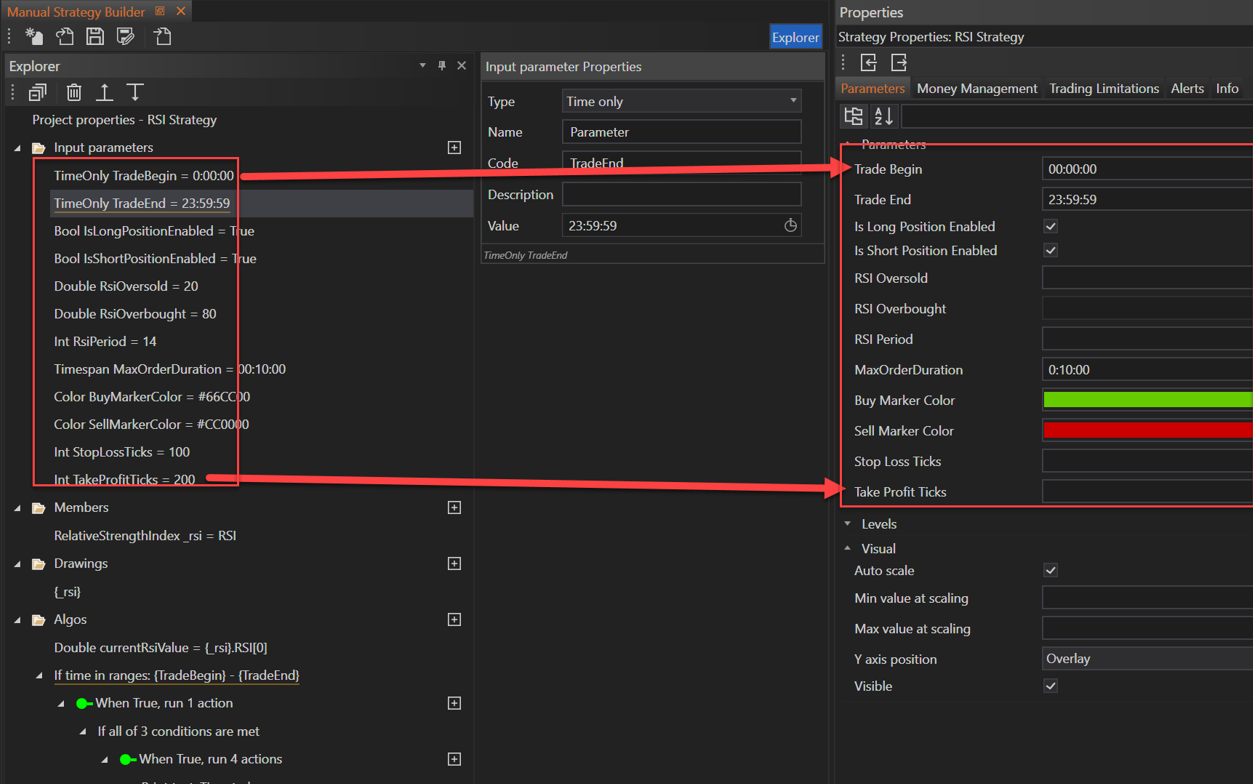
Conclusion
Input parameters are a foundational component of the MSB, offering significant flexibility and control over the customization of trading strategies. The ability to manage and adjust these parameters easily not only empowers traders to fine-tune their approaches to align with specific market dynamics but also enhances the overall efficiency and effectiveness of the trading process. This dynamic and user-friendly setup positions MSB as a powerful tool for traders seeking to implement and manage diverse trading strategies within FinStudio.
- Accounts & Connection Management
- Data Management & Analysis
- Price Monitoring
- Charting
- Trading
- Scanners
-
Builders
-
Manual Strategy Builder
- Main Concept
- Operand Component
- Algo Elements
-
Use Cases
- How to create a condition on something crossing something
- How to create an indicator based on another indicator
- How to calculate a stop loss based on indicator
- How to submit stop order based on calculated price
- How to calculate a current bar price using a price type from inputs
- How to Use a Closed Bar Price
- Automatic Strategy Builder
-
Manual Strategy Builder
- Autotrading
- FinScript
- Trade Analysis
- Media Feeds
- Logs & Notifications
- UI & UX