- Accounts & Connection Management
- Data Management & Analysis
- Price Monitoring
- Charting
- Trading
- Scanners
-
Builders
-
Manual Strategy Builder
- Main Concept
- Operand Component
- Algo Elements
-
Use Cases
- How to create a condition on something crossing something
- How to create an indicator based on another indicator
- How to calculate a stop loss based on indicator
- How to submit stop order based on calculated price
- How to calculate a current bar price using a price type from inputs
- How to Use a Closed Bar Price
- Automatic Strategy Builder
-
Manual Strategy Builder
- Autotrading
- FinScript
- Trade Analysis
- Media Feeds
- Logs & Notifications
- UI & UX
How to Calculate a Stop Loss Based on an Indicator
Calculating a stop loss based on an indicator involves using the indicator's value to determine the stop loss level. This approach ensures that the stop loss is dynamically adjusted according to market conditions. Here are the steps to achieve this:
Step 1: Define an Indicator

Select and Configure the Indicator: Choose the indicator that will be used to calculate the stop loss. Common indicators for this purpose include the Average True Range (ATR), Moving Average (MA), or Bollinger Bands.
- Example: Average True Range (ATR)
- Properties: Set the period for the ATR calculation.
- Setup:
- Name: ATR for stop loss
- Period: 14
- Name: ATR for stop loss
- Properties: Set the period for the ATR calculation.
Step 2: Create a Parameter to Multiply the Indicator Value
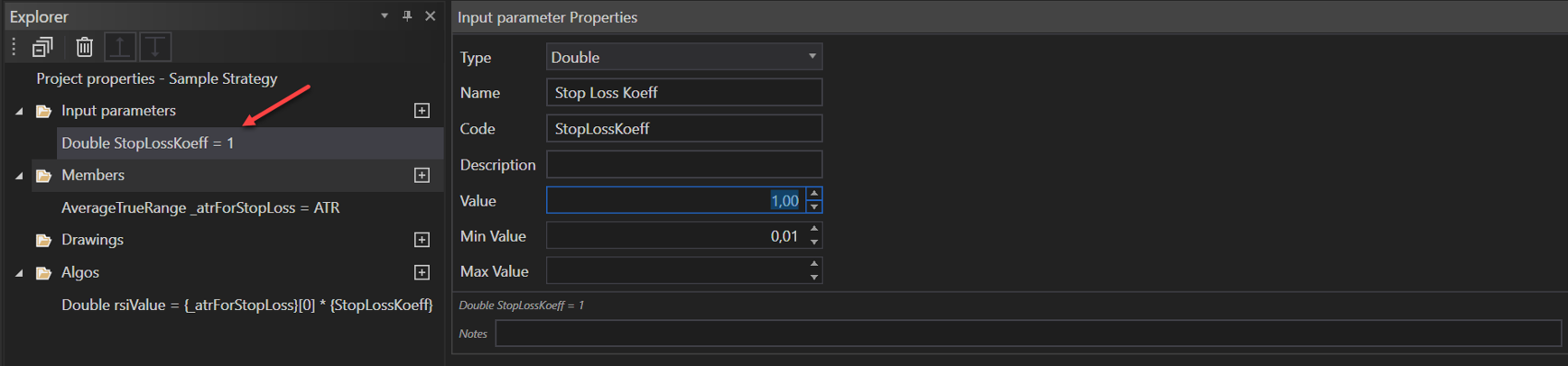
Define a Multiplier Parameter: Create an input parameter that will be used to multiply the indicator value. This multiplier allows traders to customize the sensitivity of the stop loss relative to the indicator.
- Example:
- Name: Stop Loss Koeff
- Type: Double
- Default Value: 1
- Name: Stop Loss Koeff
Step 3: Calculate the Current Value
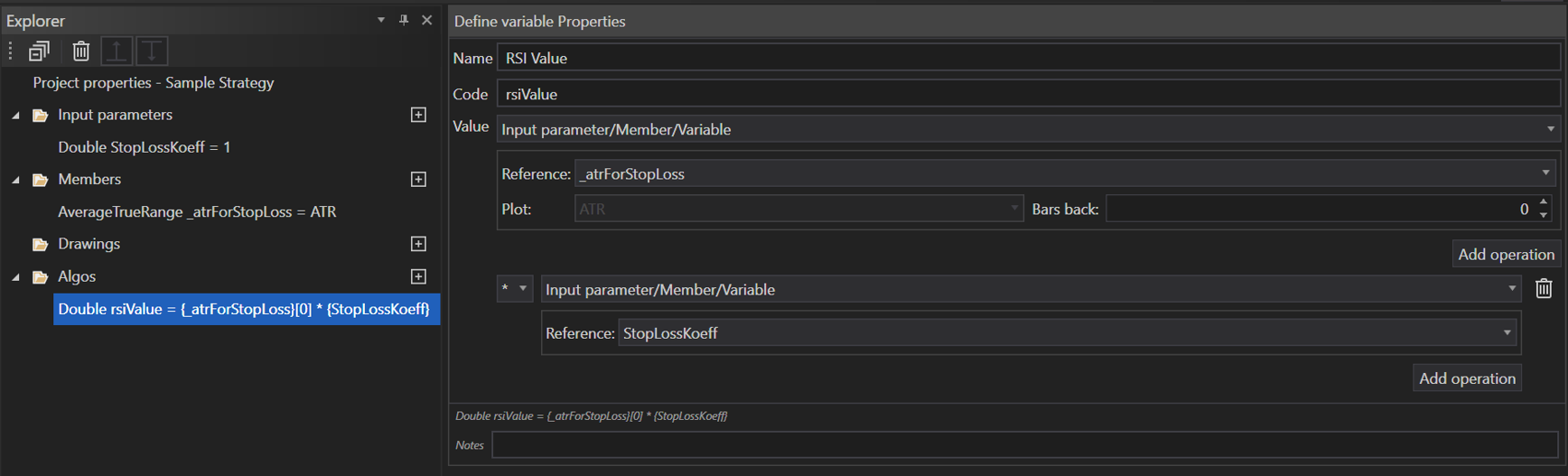
Calculate the Stop Loss Value: Use the defined indicator and multiplier parameter to calculate the stop loss level dynamically.
- Example Calculation:
- Indicator Value: RSI Value
- Stop Loss Calculation: StopLoss = Current Price - (ATR * ATR_Multiplier) for a long position or StopLoss = Current Price + (ATR * ATR_Multiplier) for a short position
- Indicator Value: RSI Value
Conclusion
By following these steps, traders can dynamically calculate a stop loss based on the value of an indicator and a customizable multiplier. This method ensures that the stop loss adapts to market volatility, improving risk management and the robustness of the trading strategy within FinStudio.
- Accounts & Connection Management
- Data Management & Analysis
- Price Monitoring
- Charting
- Trading
- Scanners
-
Builders
-
Manual Strategy Builder
- Main Concept
- Operand Component
- Algo Elements
-
Use Cases
- How to create a condition on something crossing something
- How to create an indicator based on another indicator
- How to calculate a stop loss based on indicator
- How to submit stop order based on calculated price
- How to calculate a current bar price using a price type from inputs
- How to Use a Closed Bar Price
- Automatic Strategy Builder
-
Manual Strategy Builder
- Autotrading
- FinScript
- Trade Analysis
- Media Feeds
- Logs & Notifications
- UI & UX