- Accounts & Connection Management
- Data Management & Analysis
- Price Monitoring
- Charting
- Trading
- Scanners
-
Builders
-
Manual Strategy Builder
- Main Concept
- Operand Component
- Algo Elements
-
Use Cases
- How to create a condition on something crossing something
- How to create an indicator based on another indicator
- How to calculate a stop loss based on indicator
- How to submit stop order based on calculated price
- How to calculate a current bar price using a price type from inputs
- How to Use a Closed Bar Price
- Automatic Strategy Builder
-
Manual Strategy Builder
- Autotrading
- FinScript
- Trade Analysis
- Media Feeds
- Logs & Notifications
- UI & UX
How to Create a Condition on Something Crossing Something
Creating conditions based on series crossing each other is a common strategy to trigger trades. This could involve scenarios such as a price crossing an indicator, an indicator crossing another indicator, or an indicator crossing a predefined level.
Variant #1: Direct Usage of Indicators
In this variant, the condition directly checks if one indicator crosses another. For instance, the strategy can determine if a fast Simple Moving Average (SMA) crosses a slow SMA upwards.
- Setup Fast and Slow SMAs: Define the fast and slow SMA indicators within your strategy.
- Create Condition: Use the condition algo element to specify that the fast SMA crosses the slow SMA upwards.
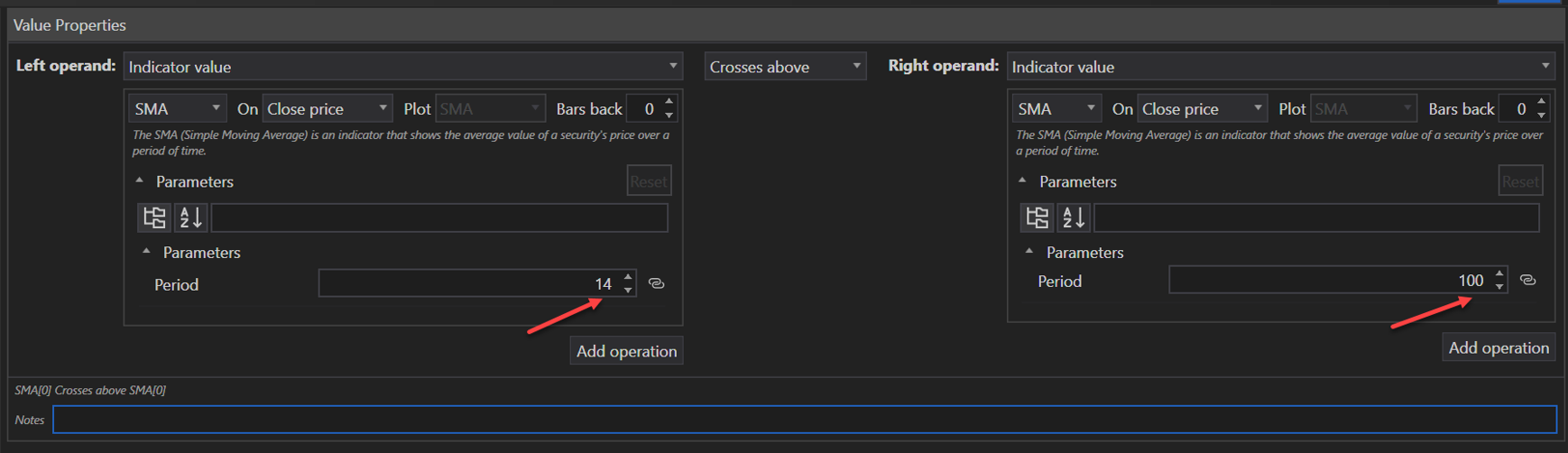
Example: Fast SMA crossing Slow SMA up
- Indicators: Fast SMA, Slow SMA
- Condition: Fast SMA crosses above Slow SMA
Variant #2: Using Bindings
In this variant, bindings are used to create a more modular and reusable approach by defining members for each indicator before creating the crossing condition.
1. Create Fast MA Member
- Define a member for the fast moving average.

Example: Fast MA Member
- Type: Fast SMA
- Properties: Define period and other relevant settings
2. Create Slow MA Member
- Define a member for the slow moving average.

Example: Slow MA Member
- Type: Slow SMA
- Properties: Define period and other relevant settings
3. Create Condition
- Use the condition algo element to check if the fast MA member crosses the slow MA member upwards.
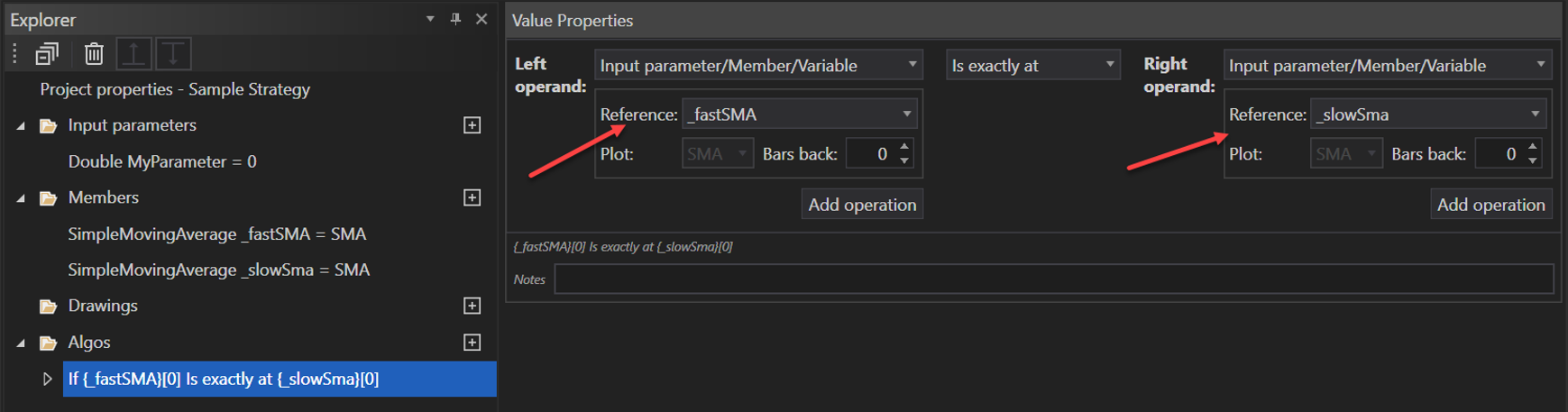
Example: Condition Setup
- Left Operand: Fast MA member
- Operation: Is exactly at
- Right Operand: Slow MA member
Conclusion
By following these use cases, traders can effectively create conditions based on the crossing of different series. Whether using direct indicator comparisons or more flexible bindings, these methods allow for precise and responsive trading strategies. This flexibility ensures that strategies can be tailored to a wide range of market conditions and trading objectives within FinStudio.
- Accounts & Connection Management
- Data Management & Analysis
- Price Monitoring
- Charting
- Trading
- Scanners
-
Builders
-
Manual Strategy Builder
- Main Concept
- Operand Component
- Algo Elements
-
Use Cases
- How to create a condition on something crossing something
- How to create an indicator based on another indicator
- How to calculate a stop loss based on indicator
- How to submit stop order based on calculated price
- How to calculate a current bar price using a price type from inputs
- How to Use a Closed Bar Price
- Automatic Strategy Builder
-
Manual Strategy Builder
- Autotrading
- FinScript
- Trade Analysis
- Media Feeds
- Logs & Notifications
- UI & UX