- Accounts & Connection Management
- Data Management & Analysis
- Price Monitoring
- Charting
- Trading
- Scanners
-
Builders
-
Manual Strategy Builder
- Main Concept
- Operand Component
- Algo Elements
-
Use Cases
- How to create a condition on something crossing something
- How to create an indicator based on another indicator
- How to calculate a stop loss based on indicator
- How to submit stop order based on calculated price
- How to calculate a current bar price using a price type from inputs
- How to Use a Closed Bar Price
- Automatic Strategy Builder
-
Manual Strategy Builder
- Autotrading
- FinScript
- Trade Analysis
- Media Feeds
- Logs & Notifications
- UI & UX
How to Use a Closed Bar Price
There are two primary methods to use a closed bar price in the Manual Strategy Builder (MSB):
Solution 1: Using the Open Price of the Last Bar
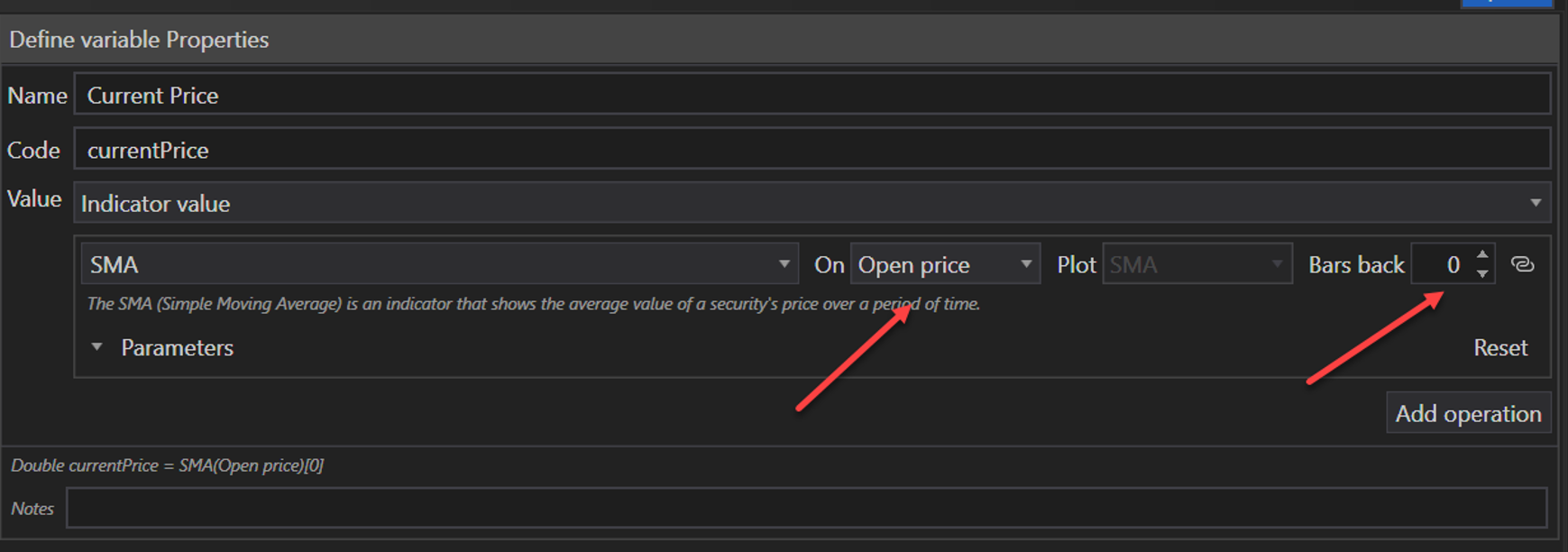
Steps:
- Define the Variable Using the Open Price of the Last Bar:
- Select and Configure the Indicator:
- Indicator: Simple Moving Average (SMA)
- Price Type: Open Price
- Bars Back: 0 (current bar)
- Indicator: Simple Moving Average (SMA)
- Select and Configure the Indicator:
- Define Variable Properties:
- Name: Current Price
- Code: currentPrice
- Value: Indicator value (SMA on Open Price)
- Name: Current Price
Solution 2: Using the Close Price of the Previous Bar
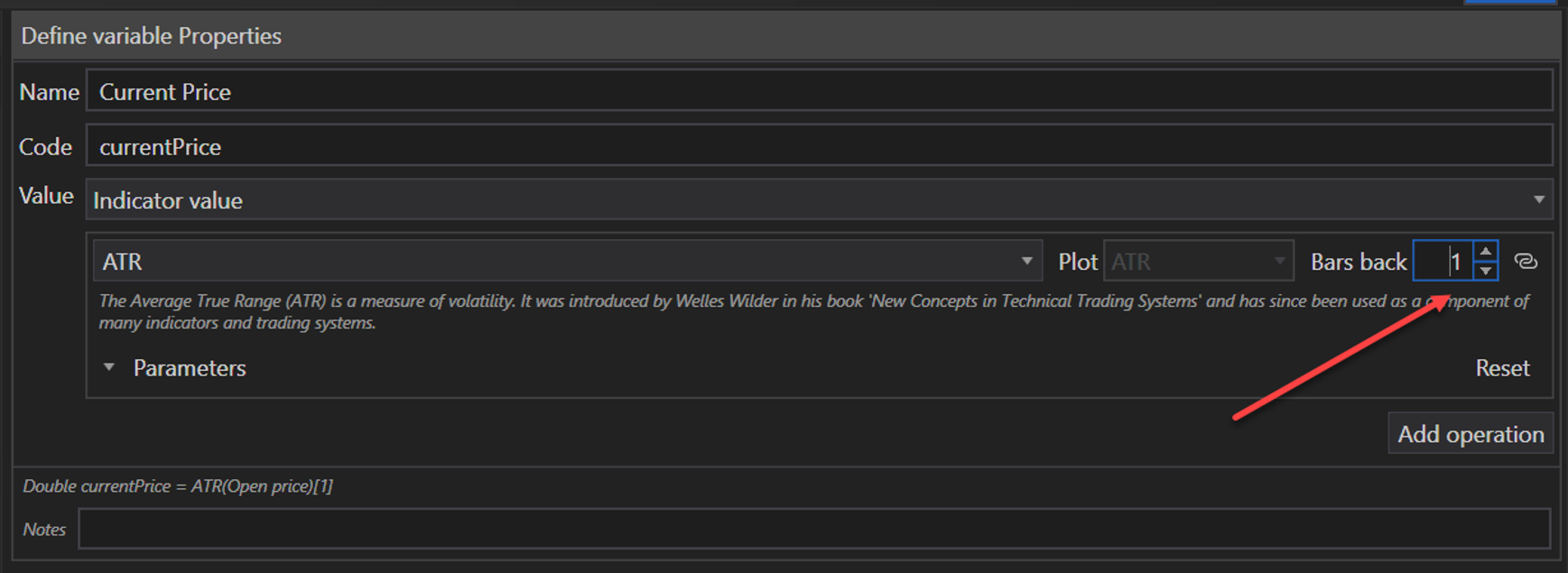
Steps:
- Define the Variable Using the Close Price of the Previous Bar:
- Select and Configure the Indicator:
- Indicator: Average True Range (ATR)
- Bars Back: 1 (previous bar)
- Indicator: Average True Range (ATR)
- Select and Configure the Indicator:
- Define Variable Properties:
- Name: Current Price
- Code: currentPrice
- Value: Indicator value (ATR on Close Price)
- Name: Current Price
Conclusion
By following these steps, traders can effectively use closed bar prices within their trading strategies. Whether using the open price of the last bar or the close price of the previous bar, these approaches provide flexibility in how price data is utilized within the MSB, enhancing the precision and adaptability of trading strategies within FinStudio.
- Accounts & Connection Management
- Data Management & Analysis
- Price Monitoring
- Charting
- Trading
- Scanners
-
Builders
-
Manual Strategy Builder
- Main Concept
- Operand Component
- Algo Elements
-
Use Cases
- How to create a condition on something crossing something
- How to create an indicator based on another indicator
- How to calculate a stop loss based on indicator
- How to submit stop order based on calculated price
- How to calculate a current bar price using a price type from inputs
- How to Use a Closed Bar Price
- Automatic Strategy Builder
-
Manual Strategy Builder
- Autotrading
- FinScript
- Trade Analysis
- Media Feeds
- Logs & Notifications
- UI & UX