- Accounts & Connection Management
- Data Management & Analysis
- Price Monitoring
- Charting
- Trading
- Scanners
-
Builders
-
Manual Strategy Builder
- Main Concept
- Operand Component
- Algo Elements
-
Use Cases
- How to create a condition on something crossing something
- How to create an indicator based on another indicator
- How to calculate a stop loss based on indicator
- How to submit stop order based on calculated price
- How to calculate a current bar price using a price type from inputs
- How to Use a Closed Bar Price
- Automatic Strategy Builder
-
Manual Strategy Builder
- Autotrading
- FinScript
- Trade Analysis
- Media Feeds
- Logs & Notifications
- UI & UX
FinStudio's charting capabilities are extensively customizable, catering to traders who need flexibility in how they analyze market data. The platform not only supports all standard chart periods—ranging from tick to year—but also allows for the creation of custom timeframes, making it exceptionally versatile for different trading strategies.
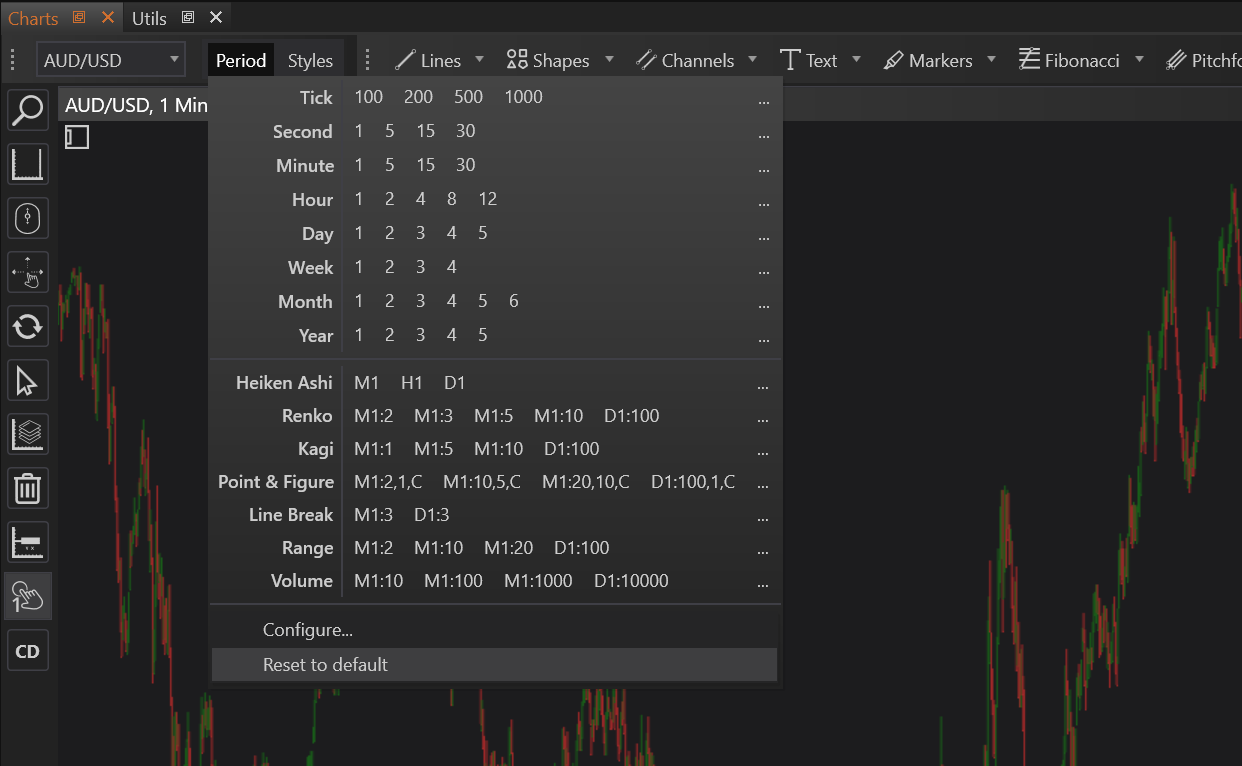
Overview of Standard Chart Periods
The application supports a variety of predefined standard periods that are essential for any trading analysis:
- Tick: Displays every single trade, ideal for high-frequency traders.
- Second: Useful for ultra-short-term analysis and scalping.
- Minute (1, 5, 15, 30): Allows for detailed short-term trend analysis and is frequently used by day traders.
- Hour: Helps identify intraday trends and is useful for those trading within the same trading day.
- Day: Provides a snapshot of daily market movements, suitable for swing traders.
- Week: Useful for long-term trend analysis, capturing broader market movements.
- Month and Year: Essential for identifying major trends and cycles over extended periods, beneficial for long-term investors.
Custom Periods
In addition to these standard intervals, FinStudio offers the flexibility to create custom chart periods. This feature is particularly beneficial for traders who operate with unique strategies that require specific timeframes not covered by standard options.
How to Create Custom Chart Periods:
-
Accessing the Feature:
- Navigate to the chart settings and click on the three dots on the right side of the period selection menu box. This action opens the interface for creating a custom period.
-
Setting the Custom Period:
- Enter any number to define the custom period in terms of minutes, hours, or days. This number sets the length of each interval on the chart.
-
Applying the Custom Period:
- After setting the desired number, activate the custom period by selecting it. The chart will then reload and display data according to the newly defined timeframe.
Benefits of Using Custom Periods
- Tailored Analysis: Custom periods allow traders to tailor the chart to precisely fit their trading style or the specificities of the market they are analyzing.
- Enhanced Flexibility: This feature enhances the flexibility of the platform, accommodating more sophisticated and varied analytical approaches.
- Strategic Advantage: Custom timeframes can provide unique insights that are not visible with standard periods, potentially offering a strategic advantage in market analysis.
Practical Application
For example, a trader interested in capturing the momentum during specific times when market activity is known to increase—such as just before market close—might set a custom period of 35 minutes to study price movements and volatility more closely during these intervals.
- Accounts & Connection Management
- Data Management & Analysis
- Price Monitoring
- Charting
- Trading
- Scanners
-
Builders
-
Manual Strategy Builder
- Main Concept
- Operand Component
- Algo Elements
-
Use Cases
- How to create a condition on something crossing something
- How to create an indicator based on another indicator
- How to calculate a stop loss based on indicator
- How to submit stop order based on calculated price
- How to calculate a current bar price using a price type from inputs
- How to Use a Closed Bar Price
- Automatic Strategy Builder
-
Manual Strategy Builder
- Autotrading
- FinScript
- Trade Analysis
- Media Feeds
- Logs & Notifications
- UI & UX