- Accounts & Connection Management
- Data Management & Analysis
- Price Monitoring
- Charting
- Trading
- Scanners
-
Builders
-
Manual Strategy Builder
- Main Concept
- Operand Component
- Algo Elements
-
Use Cases
- How to create a condition on something crossing something
- How to create an indicator based on another indicator
- How to calculate a stop loss based on indicator
- How to submit stop order based on calculated price
- How to calculate a current bar price using a price type from inputs
- How to Use a Closed Bar Price
- Automatic Strategy Builder
-
Manual Strategy Builder
- Autotrading
- FinScript
- Trade Analysis
- Media Feeds
- Logs & Notifications
- UI & UX
Overview
The Fibonacci Wedge tool in FinStudio is a specialized drawing tool that combines Fibonacci retracement levels with a wedge-shaped pattern. This tool is used to identify converging Fibonacci levels within a price range, which can signal potential reversal zones or continuation patterns depending on the context.
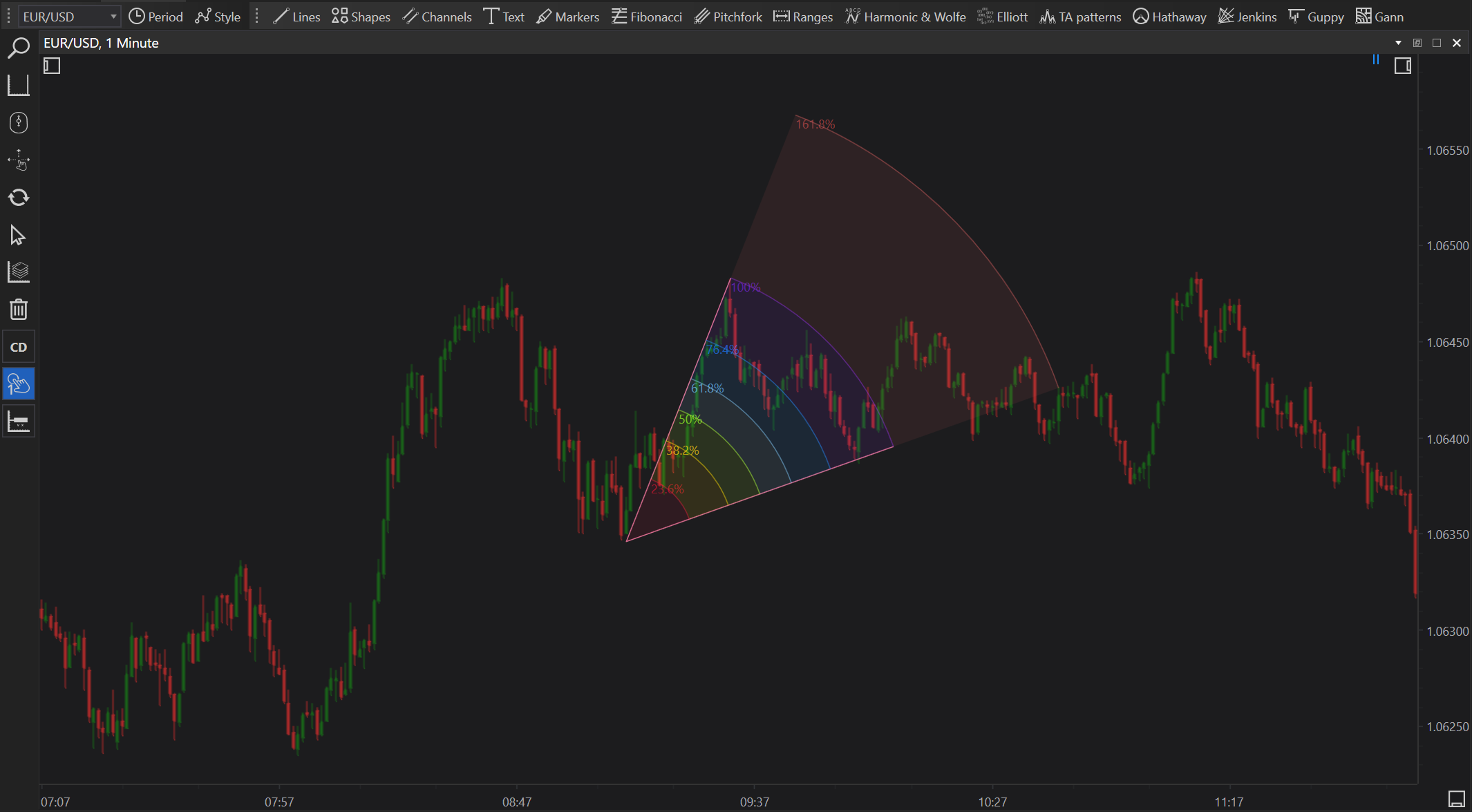
Construction and Use
- Select the Tool: Access the Fibonacci Wedge tool from the drawing tools menu.
- Initial Placement: Click on the chart at a significant high or low point to start the wedge.
- Set the Retracement Levels: Drag the tool to another significant point (high or low) to establish the primary Fibonacci retracement lines.
- Define the Wedge: The tool automatically calculates and displays converging lines that create a wedge pattern intersecting the Fibonacci levels.
- Adjustment: Users can fine-tune the placement and endpoints of the wedge to align accurately with market data.
Features
- Fibonacci Retracement Convergence: Identifies areas where multiple Fibonacci levels converge within a wedge pattern, highlighting significant potential support or resistance areas.
- Customization Options: Allows customization of line color, thickness, and opacity to distinguish the wedge from other chart elements easily.
- Dynamic Adjustment: Supports real-time adjustments, enabling traders to modify the wedge as new data becomes available and market conditions evolve.
Practical Applications
- Reversal Points Identification: Useful for spotting potential reversal areas where price action tends to stall or reverse at converging Fibonacci levels within the wedge.
- Breakout Prediction: The narrowing of the wedge often leads to increased volatility. Traders can watch for breakouts at key Fibonacci levels for entry or exit signals.
- Trend Confirmation: The alignment of the wedge with ongoing trends can confirm the strength and sustainability of the trend, providing confidence in holding positions.
Benefits
- Enhanced Decision Making: By combining price patterns with Fibonacci levels, traders gain a more comprehensive analysis tool, enhancing decision-making accuracy.
- Strategic Trade Planning: Helps in planning trades by identifying precise levels for stop losses and take profits based on Fibonacci intersections within the wedge.
- Visual Clarity: Offers clear visual cues about market trends and potential turning points, making it easier for traders to interpret complex price movements.
Conclusion
The Fibonacci Wedge tool in FinStudio provides traders with a sophisticated means of analyzing market trends and potential reversal zones through a unique integration of Fibonacci levels and geometric patterns. Its ability to highlight significant areas of support and resistance within a converging wedge format makes it an invaluable tool for traders looking to enhance their technical analysis capabilities. This tool aids in identifying high-probability trade setups, optimizing entry and exit points, and managing risk more effectively.
- Accounts & Connection Management
- Data Management & Analysis
- Price Monitoring
- Charting
- Trading
- Scanners
-
Builders
-
Manual Strategy Builder
- Main Concept
- Operand Component
- Algo Elements
-
Use Cases
- How to create a condition on something crossing something
- How to create an indicator based on another indicator
- How to calculate a stop loss based on indicator
- How to submit stop order based on calculated price
- How to calculate a current bar price using a price type from inputs
- How to Use a Closed Bar Price
- Automatic Strategy Builder
-
Manual Strategy Builder
- Autotrading
- FinScript
- Trade Analysis
- Media Feeds
- Logs & Notifications
- UI & UX