- Accounts & Connection Management
- Data Management & Analysis
- Price Monitoring
- Charting
- Trading
- Scanners
-
Builders
-
Manual Strategy Builder
- Main Concept
- Operand Component
- Algo Elements
-
Use Cases
- How to create a condition on something crossing something
- How to create an indicator based on another indicator
- How to calculate a stop loss based on indicator
- How to submit stop order based on calculated price
- How to calculate a current bar price using a price type from inputs
- How to Use a Closed Bar Price
- Automatic Strategy Builder
-
Manual Strategy Builder
- Autotrading
- FinScript
- Trade Analysis
- Media Feeds
- Logs & Notifications
- UI & UX
Introduction
The Trend Line is an indispensable tool in technical analysis, utilized to chart and visualize the direction and momentum of the price action in financial markets. By connecting multiple price points, such as highs or lows, the Trend Line provides insights into the potential continuation or reversal of market trends.
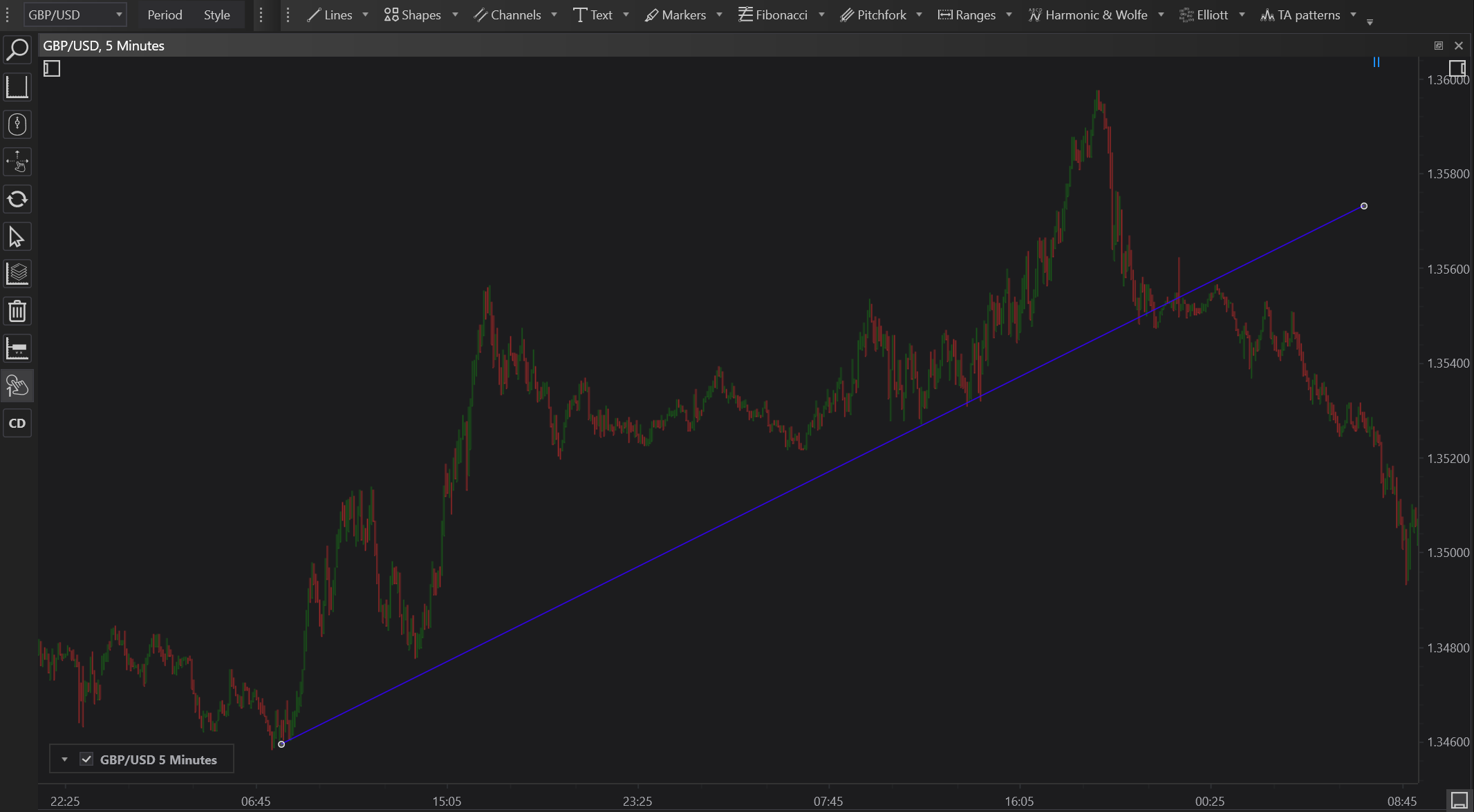
Functionality
A Trend Line is drawn by connecting at least two price points on a chart. The line then extends into the future to act as a potential area of support or resistance. These lines are not static and may need adjustment as new data points become available.
Applications
- Trend Identification: It helps in identifying both upward and downward market trends by connecting rising lows for uptrends or falling highs for downtrends.
- Support and Resistance Levels: Can serve as dynamic support or resistance levels, where the price tends to bounce off a trend line in an uptrend or drop from a trend line in a downtrend.
- Signal for Entries and Exits: Traders use breaks of Trend Lines to enter or exit trades, considering a break as a potential signal of a trend reversal or acceleration.
Setting Up
To draw a Trend Line:
- Choose the Trend Line tool from the drawing toolbar.
- Click on the chart to set the starting point, usually at a significant low or high.
- Extend the line by dragging it to another significant point, setting the direction of the line.
Customization
Trend Lines can be customized to different colors, styles, and widths to differentiate between multiple lines on a single chart. This customization aids in visual clarity, especially when analyzing complex price movements.
Conclusion
The Trend Line is a foundational tool for financial analysts and traders, offering a straightforward method to gauge market sentiments and predict potential price movements. Whether used for spotting trend continuations or anticipating reversals, Trend Lines enhance decision-making in trading strategies, making them a crucial element in the toolbox of technical analysis.
- Accounts & Connection Management
- Data Management & Analysis
- Price Monitoring
- Charting
- Trading
- Scanners
-
Builders
-
Manual Strategy Builder
- Main Concept
- Operand Component
- Algo Elements
-
Use Cases
- How to create a condition on something crossing something
- How to create an indicator based on another indicator
- How to calculate a stop loss based on indicator
- How to submit stop order based on calculated price
- How to calculate a current bar price using a price type from inputs
- How to Use a Closed Bar Price
- Automatic Strategy Builder
-
Manual Strategy Builder
- Autotrading
- FinScript
- Trade Analysis
- Media Feeds
- Logs & Notifications
- UI & UX