- Accounts & Connection Management
- Data Management & Analysis
- Price Monitoring
- Charting
- Trading
- Scanners
-
Builders
-
Manual Strategy Builder
- Main Concept
- Operand Component
- Algo Elements
-
Use Cases
- How to create a condition on something crossing something
- How to create an indicator based on another indicator
- How to calculate a stop loss based on indicator
- How to submit stop order based on calculated price
- How to calculate a current bar price using a price type from inputs
- How to Use a Closed Bar Price
- Automatic Strategy Builder
-
Manual Strategy Builder
- Autotrading
- FinScript
- Trade Analysis
- Media Feeds
- Logs & Notifications
- UI & UX
Overview
The Pitchfan tool in FinStudio is an advanced technical analysis instrument that combines the principles of trendlines and fan lines to offer a comprehensive view of potential support and resistance areas. This tool is particularly useful for identifying areas where price momentum is likely to continue or reverse.
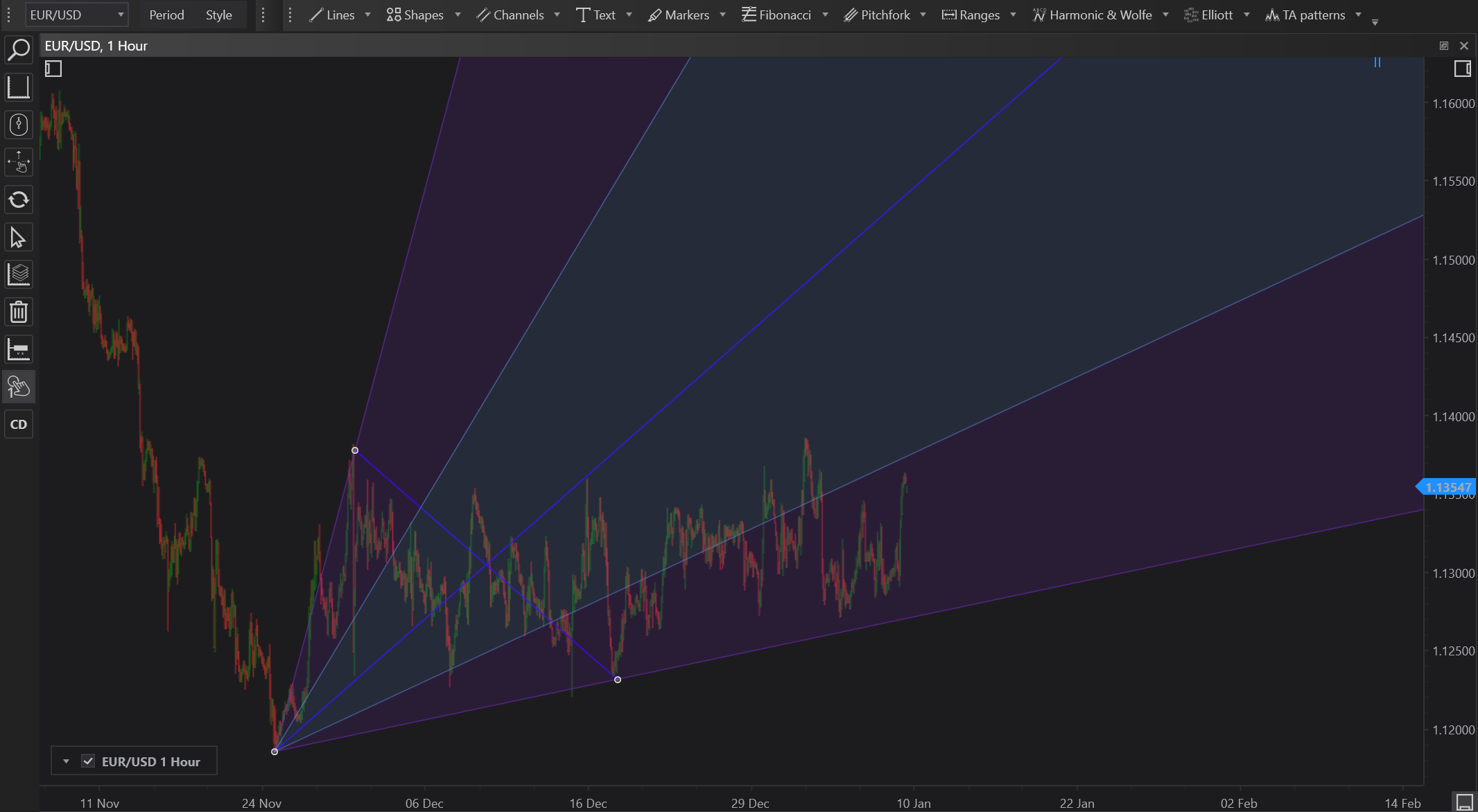
Construction and Use
- Select the Tool: Access the Pitchfan tool from the drawing tools menu within FinStudio.
- Initial Placement: Set the initial point at a significant low or high on the chart. This serves as the anchor for the fan lines.
- Spread the Fan: Extend the fan lines by dragging the cursor to another significant point, typically another high or low. This action creates multiple fan lines that radiate out from the initial point.
- Adjustment: Adjust the spread and orientation of the fan lines to align with key price levels or pivot points, enhancing the tool's predictive accuracy.
Features
- Multiple Fan Lines: The Pitchfan includes several fan lines that provide a range of support and resistance levels, offering multiple scenarios for how price could react.
- Dynamic Interaction: Users can dynamically adjust the fan lines as new market data becomes available or as market conditions change.
- Customization Options: Customize the color, thickness, and style of the fan lines in the Properties section to differentiate them from other chart elements.
Practical Applications
- Trend Analysis: By providing a visual representation of potential future support and resistance levels, the Pitchfan helps traders anticipate where prices might find support or face resistance.
- Trade Entry and Exit Points: The intersections of fan lines with price provide strategic points for entry and exit, allowing traders to plan trades around key levels predicted by the tool.
- Market Sentiment Gauge: The alignment of fan lines with market highs and lows offers insights into market sentiment and potential reversals or continuations of trends.
Benefits
- Comprehensive Market View: Offers a broader perspective on potential price movements compared to traditional single-line tools.
- Enhanced Decision Making: By highlighting multiple potential future paths for price action, the Pitchfan aids in more informed decision-making.
- Visual Clarity in Complex Analysis: Despite the complexity of multiple lines, customization ensures clarity and usability in diverse market conditions.
Conclusion
The Pitchfan tool in FinStudio is a versatile and powerful addition to any trader’s toolkit, especially suited for those looking to enhance their analysis with a multi-dimensional view of potential market movements. It supports strategic trading by providing detailed insights into where prices may find support or resistance, facilitating better-informed trading decisions that align with broader market trends and dynamics.
- Accounts & Connection Management
- Data Management & Analysis
- Price Monitoring
- Charting
- Trading
- Scanners
-
Builders
-
Manual Strategy Builder
- Main Concept
- Operand Component
- Algo Elements
-
Use Cases
- How to create a condition on something crossing something
- How to create an indicator based on another indicator
- How to calculate a stop loss based on indicator
- How to submit stop order based on calculated price
- How to calculate a current bar price using a price type from inputs
- How to Use a Closed Bar Price
- Automatic Strategy Builder
-
Manual Strategy Builder
- Autotrading
- FinScript
- Trade Analysis
- Media Feeds
- Logs & Notifications
- UI & UX