- Accounts & Connection Management
- Data Management & Analysis
- Price Monitoring
- Charting
- Trading
- Scanners
-
Builders
-
Manual Strategy Builder
- Main Concept
- Operand Component
- Algo Elements
-
Use Cases
- How to create a condition on something crossing something
- How to create an indicator based on another indicator
- How to calculate a stop loss based on indicator
- How to submit stop order based on calculated price
- How to calculate a current bar price using a price type from inputs
- How to Use a Closed Bar Price
- Automatic Strategy Builder
-
Manual Strategy Builder
- Autotrading
- FinScript
- Trade Analysis
- Media Feeds
- Logs & Notifications
- UI & UX
Overview
The Schiff Pitchfork is an adaptation of the standard pitchfork tool, offering a modified perspective on potential price channels. This tool shifts the baseline of the traditional pitchfork to provide a deeper insight into market trends and potential reversals. It is favored for its nuanced approach to market dynamics, particularly in volatile trading environments.
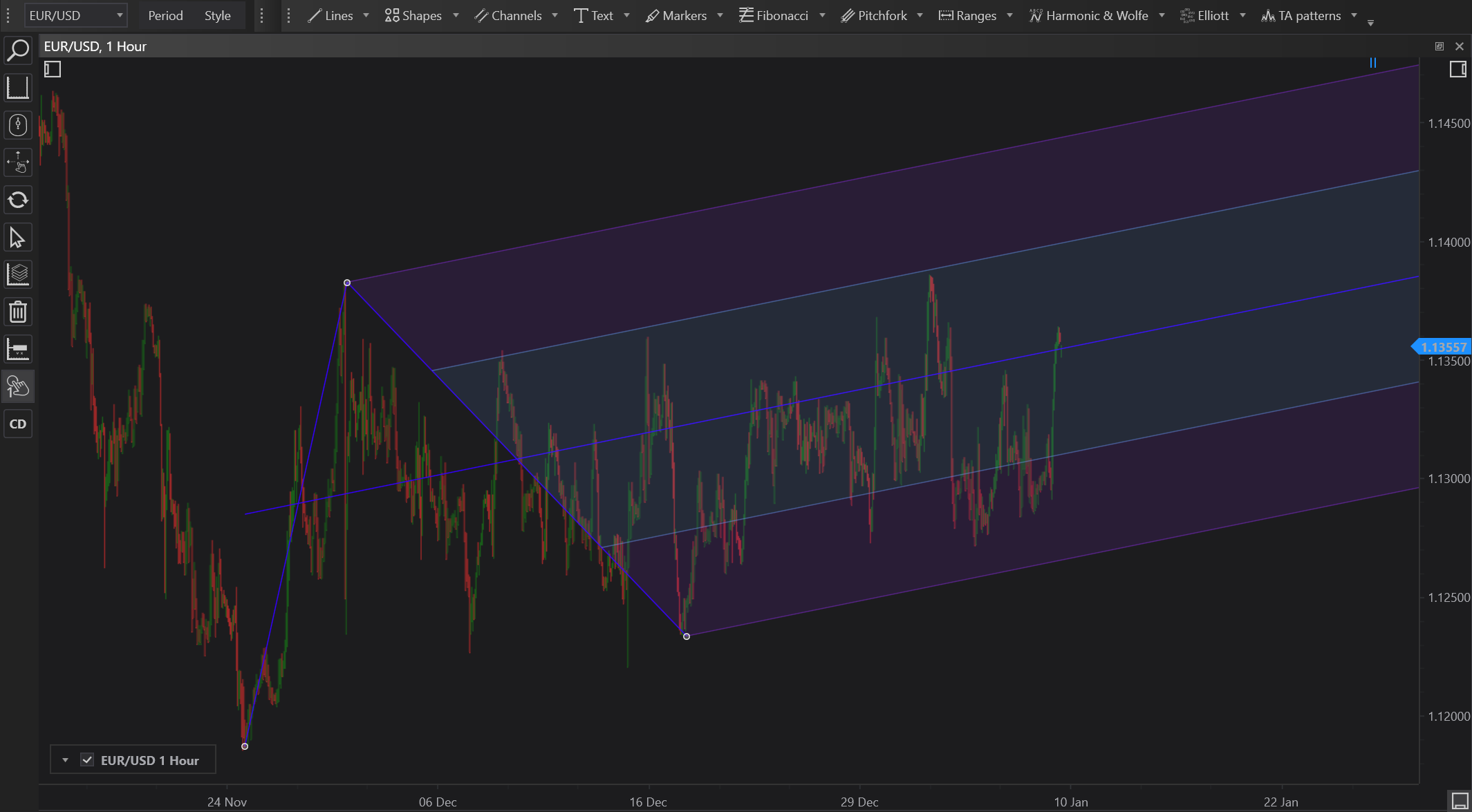
Construction and Use
- Select the Tool: Locate and select the Schiff Pitchfork from FinStudio's drawing tools arsenal.
- Initial Anchor Point: Place the initial anchor at a significant peak or trough on the chart. This serves as the starting point for the pitchfork.
- Drawing the Pitchfork: Drag the tool to two subsequent peaks or troughs to define the pitchfork’s primary upper and lower lines. The Schiff modification typically involves shifting the central pivot point forward, adjusting the angle and reach of the supporting lines.
- Adjustment and Refinement: Users can manipulate the pitchfork lines to better fit the market structure as new price data emerges or as the market trend develops.
Features
- Modified Base Line: Unlike the traditional pitchfork, the Schiff Pitchfork adjusts the baseline, offering a shifted perspective that can highlight different support and resistance levels.
- Dynamic Adjustment: Traders can dynamically adjust the pitchfork as new highs or lows are established, allowing the tool to evolve with the market.
- Customization Options: Customize the appearance of the Schiff Pitchfork including line color, style, and thickness to enhance visibility and effectiveness on complex charts.
Practical Applications
- Enhanced Trend Analysis: The Schiff Pitchfork’s shifted baseline can reveal hidden channels and trend lines that may not be apparent with standard pitchforks, providing critical insights during trend assessments.
- Strategic Trade Placement: The tool’s lines serve as potential entry and exit points, offering strategic trade placement based on projected support and resistance areas.
- Market Reversal Indications: Shifts in the placement of the pitchfork can indicate potential market reversals, providing early warnings to traders about changes in market direction.
Benefits
- Deeper Market Insight: Offers a deeper, more nuanced understanding of market trends and potential reversals by modifying the traditional pitchfork approach.
- Adaptability in Analysis: Useful in various market conditions, the Schiff Pitchfork adapts to both fast-moving and slow-trending markets.
- Improved Decision-Making: By providing a different perspective on price movements, the Schiff Pitchfork aids in making more informed trading decisions, especially in uncertain or complex market environments.
Conclusion
The Schiff Pitchfork in FinStudio stands out as a sophisticated analytical tool that enhances the standard pitchfork by adjusting its foundational parameters to align with evolving market dynamics. Its ability to offer a shifted perspective makes it a valuable instrument for traders who seek a deeper understanding of market trends and potential pivot points. This tool not only aids in recognizing traditional support and resistance levels but also enhances the strategic decision-making process by highlighting potential entry and exit points based on modified trend insights.
- Accounts & Connection Management
- Data Management & Analysis
- Price Monitoring
- Charting
- Trading
- Scanners
-
Builders
-
Manual Strategy Builder
- Main Concept
- Operand Component
- Algo Elements
-
Use Cases
- How to create a condition on something crossing something
- How to create an indicator based on another indicator
- How to calculate a stop loss based on indicator
- How to submit stop order based on calculated price
- How to calculate a current bar price using a price type from inputs
- How to Use a Closed Bar Price
- Automatic Strategy Builder
-
Manual Strategy Builder
- Autotrading
- FinScript
- Trade Analysis
- Media Feeds
- Logs & Notifications
- UI & UX