- Accounts & Connection Management
- Data Management & Analysis
- Price Monitoring
- Charting
- Trading
- Scanners
-
Builders
-
Manual Strategy Builder
- Main Concept
- Operand Component
- Algo Elements
-
Use Cases
- How to create a condition on something crossing something
- How to create an indicator based on another indicator
- How to calculate a stop loss based on indicator
- How to submit stop order based on calculated price
- How to calculate a current bar price using a price type from inputs
- How to Use a Closed Bar Price
- Automatic Strategy Builder
-
Manual Strategy Builder
- Autotrading
- FinScript
- Trade Analysis
- Media Feeds
- Logs & Notifications
- UI & UX
Introduction
In FinStudio, the Depth Chart properties are designed to enhance user experience by offering customizable settings across three main tabs: Theme, Data, and Appearance. These settings allow traders to tailor the chart to their specific preferences and requirements, optimizing the usability and functionality of the Depth Chart.
Theme
Functionality: The Theme tab focuses on the aesthetic customization of the Depth Chart. Traders can adjust the visual style to match their personal preferences or to align with their workspace environment.
- Local Theme Style: This setting allows users to select and apply different color schemes or graphical styles to the Depth Chart. By modifying the local theme style, traders can ensure that the chart is both visually appealing and clear, enhancing their ability to interpret data quickly and effectively.
Data
Functionality: The Data tab in the Depth Chart properties is streamlined to focus on connectivity settings, ensuring continuous and reliable data flow.
- Automatic Reconnection: This feature is crucial for maintaining up-to-date market data without manual intervention. It enables the Depth Chart to automatically reconnect to the last used instrument, ensuring that traders always have access to the latest market information. This is particularly valuable during trading sessions where consistent data access is critical.
Appearance
Functionality: The Appearance tab is subdivided into three categories, each catering to different aspects of the chart's display settings. These adjustments can significantly impact how information is presented and interpreted.
-
General Appearance: Adjustments in this category affect the overall look of the Depth Chart, including the background color, grid lines, and the transparency of order layers. These settings help in creating a visually comfortable and efficient trading environment.
-
Chart Labels: This category allows traders to customize the display of labels within the chart, such as price levels, order sizes, and other annotations. Proper label management can enhance readability and ensure that crucial information is highlighted effectively.
-
Axes: The settings under this category allow for customization of the chart axes, which can include the scaling of price and volume axes, as well as the formatting of numbers and dates. Adjusting these settings helps traders tailor the chart to better fit their analysis style, whether it focuses on short-term price movements or long-term historical analysis.
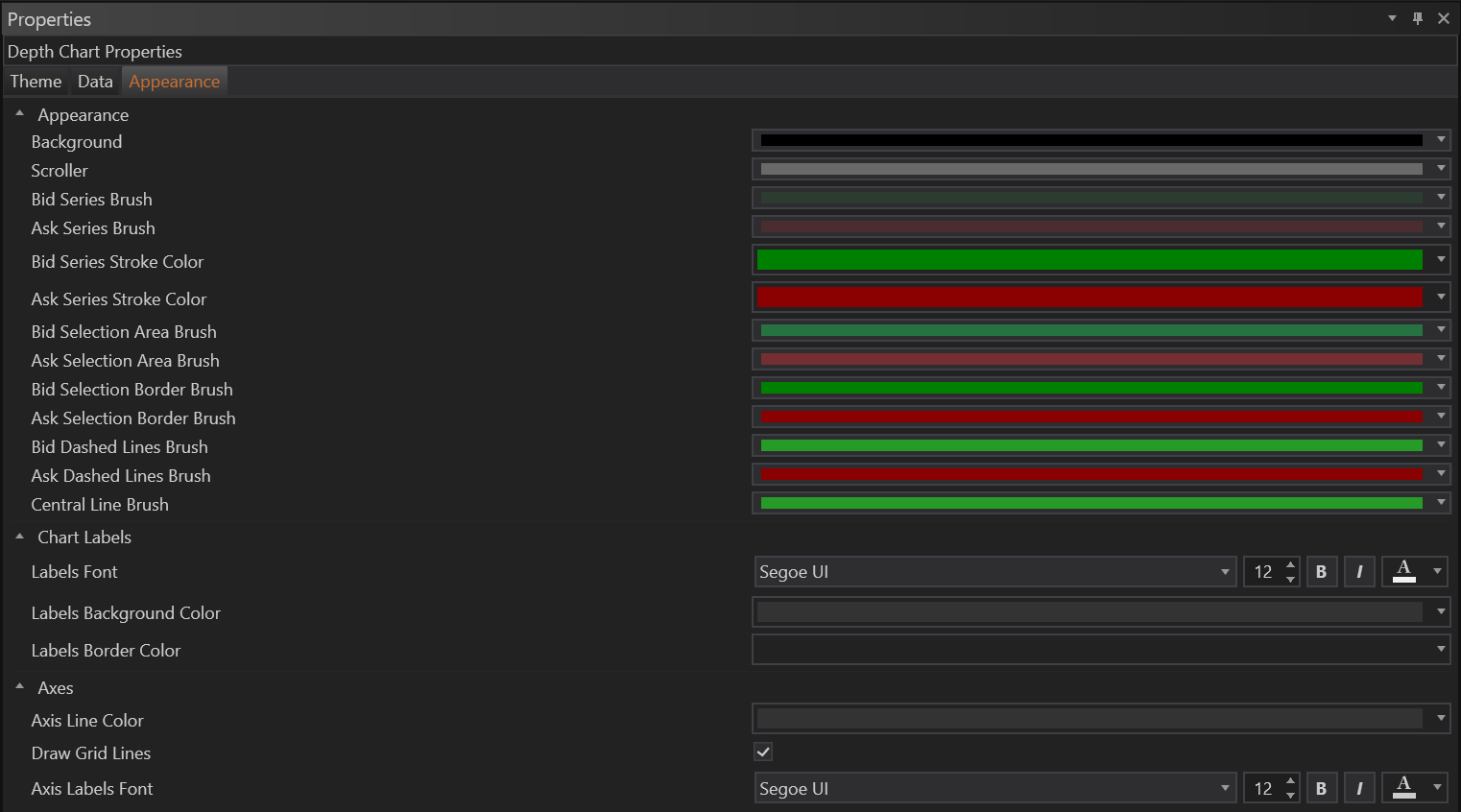
Conclusion
The properties of the Depth Chart in FinStudio provide comprehensive customization options that cater to both functional and aesthetic preferences of traders. By effectively utilizing these settings, traders can optimize their chart setup to enhance clarity, improve data connectivity, and personalize the visual presentation of market depth information. This level of customization not only makes the Depth Chart more useful for detailed market analysis but also aligns it with individual trading strategies and preferences, contributing to a more productive and engaging trading experience.
- Accounts & Connection Management
- Data Management & Analysis
- Price Monitoring
- Charting
- Trading
- Scanners
-
Builders
-
Manual Strategy Builder
- Main Concept
- Operand Component
- Algo Elements
-
Use Cases
- How to create a condition on something crossing something
- How to create an indicator based on another indicator
- How to calculate a stop loss based on indicator
- How to submit stop order based on calculated price
- How to calculate a current bar price using a price type from inputs
- How to Use a Closed Bar Price
- Automatic Strategy Builder
-
Manual Strategy Builder
- Autotrading
- FinScript
- Trade Analysis
- Media Feeds
- Logs & Notifications
- UI & UX