- Accounts & Connection Management
- Data Management & Analysis
- Price Monitoring
- Charting
- Trading
- Scanners
-
Builders
-
Manual Strategy Builder
- Main Concept
- Operand Component
- Algo Elements
-
Use Cases
- How to create a condition on something crossing something
- How to create an indicator based on another indicator
- How to calculate a stop loss based on indicator
- How to submit stop order based on calculated price
- How to calculate a current bar price using a price type from inputs
- How to Use a Closed Bar Price
- Automatic Strategy Builder
-
Manual Strategy Builder
- Autotrading
- FinScript
- Trade Analysis
- Media Feeds
- Logs & Notifications
- UI & UX
Downloading Historical Data
Users have the option to select a specific starting period for downloading historical data from their provider. To initiate the download, both a starting and an ending period must be defined. It's important to note that the extent of available data is limited to what the provider can offer. Selecting an earlier start date than what the provider supports will result in data being downloaded only from the earliest date available from that provider.
Importing Data
The platform facilitates the importation of instrument data from CSV files through a versatile CSV importer. This tool allows users to configure the CSV format to their needs and map the CSV columns to the corresponding data fields within the application.
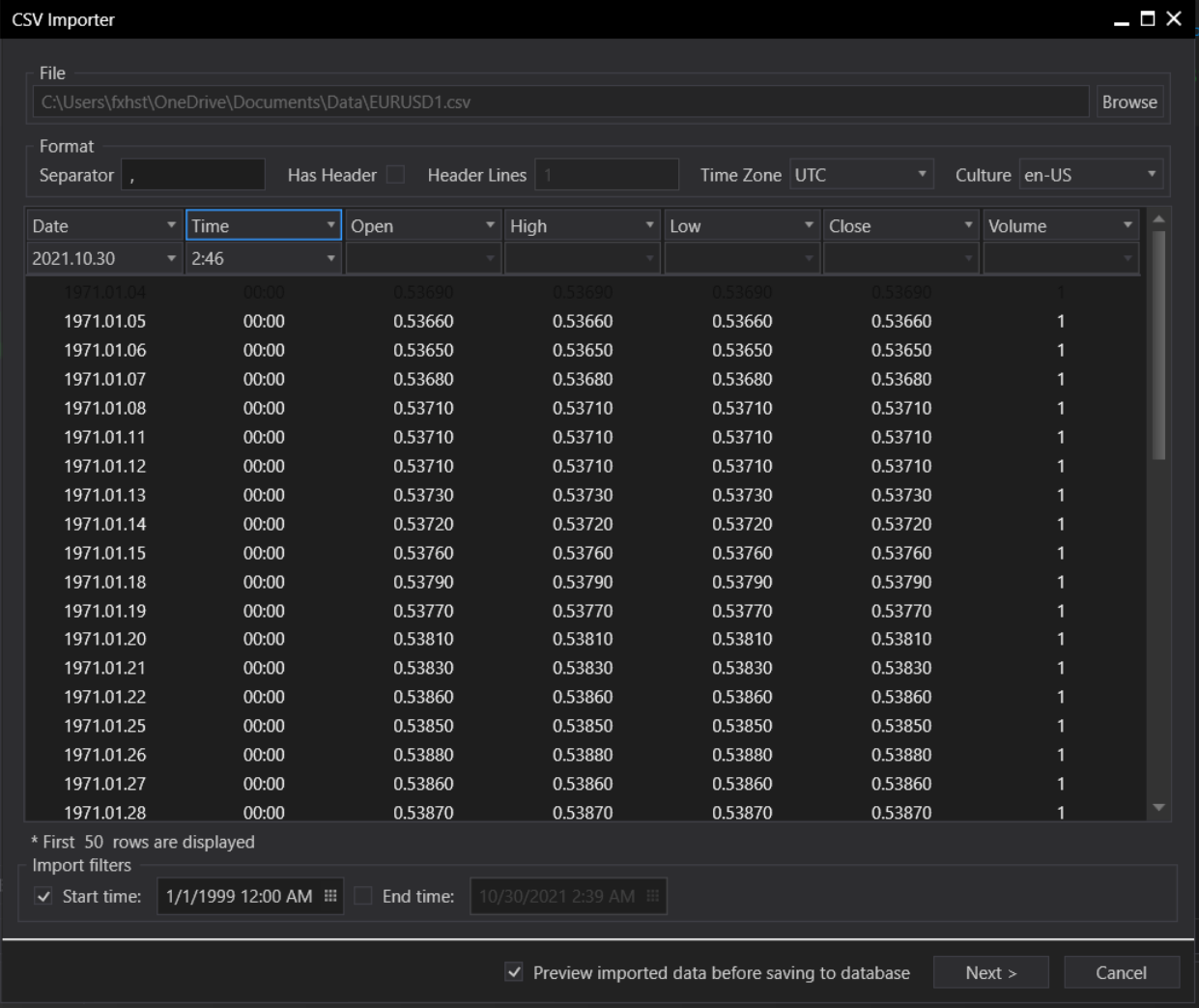
The data import process is a multi-step procedure that requires users to follow a sequence of steps to successfully import their data. This structured approach ensures data is accurately integrated into the platform.
- Accounts & Connection Management
- Data Management & Analysis
- Price Monitoring
- Charting
- Trading
- Scanners
-
Builders
-
Manual Strategy Builder
- Main Concept
- Operand Component
- Algo Elements
-
Use Cases
- How to create a condition on something crossing something
- How to create an indicator based on another indicator
- How to calculate a stop loss based on indicator
- How to submit stop order based on calculated price
- How to calculate a current bar price using a price type from inputs
- How to Use a Closed Bar Price
- Automatic Strategy Builder
-
Manual Strategy Builder
- Autotrading
- FinScript
- Trade Analysis
- Media Feeds
- Logs & Notifications
- UI & UX