- Accounts & Connection Management
- Data Management & Analysis
- Price Monitoring
- Charting
- Trading
- Scanners
-
Builders
-
Manual Strategy Builder
- Main Concept
- Operand Component
- Algo Elements
-
Use Cases
- How to create a condition on something crossing something
- How to create an indicator based on another indicator
- How to calculate a stop loss based on indicator
- How to submit stop order based on calculated price
- How to calculate a current bar price using a price type from inputs
- How to Use a Closed Bar Price
- Automatic Strategy Builder
-
Manual Strategy Builder
- Autotrading
- FinScript
- Trade Analysis
- Media Feeds
- Logs & Notifications
- UI & UX
Overview
The Money Management Wizard in the Code Editor module allows users to create money management scripts through a series of guided steps. Each step helps configure different parts of the money management strategy, and upon completion, the wizard automatically generates the corresponding code.
Step-by-Step Process
Step 1: Choose Money Management
In this initial step, the user selects the type of project they want to create. For this guide, we will focus on creating Money Management.
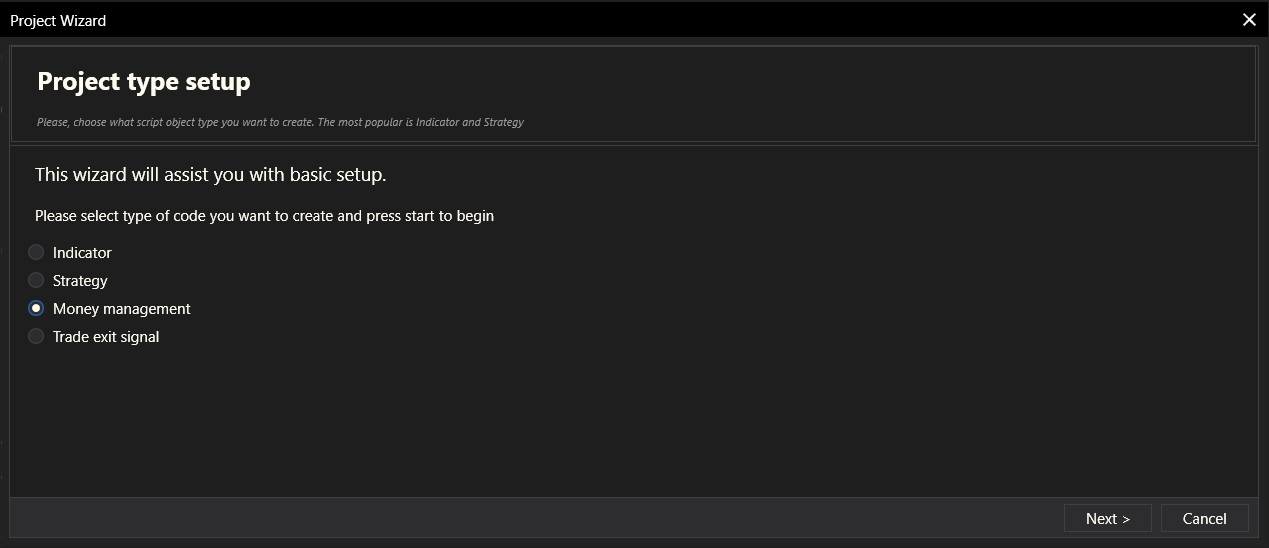
Step 2: General Settings
In the General Settings step, the user inputs the basic properties of the money management script:
- Name: The name of the money management script.
- Description: A brief description of what the script does.
- Copyright: The copyright information for the script.
- Version: The version number of the script.

Step 3: Input Parameters
In this step, the user can add or delete input parameters for the money management script. Each parameter includes:
- Type: Options such as String, Int, Double, Quantity, Boolean, Date and Time, Time only, Time span, Color, Price type.
- Name: The name of the parameter.
- Value: The default value of the parameter.
- Min Value and Max Value: The range for numerical parameters.
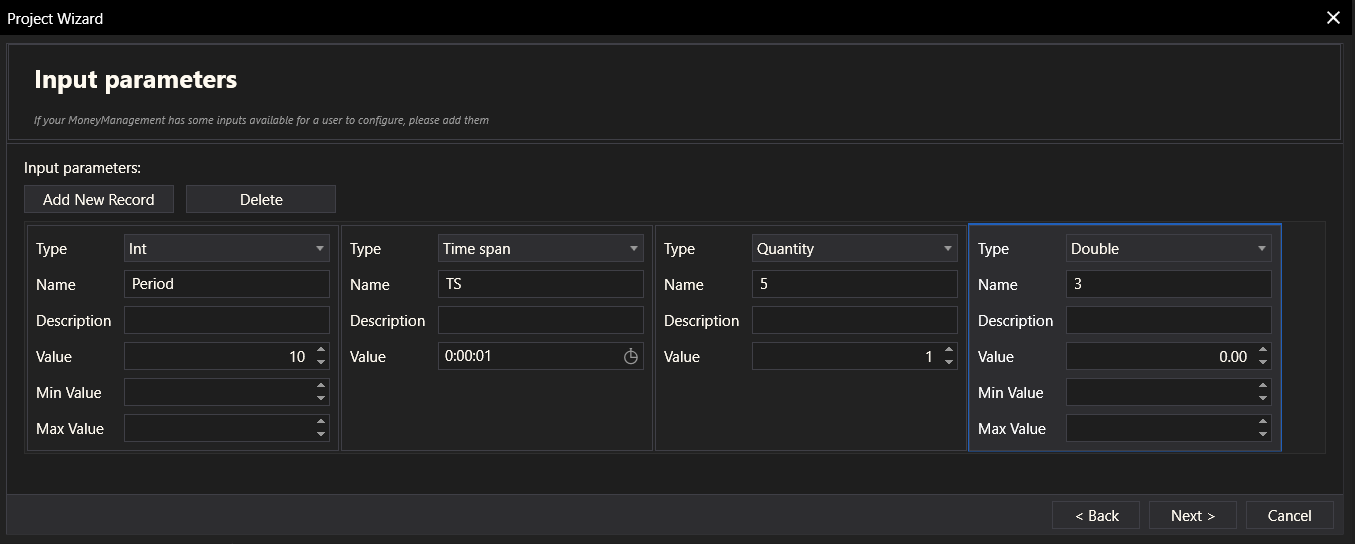
Step 4: Summary
The Summary step provides a final overview of all the settings configured for the money management script. It allows users to review their choices before the script is created. There is also an option to open the project in Visual Studio.
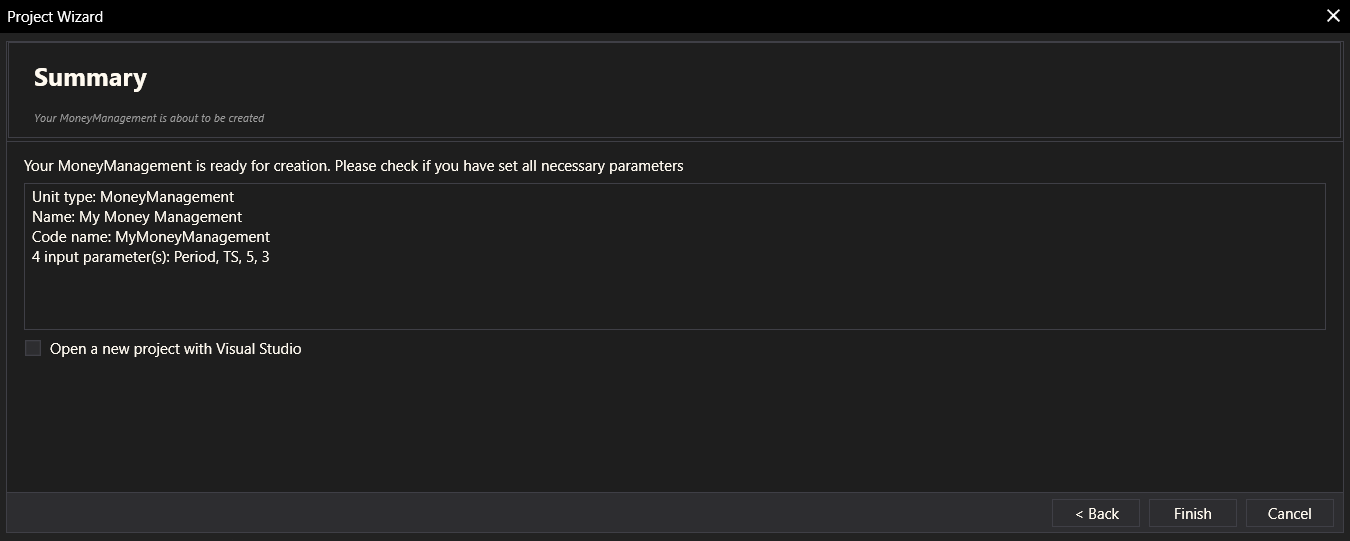
Step 5: Edit Code
After completing the wizard, the code for the money management script is generated and can be edited in the Code Editor. Developers can add custom logic or make further adjustments to the generated code.
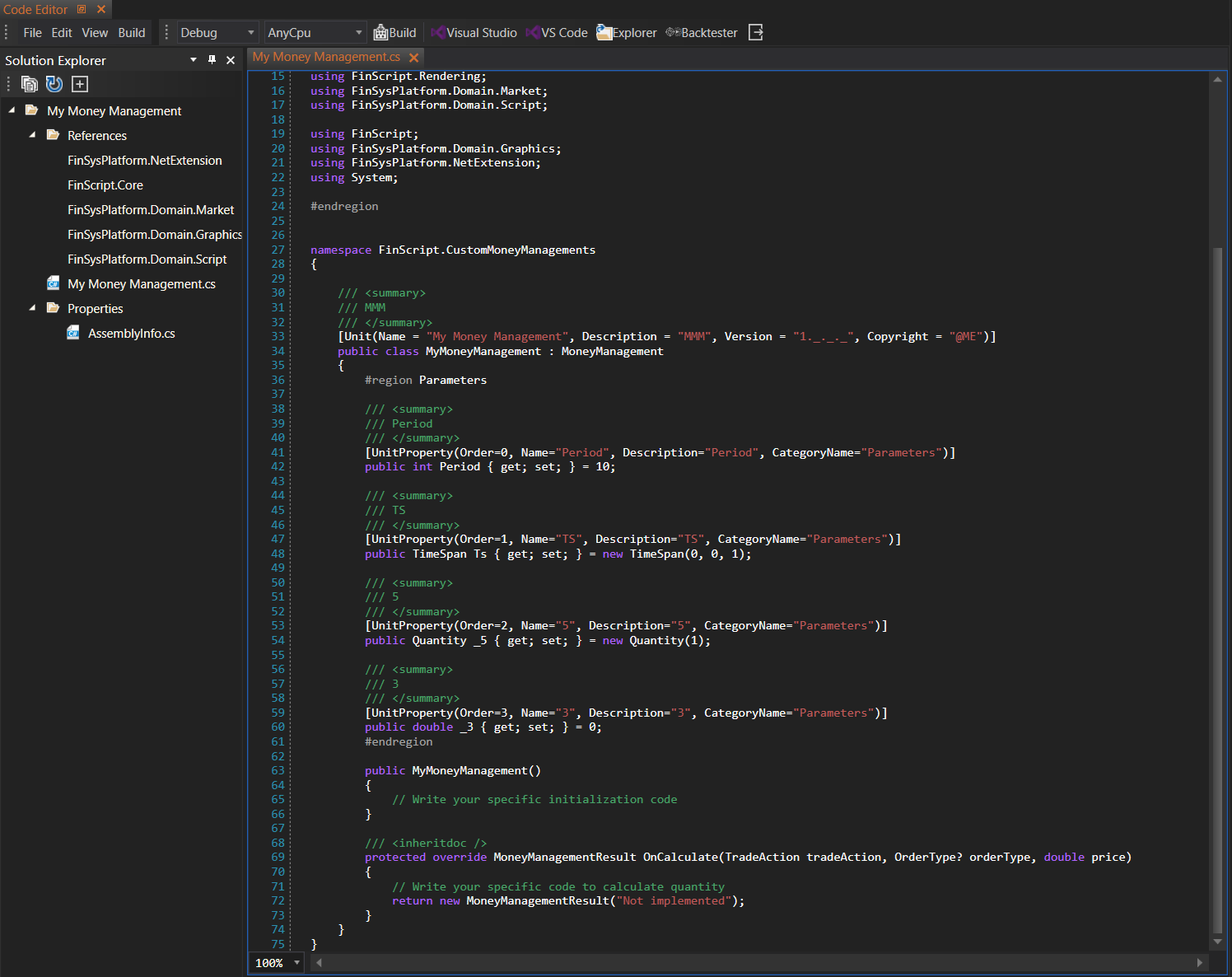
Summary
The Money Management Wizard simplifies the process of creating a new money management script by guiding users through a series of steps. Each step allows users to configure specific aspects of the script, ensuring that all necessary components are properly set up. Upon completion, the wizard generates the code for the script, which can then be edited and customized in the Code Editor. This process enhances productivity and helps developers quickly create functional money management strategies with minimal effort.
- Accounts & Connection Management
- Data Management & Analysis
- Price Monitoring
- Charting
- Trading
- Scanners
-
Builders
-
Manual Strategy Builder
- Main Concept
- Operand Component
- Algo Elements
-
Use Cases
- How to create a condition on something crossing something
- How to create an indicator based on another indicator
- How to calculate a stop loss based on indicator
- How to submit stop order based on calculated price
- How to calculate a current bar price using a price type from inputs
- How to Use a Closed Bar Price
- Automatic Strategy Builder
-
Manual Strategy Builder
- Autotrading
- FinScript
- Trade Analysis
- Media Feeds
- Logs & Notifications
- UI & UX