- Accounts & Connection Management
- Data Management & Analysis
- Price Monitoring
- Charting
- Trading
- Scanners
-
Builders
-
Manual Strategy Builder
- Main Concept
- Operand Component
- Algo Elements
-
Use Cases
- How to create a condition on something crossing something
- How to create an indicator based on another indicator
- How to calculate a stop loss based on indicator
- How to submit stop order based on calculated price
- How to calculate a current bar price using a price type from inputs
- How to Use a Closed Bar Price
- Automatic Strategy Builder
-
Manual Strategy Builder
- Autotrading
- FinScript
- Trade Analysis
- Media Feeds
- Logs & Notifications
- UI & UX
The Properties page for Candlestick Patterns provides detailed settings that allow users to customize the behavior and appearance of candlestick pattern scripts. The Properties page is divided into two main tabs: Parameters and Info.
Parameters Tab
The Parameters tab contains settings that define the visual and functional aspects of the candlestick pattern.
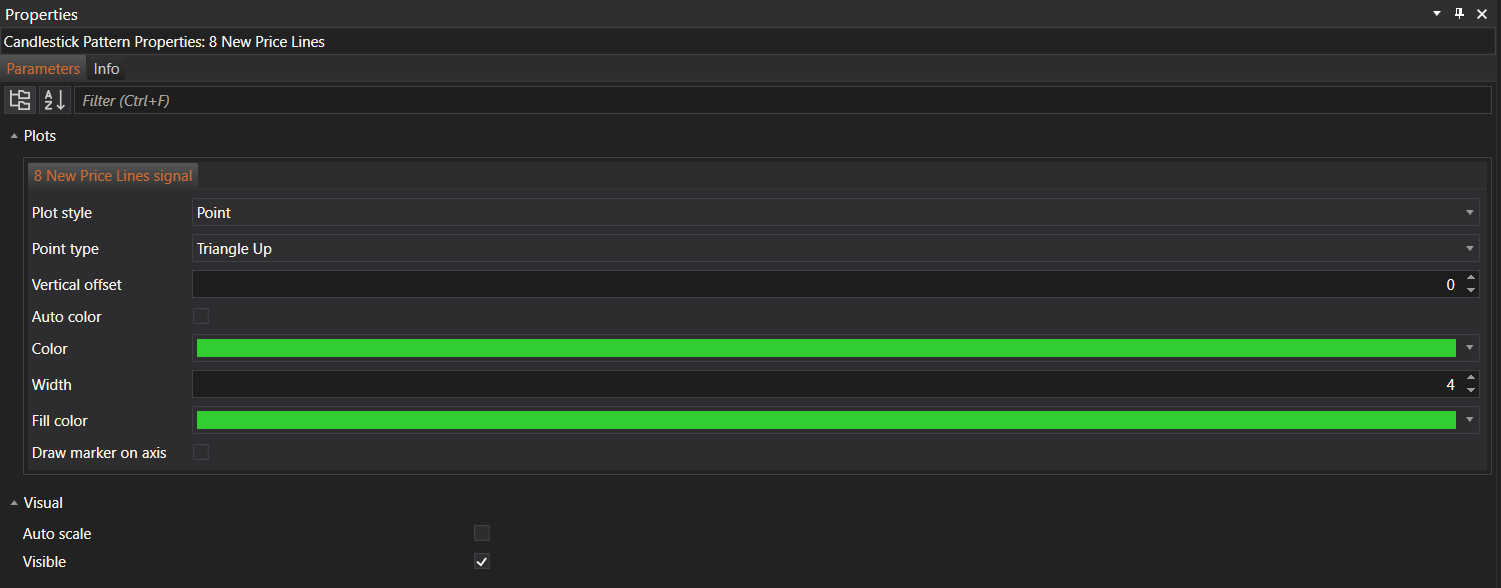
Plots
- Plot Style: Determines the style of the plot. Options may include Point, Line, Bar, etc.
- Point Type: Specifies the type of point used in the plot (e.g., Triangle Down, Circle, Square).
- Vertical Offset: Adjusts the vertical position of the plot.
- Auto Color: When enabled, automatically assigns colors to the plot elements.
- Color: Sets the color of the plot.
- Width: Defines the width of the plot elements.
- Fill Color: Sets the fill color for plot elements.
- Draw Marker on Axis: Option to draw a marker on the axis.
Visual
- Auto Scale: Enables or disables automatic scaling of the plot.
- Visible: Toggles the visibility of the plot.
Info Tab
The Info tab provides basic information about the candlestick pattern script, such as its name, version, copyright, and a description.

Basic Info
- Name: The name of the candlestick pattern.
- Version: The version number of the script.
- Copyright: The copyright information for the script.
Description
- Description: A text box to provide a detailed description of the candlestick pattern, its purpose, and any other relevant information.
Summary
The Properties page for Candlestick Patterns in the Scripts module allows users to fine-tune the settings of their candlestick pattern scripts. The Parameters tab provides control over the visual representation and functionality, while the Info tab holds essential metadata about the script. By adjusting these properties, users can customize their candlestick patterns to better suit their trading strategies and preferences.
- Accounts & Connection Management
- Data Management & Analysis
- Price Monitoring
- Charting
- Trading
- Scanners
-
Builders
-
Manual Strategy Builder
- Main Concept
- Operand Component
- Algo Elements
-
Use Cases
- How to create a condition on something crossing something
- How to create an indicator based on another indicator
- How to calculate a stop loss based on indicator
- How to submit stop order based on calculated price
- How to calculate a current bar price using a price type from inputs
- How to Use a Closed Bar Price
- Automatic Strategy Builder
-
Manual Strategy Builder
- Autotrading
- FinScript
- Trade Analysis
- Media Feeds
- Logs & Notifications
- UI & UX