- Accounts & Connection Management
- Data Management & Analysis
- Price Monitoring
- Charting
- Trading
- Scanners
-
Builders
-
Manual Strategy Builder
- Main Concept
- Operand Component
- Algo Elements
-
Use Cases
- How to create a condition on something crossing something
- How to create an indicator based on another indicator
- How to calculate a stop loss based on indicator
- How to submit stop order based on calculated price
- How to calculate a current bar price using a price type from inputs
- How to Use a Closed Bar Price
- Automatic Strategy Builder
-
Manual Strategy Builder
- Autotrading
- FinScript
- Trade Analysis
- Media Feeds
- Logs & Notifications
- UI & UX
The Web Browser module in FinStudio is a simple yet powerful tool that allows users to browse the internet in the same way as a regular web browser. This module enhances the functionality of FinStudio by providing direct access to online resources, news, research, and other web-based tools without leaving the application.
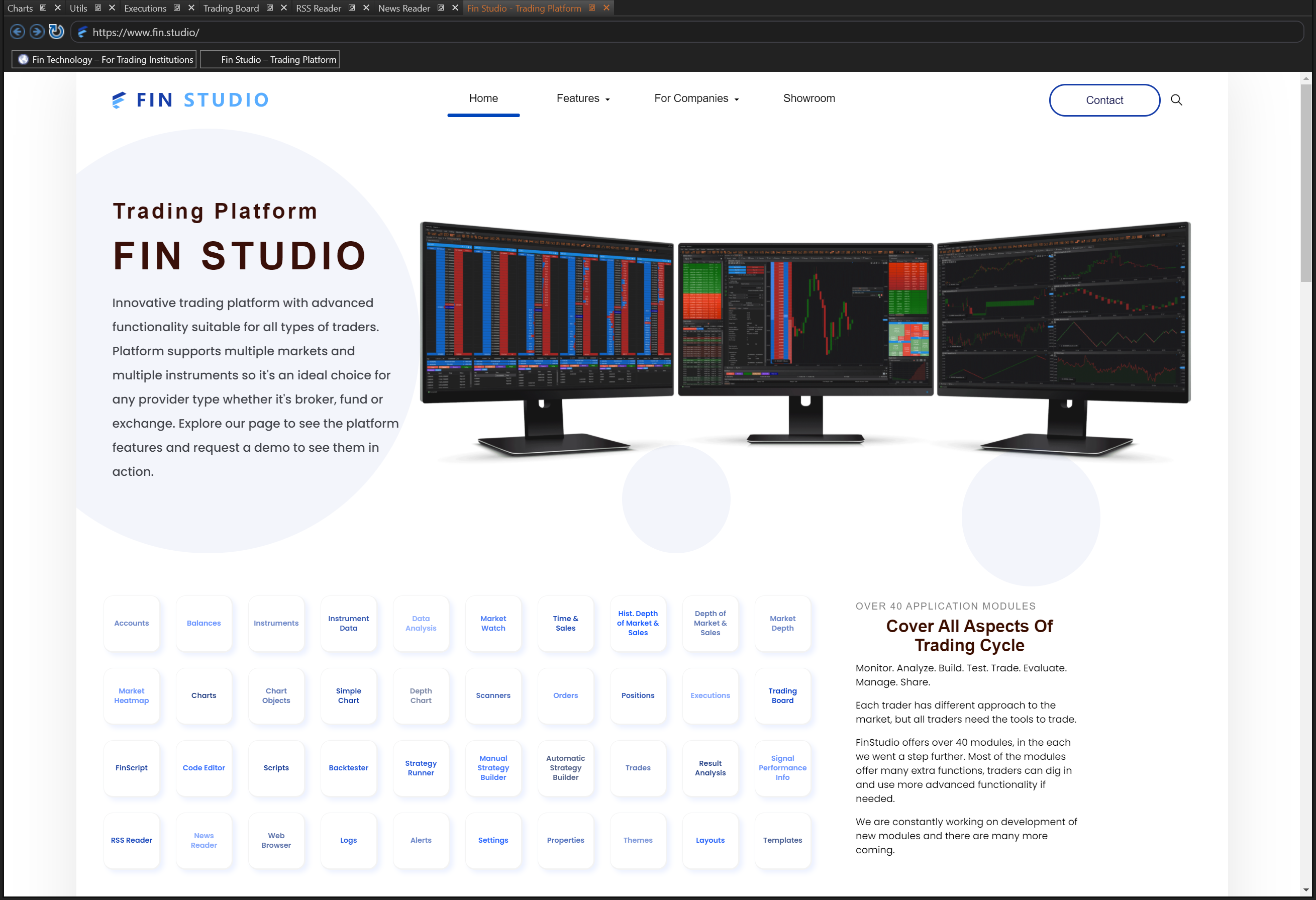
Overview
The Web Browser module operates similarly to standard web browsers, offering a familiar and intuitive interface for users. This integration helps streamline workflows by allowing users to access necessary web pages directly within the FinStudio environment.
Providers and Custom Web Pages
Providers who are clients of Fin Systems Ltd. can add their own presaved and favorite web pages. These typically include home pages, back-office login pages, and other frequently accessed resources.
Key Features
- Browsing Capabilities: Users can navigate to any website using the Web Browser module, just as they would with any standard web browser.
- Presaved Pages: Providers can predefine a list of favorite or essential web pages for quick access.
- Favorites: Users can bookmark frequently visited websites for easy access.
- Home Page: Set a default home page that loads automatically when the Web Browser module is opened.
Benefits
- Integrated Access: Seamlessly access web-based resources without leaving the FinStudio platform.
- Efficiency: Reduce the need to switch between different applications, streamlining workflow and saving time.
- Customization: Providers can tailor the browser experience to meet their specific needs and those of their clients.
Summary
The Web Browser module in FinStudio is a versatile tool that brings the full power of the internet into the FinStudio environment. By allowing users to browse the web, access presaved and favorite pages, and customize their browsing experience, this module enhances productivity and ensures that all necessary resources are at the user's fingertips.
- Accounts & Connection Management
- Data Management & Analysis
- Price Monitoring
- Charting
- Trading
- Scanners
-
Builders
-
Manual Strategy Builder
- Main Concept
- Operand Component
- Algo Elements
-
Use Cases
- How to create a condition on something crossing something
- How to create an indicator based on another indicator
- How to calculate a stop loss based on indicator
- How to submit stop order based on calculated price
- How to calculate a current bar price using a price type from inputs
- How to Use a Closed Bar Price
- Automatic Strategy Builder
-
Manual Strategy Builder
- Autotrading
- FinScript
- Trade Analysis
- Media Feeds
- Logs & Notifications
- UI & UX