- Accounts & Connection Management
- Data Management & Analysis
- Price Monitoring
- Charting
- Trading
- Scanners
-
Builders
-
Manual Strategy Builder
- Main Concept
- Operand Component
- Algo Elements
-
Use Cases
- How to create a condition on something crossing something
- How to create an indicator based on another indicator
- How to calculate a stop loss based on indicator
- How to submit stop order based on calculated price
- How to calculate a current bar price using a price type from inputs
- How to Use a Closed Bar Price
- Automatic Strategy Builder
-
Manual Strategy Builder
- Autotrading
- FinScript
- Trade Analysis
- Media Feeds
- Logs & Notifications
- UI & UX
The Market Depth feature in FinStudio is an essential tool for traders, providing a detailed view of the trading environment through real-time visibility into the liquidity available at various price levels. Understanding market depth is critical for assessing the potential impact of trades and strategizing entries and exits based on available liquidity.
Features of Market Depth
Split Side View
- Configuration: This view presents a side-by-side layout, with bid prices displayed on the left and ask prices on the right.
- Utility: This visual arrangement helps traders quickly compare the depth of buying versus selling interest, facilitating decisions based on which side shows more strength or potential resistance and support levels.
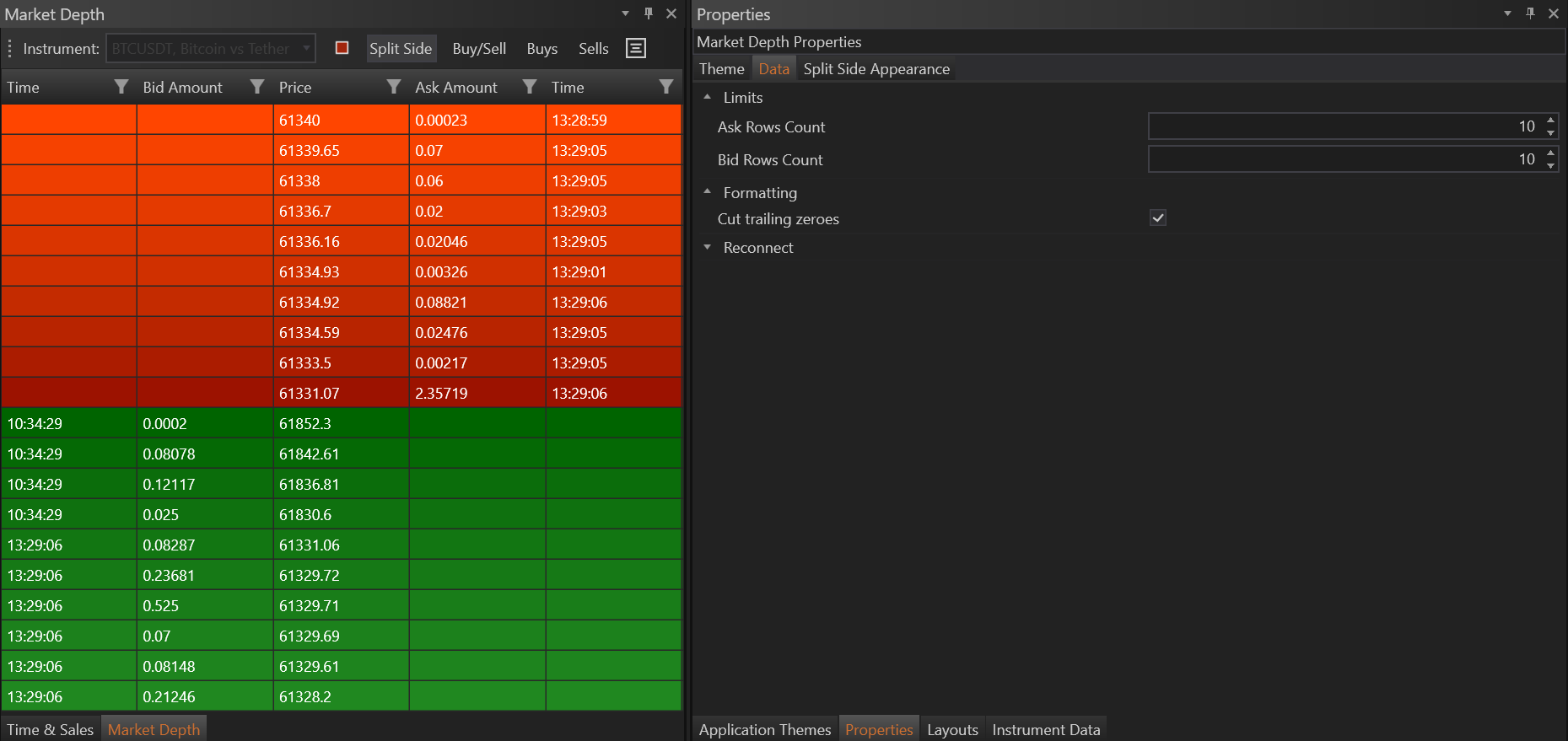
Buy/Sell View
- Display Setup: In this view, both buy (bid) and sell (ask) orders are shown, but organized differently from the Split Side View. Bids are displayed below the last traded price, and asks are shown above it.
- Enhanced Insights: This setup not only shows the current available liquidity but also integrates the volume of executed trades at each price level. Such information can be crucial for understanding how previous trades have interacted with current market depth, offering insights into potential price movements.
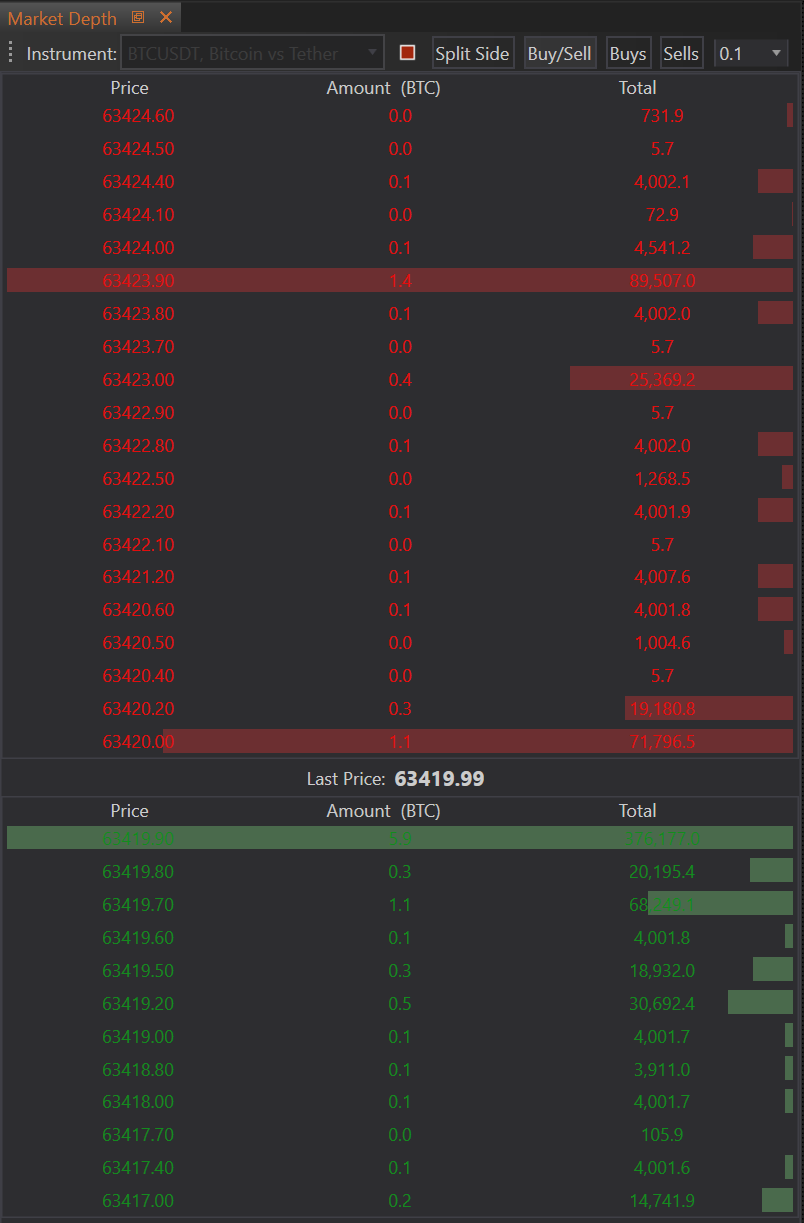
Aggregation Precision Level
- Customization: Traders can adjust the aggregation precision level to control how finely the price levels are grouped in the display.
- Example: Setting the aggregation to one will consolidate all orders at whole number price points (e.g., 55,000.00), showing combined quantities and executed trades at that level. Adjusting to 0.1 will provide a more detailed breakdown, showing price levels at each tenth of a unit (e.g., from 55,000.1 to 55,000.9).
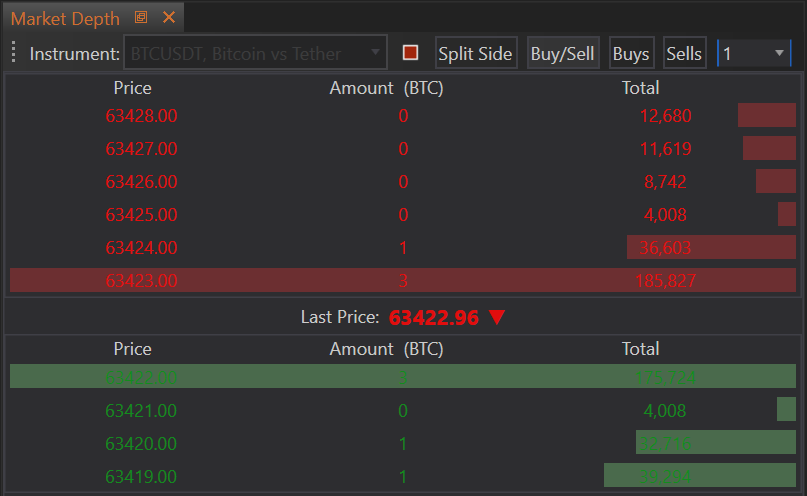
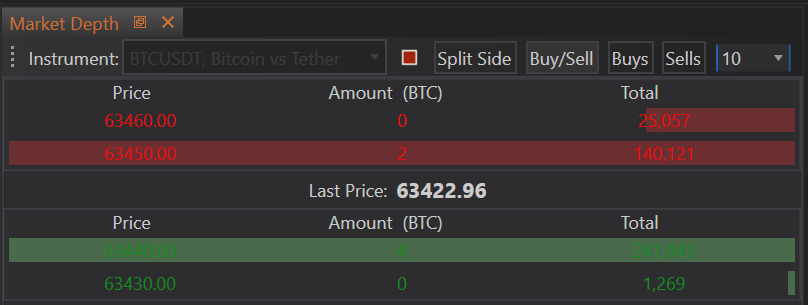
Separate Buy and Sell Views
- Focused Display: This configuration option allows traders to view only the buy side or the sell side independently.
- Application: Such separation can be useful for traders who are focusing on potential buying opportunities or selling pressures in isolation, depending on their trading strategy.
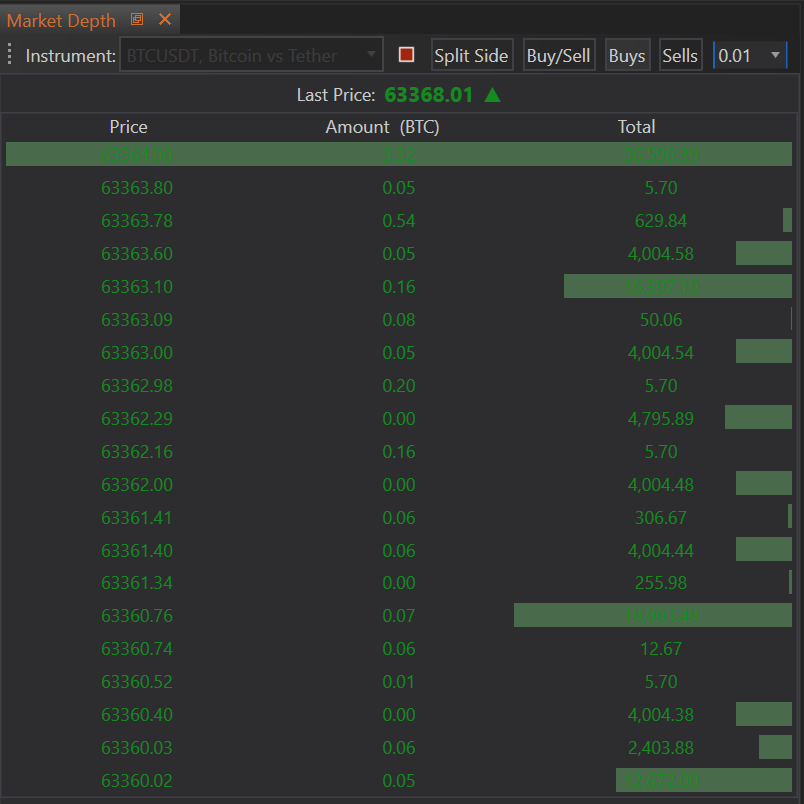
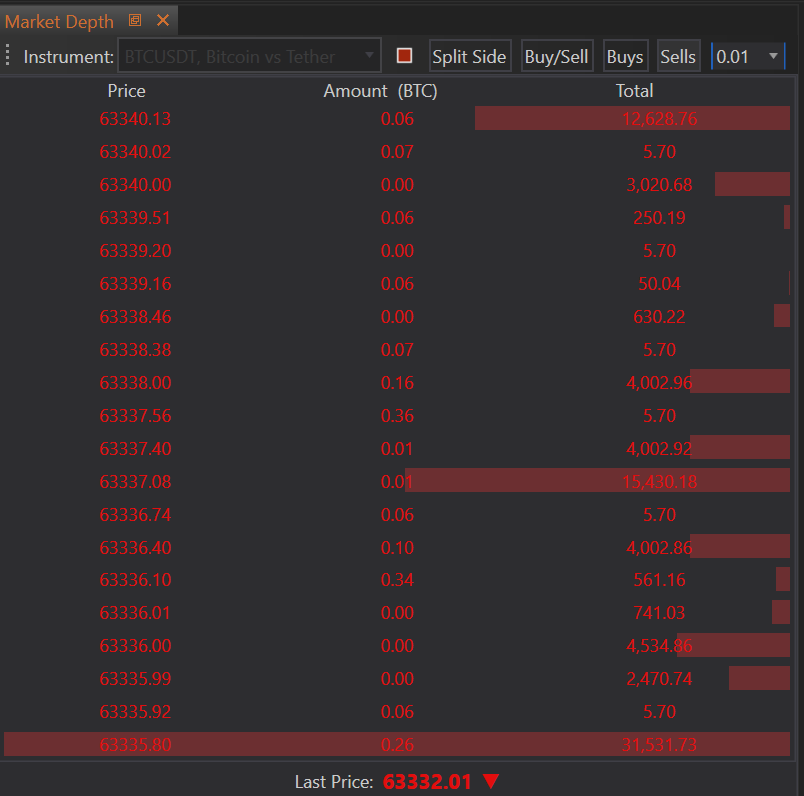
Configuration and Customization
Properties Panel:
- Accessibility: All settings related to the Market Depth feature can be fine-tuned in the easily accessible Properties panel. This includes adjustments to how bids and asks are displayed, the precision of price aggregation, and which elements (like executed trade volumes) are visible.
- Tailoring the View: By configuring these properties, traders can optimize the market depth display to match their specific trading preferences and requirements, enhancing both the usability and effectiveness of the tool.
Benefits of Using Market Depth
- Strategic Trading Decisions: By providing a clear view of where liquidity lies within the market, traders can better plan where to place orders, anticipate potential price movements, and understand the impact of large orders.
- Real-Time Market Insight: Market depth offers a snapshot of real-time trading activity, helping traders react swiftly to changes in market dynamics.
- Depth of Market Analysis: Enhanced market depth analysis aids in identifying liquidity gaps, potential support and resistance levels, and areas of substantial trading interest.
Practical Use
A trader considering a large buy order might use market depth to determine if sufficient liquidity exists at current lower price levels, or whether such an order would significantly impact the market price. This insight helps in setting more effective order strategies, such as splitting large orders or adjusting the entry price to manage the cost of trading slippage.
- Accounts & Connection Management
- Data Management & Analysis
- Price Monitoring
- Charting
- Trading
- Scanners
-
Builders
-
Manual Strategy Builder
- Main Concept
- Operand Component
- Algo Elements
-
Use Cases
- How to create a condition on something crossing something
- How to create an indicator based on another indicator
- How to calculate a stop loss based on indicator
- How to submit stop order based on calculated price
- How to calculate a current bar price using a price type from inputs
- How to Use a Closed Bar Price
- Automatic Strategy Builder
-
Manual Strategy Builder
- Autotrading
- FinScript
- Trade Analysis
- Media Feeds
- Logs & Notifications
- UI & UX