- Accounts & Connection Management
- Data Management & Analysis
- Price Monitoring
- Charting
- Trading
- Scanners
-
Builders
-
Manual Strategy Builder
- Main Concept
- Operand Component
- Algo Elements
-
Use Cases
- How to create a condition on something crossing something
- How to create an indicator based on another indicator
- How to calculate a stop loss based on indicator
- How to submit stop order based on calculated price
- How to calculate a current bar price using a price type from inputs
- How to Use a Closed Bar Price
- Automatic Strategy Builder
-
Manual Strategy Builder
- Autotrading
- FinScript
- Trade Analysis
- Media Feeds
- Logs & Notifications
- UI & UX
The Properties section for the Market Depth module in FinStudio provides a suite of customization options, allowing traders to tailor the display and functionality of the module to suit their specific needs. This flexibility enhances the utility of Market Depth by adapting its presentation and data handling to the user's trading style and preferences.
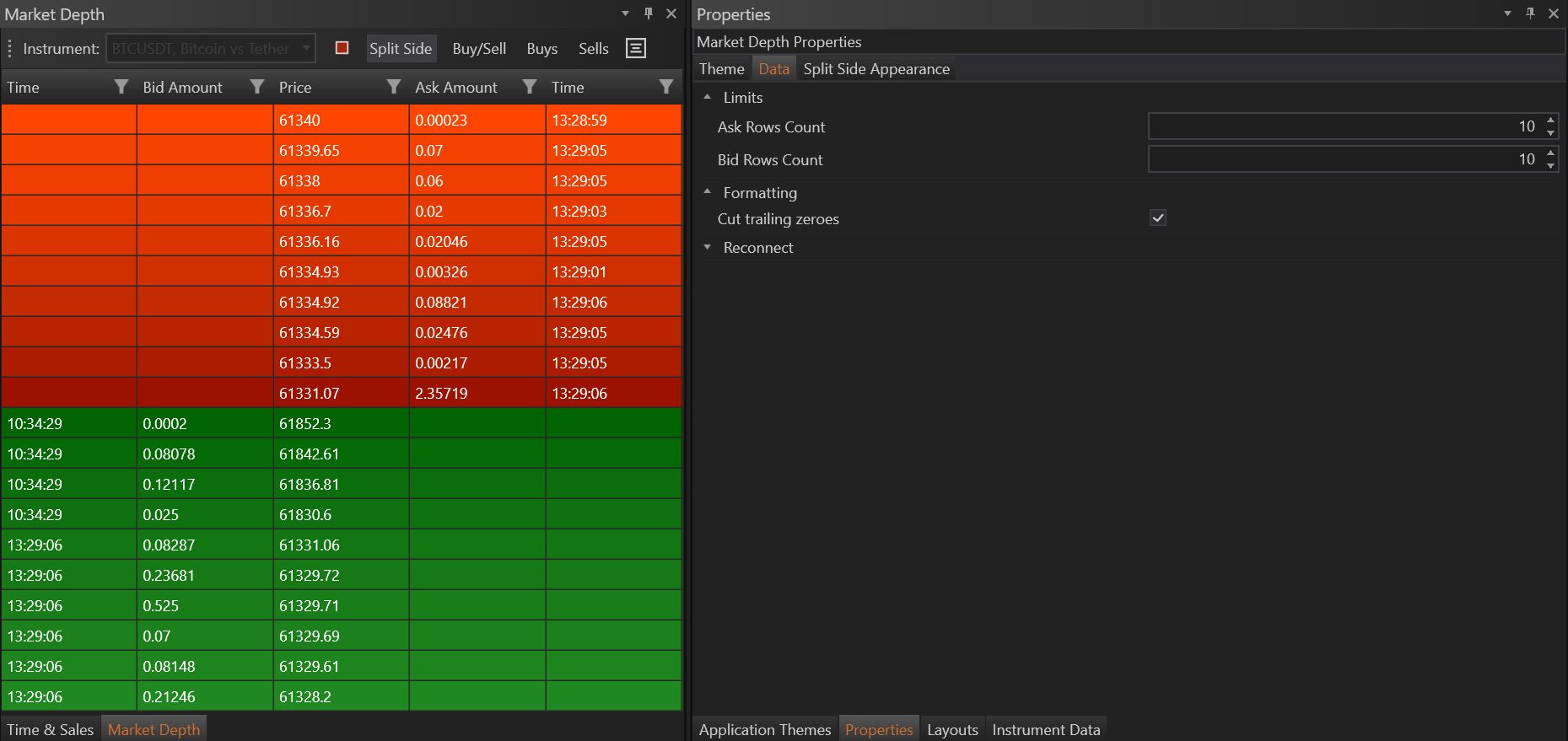
Overview of Market Depth Properties
The properties of the Market Depth module are organized into three main sections: Theme, Data, and Split Side Appearance. Each section addresses different aspects of the module's setup and appearance, ensuring comprehensive customization options.
Theme
- Local Theme Modification: This option allows users to apply specific theme settings to the Market Depth module, independent of the application’s global settings. Traders can adjust colors, fonts, and layout to match their visual preferences or to enhance the readability of market depth information.
Data
- Ask & Bid Rows Count:
- This setting controls the number of rows displayed for the order book on each side—ask and bid. Adjusting this count helps traders focus on a specific range of depth, whether they are interested in very close market levels or a broader view to understand deeper market layers.
- Application: For a trader who focuses on scalping or high-frequency trading, reducing the number of rows to show only the nearest few levels might enhance reaction speed. Conversely, a trader analyzing market stability or potential support and resistance levels might increase the row count to gain a wider perspective.
Split Side Appearance
- Appearance Customization:
- Gradients or Single Color: The appearance of the split side view, where bids and asks are displayed side by side, can be customized with gradients or a single color theme. This visual customization can help differentiate between bids and asks more clearly or align with the user's visual preferences for easier data interpretation.
- Impact: Visually distinct presentations can aid in quickly distinguishing between buying and selling pressures, which is critical during fast market movements.
- Accounts & Connection Management
- Data Management & Analysis
- Price Monitoring
- Charting
- Trading
- Scanners
-
Builders
-
Manual Strategy Builder
- Main Concept
- Operand Component
- Algo Elements
-
Use Cases
- How to create a condition on something crossing something
- How to create an indicator based on another indicator
- How to calculate a stop loss based on indicator
- How to submit stop order based on calculated price
- How to calculate a current bar price using a price type from inputs
- How to Use a Closed Bar Price
- Automatic Strategy Builder
-
Manual Strategy Builder
- Autotrading
- FinScript
- Trade Analysis
- Media Feeds
- Logs & Notifications
- UI & UX