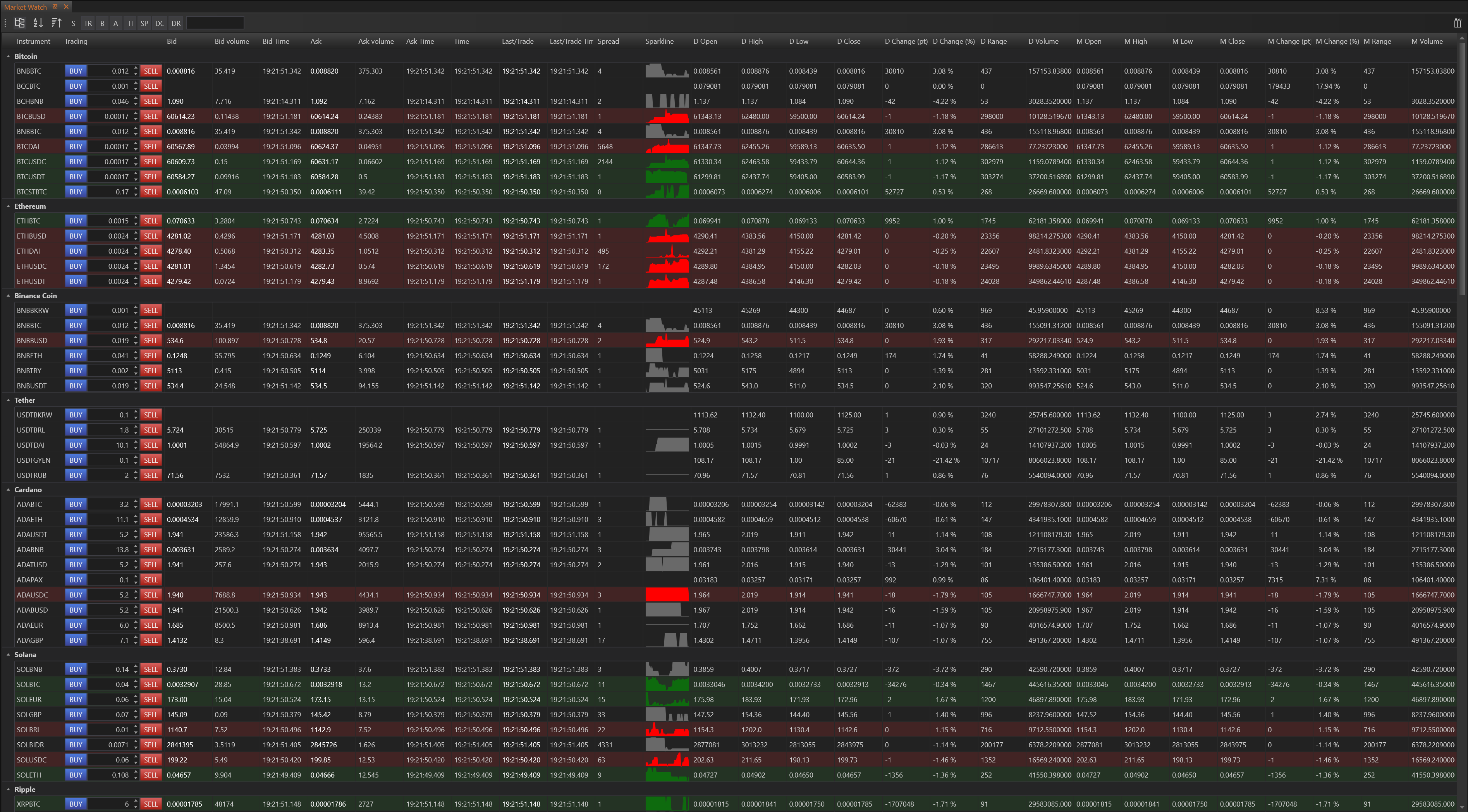- Accounts & Connection Management
- Data Management & Analysis
- Price Monitoring
- Charting
- Trading
- Scanners
-
Builders
-
Manual Strategy Builder
- Main Concept
- Operand Component
- Algo Elements
-
Use Cases
- How to create a condition on something crossing something
- How to create an indicator based on another indicator
- How to calculate a stop loss based on indicator
- How to submit stop order based on calculated price
- How to calculate a current bar price using a price type from inputs
- How to Use a Closed Bar Price
- Automatic Strategy Builder
-
Manual Strategy Builder
- Autotrading
- FinScript
- Trade Analysis
- Media Feeds
- Logs & Notifications
- UI & UX
The Market Watch module in FinStudio is a sophisticated and highly customizable tool designed for real-time monitoring of financial markets. It serves as a central hub for traders to view and analyze market data, enabling quick decision-making and efficient trading directly from the interface.
Here are the key features and functionalities of the Market Watch module:
Predefined Columns
Market Watch comes equipped with up to 60 predefined columns, allowing users to access a wide range of market data:
- Essential Market Data: Displays real-time quotes such as bid, ask, last price, volume, and the exact time of the last update.
- Extended Information: Offers additional details like instrument spread and sparklines to visually summarize price movements.
- Comprehensive Market Metrics: Includes data on open, high, low, close, volume changes, and points and percent changes. It also provides the range of price movements for various time periods including daily, weekly, monthly, 3 months, 6 months, yearly, and all-time data.
These features make it possible for users to have a holistic view of market conditions, facilitating better decision-making based on comprehensive data insights.
Custom Columns
In addition to the extensive predefined options, Market Watch allows for significant customization:
- Column Customization: Users can create their own columns based on various data types like open, high, low, close, percentage changes, range, and volume.
- Indicator Integration: It is possible to integrate technical indicators into the columns. Users can select an indicator, set the appropriate timeframe and period, and the module will display the current value of the indicator for that setting. For example, configuring a column to show a 200-day Moving Average on a daily chart directly in the Market Watch.
- Flexible Timeframe Settings: Custom columns can be tailored to display data over specific timeframes and periods, such as showing the range for an instrument over the past three weeks.
Conditional Alerts
Conditional Alerts are a critical feature within the Market Watch that allow traders to set specific criteria for market price actions. When these criteria are met, an alert notifies the trader, ensuring they are informed of significant market events without constant manual monitoring.
- Custom Alerts: Traders can set alerts based on specific market conditions, such as when the price surpasses the All-Time High or crosses above a key moving average like the 200-day moving average on a daily timeframe.
- Proactive Trading: This feature is invaluable for staying ahead of major market moves and allows traders to react swiftly, optimizing their market entry and exit strategies.
Search & Add Instruments
Efficiency in Instrument Management: The ability to quickly search and add instruments to the Market Watch streamlines the process of tracking multiple assets. This feature supports real-time search results that update as you type, displaying relevant instrument information, which simplifies the selection process.
- Real-Time Search: Provides instant search results, allowing traders to quickly find and add the instruments they are interested in monitoring.
- Detailed Information: Each search result includes comprehensive details about the instrument, ensuring traders have all necessary information before adding it to their watch list.
Instrument Lists
Customizable Monitoring: Instrument Lists within the Market Watch enable traders to organize their monitoring environment efficiently. Users can create, edit, and switch between multiple lists, tailoring the watch list to specific trading sessions or strategies.
- Create and Modify: Users can easily create new lists or modify existing ones, adding or removing instruments as needed.
- Quick Switching: Switching between lists is straightforward, making it easy to manage different sets of instruments based on varying market conditions or trading strategies.
- Dynamic Management: Instruments within a list can be quickly checked or unchecked, allowing traders to dynamically adjust their focus without the need for navigating complex menus.
Different Sorting Options
Market Watch offers several viewing and sorting configurations to suit different trading needs and preferences:
- Grouped Tree List: Instruments can be organized into a hierarchical structure based on instrument groups, which can be either predefined or custom. This view helps traders manage large numbers of instruments systematically.
- Regular List: Displays instruments in a simple alphabetical order, providing a straightforward list view that is easy to navigate.
- Gainers/Losers Sorting: This dynamic sorting feature organizes instruments based on their performance metrics, such as bid, ask, last price, or percentage changes. Traders can customize the criteria used to determine gainers and losers, which enhances the ability to track performance and react quickly to market movements.
Trading from Market Watch
Direct Trading Capabilities:
- Quick Trade Execution: Traders can execute trades directly from the Market Watch by setting the trading quantity and using the buy or sell buttons to place market orders instantly.
- Efficiency in Trading: This feature allows for rapid response to market changes, enabling traders to capitalize on opportunities the moment they arise without navigating away from the Market Watch.
Customization
Personalization of Display:
- Color Coding: Users can customize the color scheme of the Market Watch, including specific colors for text, cells, and rows indicating gains or losses. This customization enhances visual clarity and helps traders quickly discern important information.
- Column Customization: Each column within the Market Watch can be tailored to display specific market data or indicators, according to the user's preferences and trading needs.
Quick Menu
Enhanced Interaction:
- Contextual Actions: Right-clicking on any instrument in the Market Watch opens a quick menu that allows traders to place orders, open trading charts, or access additional panels without extensive navigation.
- Quick Chart Access: The 'Open Quick Chart' command is particularly useful, enabling traders to instantly view an instrument's chart with predefined settings, facilitating faster analysis and decision-making.
Properties
Ease of Configuration:
- Accessible Settings: All settings related to the Market Watch can be adjusted through an easily accessible Properties panel, making it simple for traders to configure the module to meet their specific requirements.
- User-Centric Design: The Properties panel supports comprehensive customization of the Market Watch, from basic layout adjustments to detailed control over data presentation and alerts.
- Accounts & Connection Management
- Data Management & Analysis
- Price Monitoring
- Charting
- Trading
- Scanners
-
Builders
-
Manual Strategy Builder
- Main Concept
- Operand Component
- Algo Elements
-
Use Cases
- How to create a condition on something crossing something
- How to create an indicator based on another indicator
- How to calculate a stop loss based on indicator
- How to submit stop order based on calculated price
- How to calculate a current bar price using a price type from inputs
- How to Use a Closed Bar Price
- Automatic Strategy Builder
-
Manual Strategy Builder
- Autotrading
- FinScript
- Trade Analysis
- Media Feeds
- Logs & Notifications
- UI & UX