- Accounts & Connection Management
- Data Management & Analysis
- Price Monitoring
- Charting
- Trading
- Scanners
-
Builders
-
Manual Strategy Builder
- Main Concept
- Operand Component
- Algo Elements
-
Use Cases
- How to create a condition on something crossing something
- How to create an indicator based on another indicator
- How to calculate a stop loss based on indicator
- How to submit stop order based on calculated price
- How to calculate a current bar price using a price type from inputs
- How to Use a Closed Bar Price
- Automatic Strategy Builder
-
Manual Strategy Builder
- Autotrading
- FinScript
- Trade Analysis
- Media Feeds
- Logs & Notifications
- UI & UX
The Quick Menu in FinStudio’s Market Watch is designed to enhance trading efficiency by providing rapid access to several crucial functionalities directly through a right-click action on any listed instrument. This feature is particularly valuable in a fast-paced trading environment where time and ease of access can significantly impact trading success.
Features of the Quick Menu in Market Watch
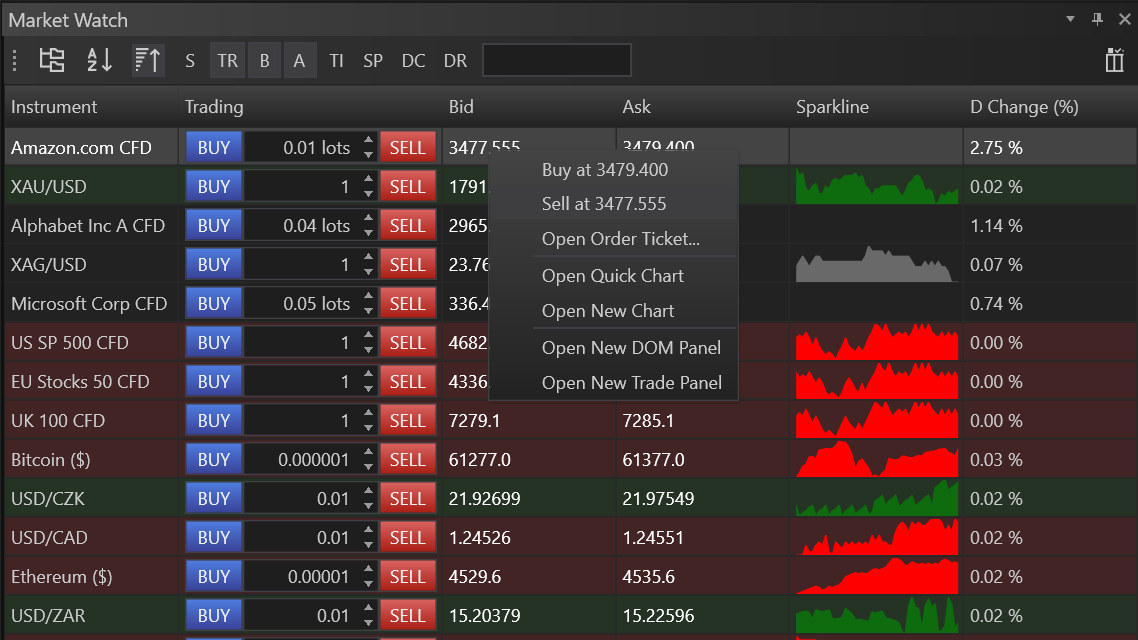
Accessing the Quick Menu:
- Simply right-click on any instrument within the Market Watch to bring up the quick menu. This menu offers a range of actions that can be performed immediately, making it a powerful tool for traders who need to make quick decisions.
Functionalities Offered in the Quick Menu:
-
Buy at Current Ask Price:
- This option allows traders to quickly initiate a buy order at the current ask price of the selected instrument, streamlining the purchasing process.
-
Sell at Current Bid Price:
- Similarly, traders can execute a sell order at the current bid price with just a couple of clicks, facilitating fast market exit or position reversal.
-
Open Order Ticket Window:
- For more detailed order configurations, this function opens an order ticket window. It allows traders to customize their order based on advanced parameters before placing it.
-
Open Quick Chart:
- Traders can open a chart with predefined settings (which are set in the Settings/Charts menu) directly from the Market Watch. This is useful for a quick glance at the instrument’s price history and technical analysis without navigating away from the market monitoring screen.
-
Open New Chart:
- For a more detailed examination, this option lets traders adjust chart settings before opening it, providing flexibility in how they analyze the trading instrument.
-
Open New DOM (Depth of Market) Panel:
- This selection opens a new DOM panel outside of the Trading Board, giving traders insight into the depth of buy and sell orders for the instrument at various price levels.
-
Open New Trade Panel:
- Similar to the DOM panel, this function opens a new trade panel outside of the Trading Board, which facilitates direct trading actions and can be used to manage trades more effectively.
Benefits of Using the Quick Menu
- Efficiency: The quick menu significantly speeds up trading actions by reducing the number of steps needed to perform routine tasks such as opening charts, placing orders, or viewing the DOM.
- Convenience: Having these functionalities at your fingertips minimizes the disruption of workflow, allowing traders to maintain focus on market movements while accessing necessary tools quickly.
- Customization and Flexibility: The ability to open new charts with adjusted settings or quickly access trading panels tailored to specific needs enhances the adaptability of the trading environment to suit individual preferences and strategies.
Practical Application
Imagine a scenario where a trader notices a significant price movement on an instrument in the Market Watch. By right-clicking and quickly opening a chart, the trader can analyze the recent activity, decide on a trading strategy, and either buy or sell directly from the quick menu—all within seconds. This capability is crucial during market events where rapid response can lead to capitalizing on trading opportunities or avoiding potential losses.
- Accounts & Connection Management
- Data Management & Analysis
- Price Monitoring
- Charting
- Trading
- Scanners
-
Builders
-
Manual Strategy Builder
- Main Concept
- Operand Component
- Algo Elements
-
Use Cases
- How to create a condition on something crossing something
- How to create an indicator based on another indicator
- How to calculate a stop loss based on indicator
- How to submit stop order based on calculated price
- How to calculate a current bar price using a price type from inputs
- How to Use a Closed Bar Price
- Automatic Strategy Builder
-
Manual Strategy Builder
- Autotrading
- FinScript
- Trade Analysis
- Media Feeds
- Logs & Notifications
- UI & UX