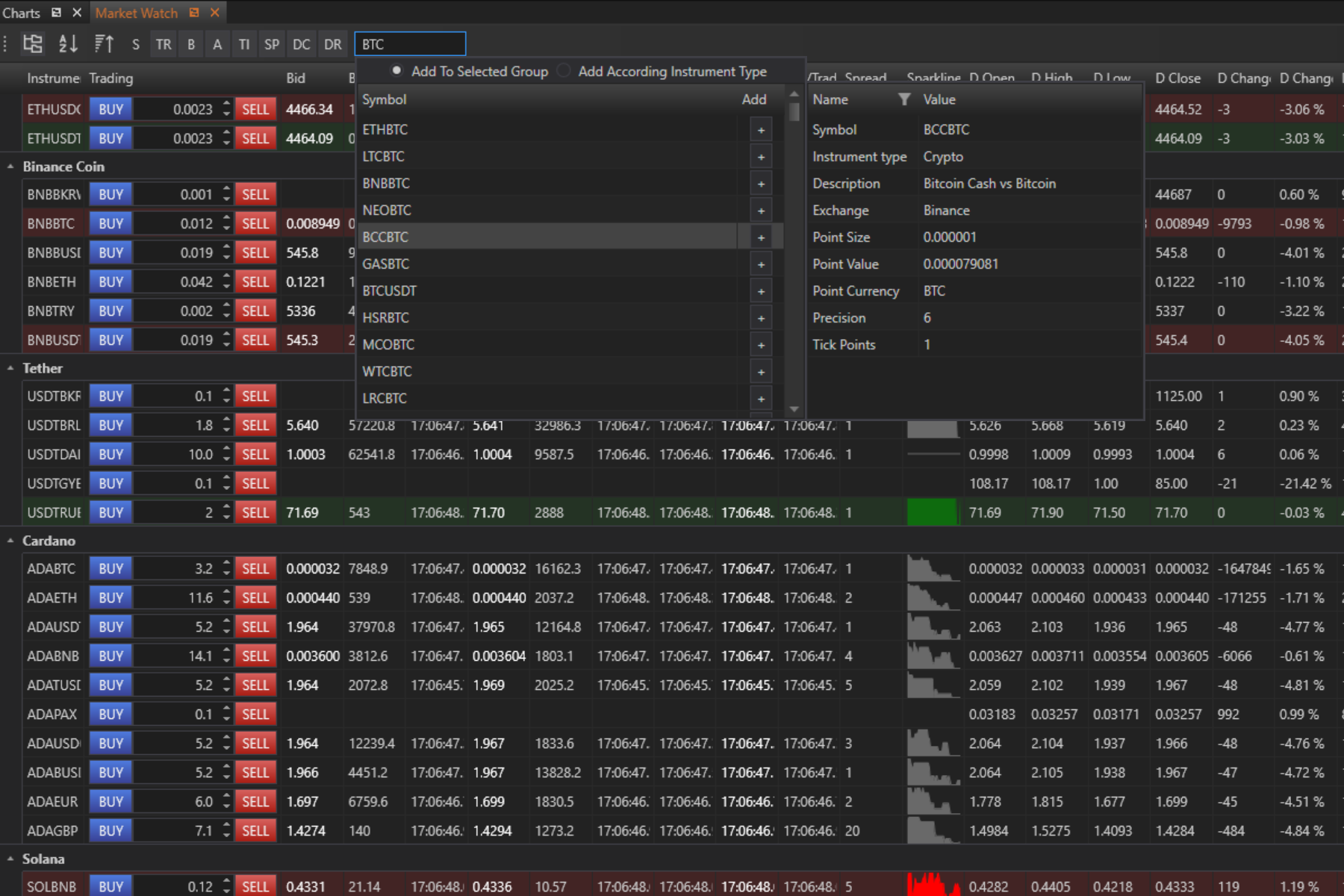- Accounts & Connection Management
- Data Management & Analysis
- Price Monitoring
- Charting
- Trading
- Scanners
-
Builders
-
Manual Strategy Builder
- Main Concept
- Operand Component
- Algo Elements
-
Use Cases
- How to create a condition on something crossing something
- How to create an indicator based on another indicator
- How to calculate a stop loss based on indicator
- How to submit stop order based on calculated price
- How to calculate a current bar price using a price type from inputs
- How to Use a Closed Bar Price
- Automatic Strategy Builder
-
Manual Strategy Builder
- Autotrading
- FinScript
- Trade Analysis
- Media Feeds
- Logs & Notifications
- UI & UX
In FinStudio’s Market Watch, the capability to quickly search and add new instruments streamlines the process of expanding and customizing the traders' market watchlist. This feature is particularly valuable for traders who need to adapt rapidly to changing market conditions by monitoring new instruments.
Adding New Instruments via Search
Efficient Search Mechanism:
- Real-Time Search Results: As users begin typing in the search box, the system dynamically returns a list of instruments that match the entered text. This real-time feedback makes it easier to find the desired instruments without needing to type the full name.
- Detailed Instrument Information: Along with the search results, the system displays relevant details about each instrument. This information might include trading volume, current price, market cap, or other pertinent data that could influence the decision to monitor a particular instrument.
Seamless Addition to Market Watch:
- One-Click Addition: Once the desired instrument is identified from the search results, it can be selected and added directly to the Market Watch with a single click. This efficient process eliminates the need for navigating through multiple menus or screens.
- Automatic Inclusion in All Instruments: Any instrument added through the search box is not only included in the Market Watch but also automatically added to the broader “All Instruments” list within FinStudio. This ensures that the instrument is easily accessible for future analysis and can be added to other custom lists or used in various analyses without repeated searching.
- Accounts & Connection Management
- Data Management & Analysis
- Price Monitoring
- Charting
- Trading
- Scanners
-
Builders
-
Manual Strategy Builder
- Main Concept
- Operand Component
- Algo Elements
-
Use Cases
- How to create a condition on something crossing something
- How to create an indicator based on another indicator
- How to calculate a stop loss based on indicator
- How to submit stop order based on calculated price
- How to calculate a current bar price using a price type from inputs
- How to Use a Closed Bar Price
- Automatic Strategy Builder
-
Manual Strategy Builder
- Autotrading
- FinScript
- Trade Analysis
- Media Feeds
- Logs & Notifications
- UI & UX