- Accounts & Connection Management
- Data Management & Analysis
- Price Monitoring
- Charting
- Trading
- Scanners
-
Builders
-
Manual Strategy Builder
- Main Concept
- Operand Component
- Algo Elements
-
Use Cases
- How to create a condition on something crossing something
- How to create an indicator based on another indicator
- How to calculate a stop loss based on indicator
- How to submit stop order based on calculated price
- How to calculate a current bar price using a price type from inputs
- How to Use a Closed Bar Price
- Automatic Strategy Builder
-
Manual Strategy Builder
- Autotrading
- FinScript
- Trade Analysis
- Media Feeds
- Logs & Notifications
- UI & UX
The Time and Sales module in FinStudio is a detailed tool designed to provide traders with an in-depth view of market transactions. It shows complete information about trades that were executed at specific price levels and times, allowing traders to analyze the depth of market activities and make informed decisions based on this data.
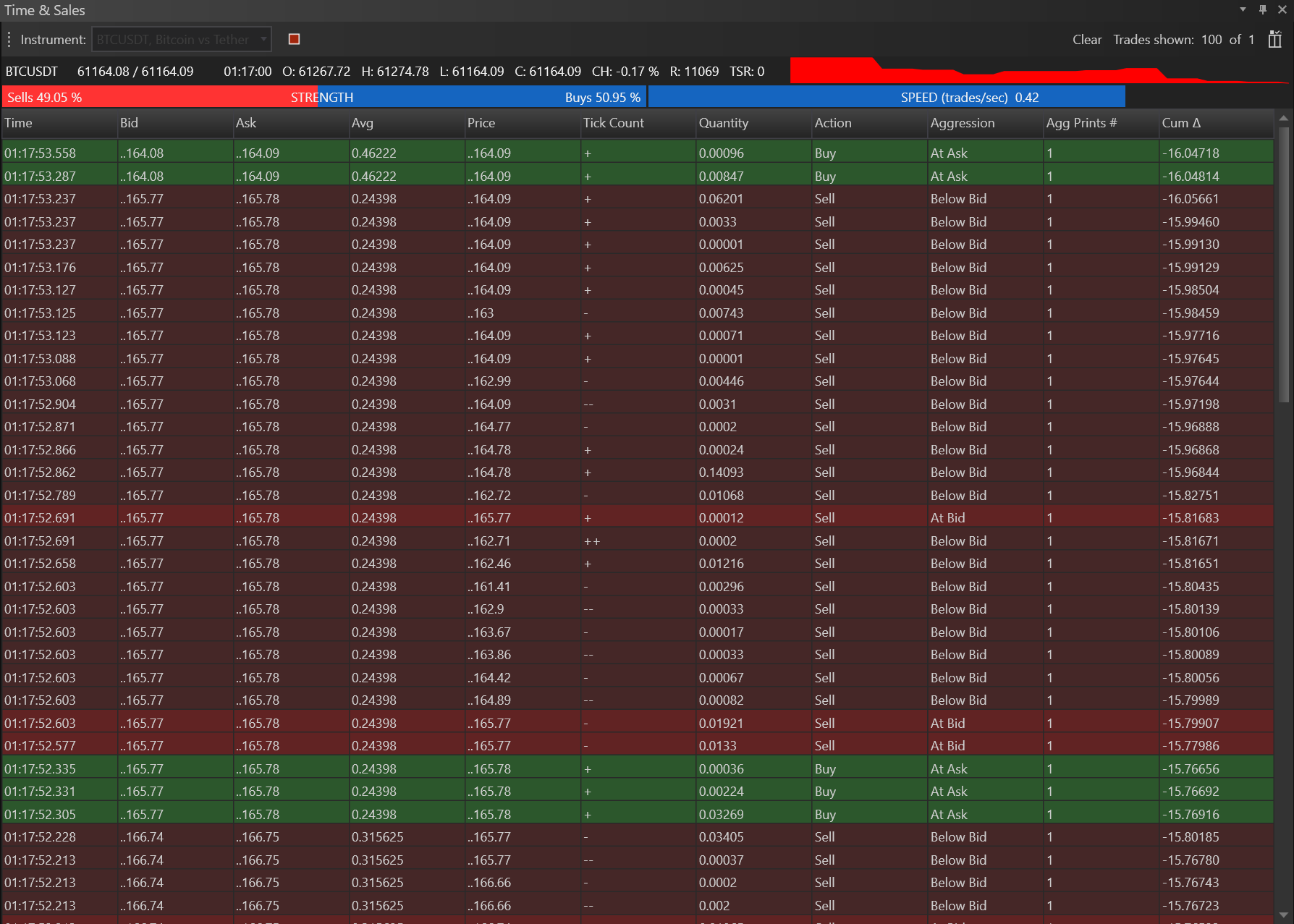
Key Components of the Time and Sales Module
Panels
- Strength and Speed Modules: At the top of the Time and Sales module, there are small panels dedicated to measuring the "Strength" and "Speed" of market movements. These panels offer quick insights into the momentum and intensity of trading activities, helping traders to gauge market sentiment and potential shifts.
Grid
- Time & Sales Table Grid: This grid displays all the necessary columns to provide detailed information about past trades, including the exact time of each trade, the price at which it was executed, and the trade volume.
Data Options
- Real-time Updating: Traders can choose to have the Time and Sales data update in real-time, ensuring they are viewing the most current market information as it happens.
- Timed Updates: Alternatively, updates can be set to occur every few seconds, depending on the trader’s preference for data freshness versus performance.
- History Limitation: Users have the option to limit the number of prints displayed in the grid and can also restrict the historical data size by time, helping to manage the volume of data presented.
Aggregation
- Simplifying Data Presentation: Aggregation in the Time and Sales module helps simplify the data, making it easier to interpret. Users can aggregate data by:
- Time: Grouping trades by specific time intervals.
- Last Price: Aggregating trades that occurred at the same price.
- Time & Last Price: Combining the two above, showing trades at the same price within a specific time frame.
- Time & Last Price & Bid & Ask: A more detailed aggregation that includes bid and ask prices along with the time and last price.
Filtering
- Customizable Visibility: Filtering allows users to customize the data displayed in the Time and Sales grid. Traders can set filters based on trade quantity or other criteria to focus only on trades that meet specific conditions, such as those exceeding a certain size, which might indicate significant market moves.
Benefits of Using the Time and Sales Module
- Market Transparency: Provides a clear and detailed view of trading activity at individual price levels, offering insights into how trades are being executed in terms of size and price.
- Informed Decision-Making: By understanding the depth and breadth of market activities, traders can make more informed decisions about entry and exit points.
- Strategic Trading: Aggregation and filtering functionalities allow traders to identify patterns or trends in the market, which can be critical for strategic planning and execution.
- Accounts & Connection Management
- Data Management & Analysis
- Price Monitoring
- Charting
- Trading
- Scanners
-
Builders
-
Manual Strategy Builder
- Main Concept
- Operand Component
- Algo Elements
-
Use Cases
- How to create a condition on something crossing something
- How to create an indicator based on another indicator
- How to calculate a stop loss based on indicator
- How to submit stop order based on calculated price
- How to calculate a current bar price using a price type from inputs
- How to Use a Closed Bar Price
- Automatic Strategy Builder
-
Manual Strategy Builder
- Autotrading
- FinScript
- Trade Analysis
- Media Feeds
- Logs & Notifications
- UI & UX