- Accounts & Connection Management
- Data Management & Analysis
- Price Monitoring
- Charting
- Trading
- Scanners
-
Builders
-
Manual Strategy Builder
- Main Concept
- Operand Component
- Algo Elements
-
Use Cases
- How to create a condition on something crossing something
- How to create an indicator based on another indicator
- How to calculate a stop loss based on indicator
- How to submit stop order based on calculated price
- How to calculate a current bar price using a price type from inputs
- How to Use a Closed Bar Price
- Automatic Strategy Builder
-
Manual Strategy Builder
- Autotrading
- FinScript
- Trade Analysis
- Media Feeds
- Logs & Notifications
- UI & UX
The Parameters section in the Scanner module settings allows users to define the entry and exit conditions for the patterns being scanned. This section is crucial for customizing how the scanner interprets pattern signals and executes trades based on these signals.
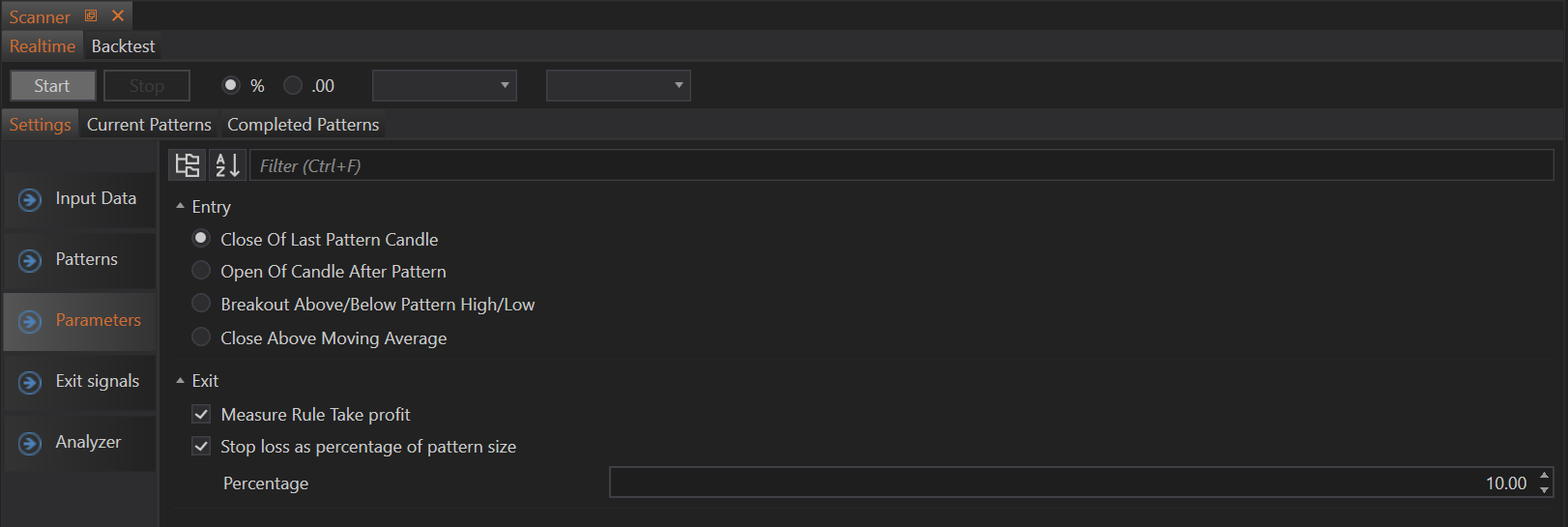
Entry Parameters
The entry parameters determine the conditions under which a trade is entered after a pattern is identified. The available options are:
- Close of Last Pattern Candle: Enter the trade at the close of the last candle in the identified pattern.
- Open of Candle After Pattern: Enter the trade at the open of the candle immediately following the identified pattern.
- Breakout Above/Below Pattern High/Low: Enter the trade when the price breaks above the high or below the low of the identified pattern.
- Close Above Moving Average: Enter the trade when the price closes above a predefined moving average following the pattern identification.
Exit Parameters
The exit parameters define the conditions under which a trade is exited. This includes setting profit targets and stop loss levels:
- Measure Rule Take Profit: This rule uses the height of the candle pattern (the difference between the highest high and the lowest low) multiplied by a measure rule percentage (success rate or hit rate). This value is then added to the breakout price for upward breakouts or subtracted for downward breakouts to set the take profit level.
- Stop Loss as Percentage of Pattern Size: Sets the stop loss as a percentage of the pattern size. The user can specify the percentage, and this value determines how far the stop loss is placed from the entry price.
By configuring these parameters, traders can ensure that the scanner operates in alignment with their specific trading strategies and risk management preferences. This level of customization is vital for optimizing the effectiveness of automated trading based on pattern recognition.
The parameters section provides a robust framework for defining the precise entry and exit rules, allowing for a high degree of control over how trading signals are acted upon by the scanner.
- Accounts & Connection Management
- Data Management & Analysis
- Price Monitoring
- Charting
- Trading
- Scanners
-
Builders
-
Manual Strategy Builder
- Main Concept
- Operand Component
- Algo Elements
-
Use Cases
- How to create a condition on something crossing something
- How to create an indicator based on another indicator
- How to calculate a stop loss based on indicator
- How to submit stop order based on calculated price
- How to calculate a current bar price using a price type from inputs
- How to Use a Closed Bar Price
- Automatic Strategy Builder
-
Manual Strategy Builder
- Autotrading
- FinScript
- Trade Analysis
- Media Feeds
- Logs & Notifications
- UI & UX