- Accounts & Connection Management
- Data Management & Analysis
- Price Monitoring
- Charting
- Trading
- Scanners
-
Builders
-
Manual Strategy Builder
- Main Concept
- Operand Component
- Algo Elements
-
Use Cases
- How to create a condition on something crossing something
- How to create an indicator based on another indicator
- How to calculate a stop loss based on indicator
- How to submit stop order based on calculated price
- How to calculate a current bar price using a price type from inputs
- How to Use a Closed Bar Price
- Automatic Strategy Builder
-
Manual Strategy Builder
- Autotrading
- FinScript
- Trade Analysis
- Media Feeds
- Logs & Notifications
- UI & UX
The "What If" settings within the Historical Trades section of the Result Analysis module allow traders to apply different scenarios to the initial list of trades. This feature enables traders to see how various adjustments and conditions influence trading performance and statistics, providing valuable insights for optimizing strategies.
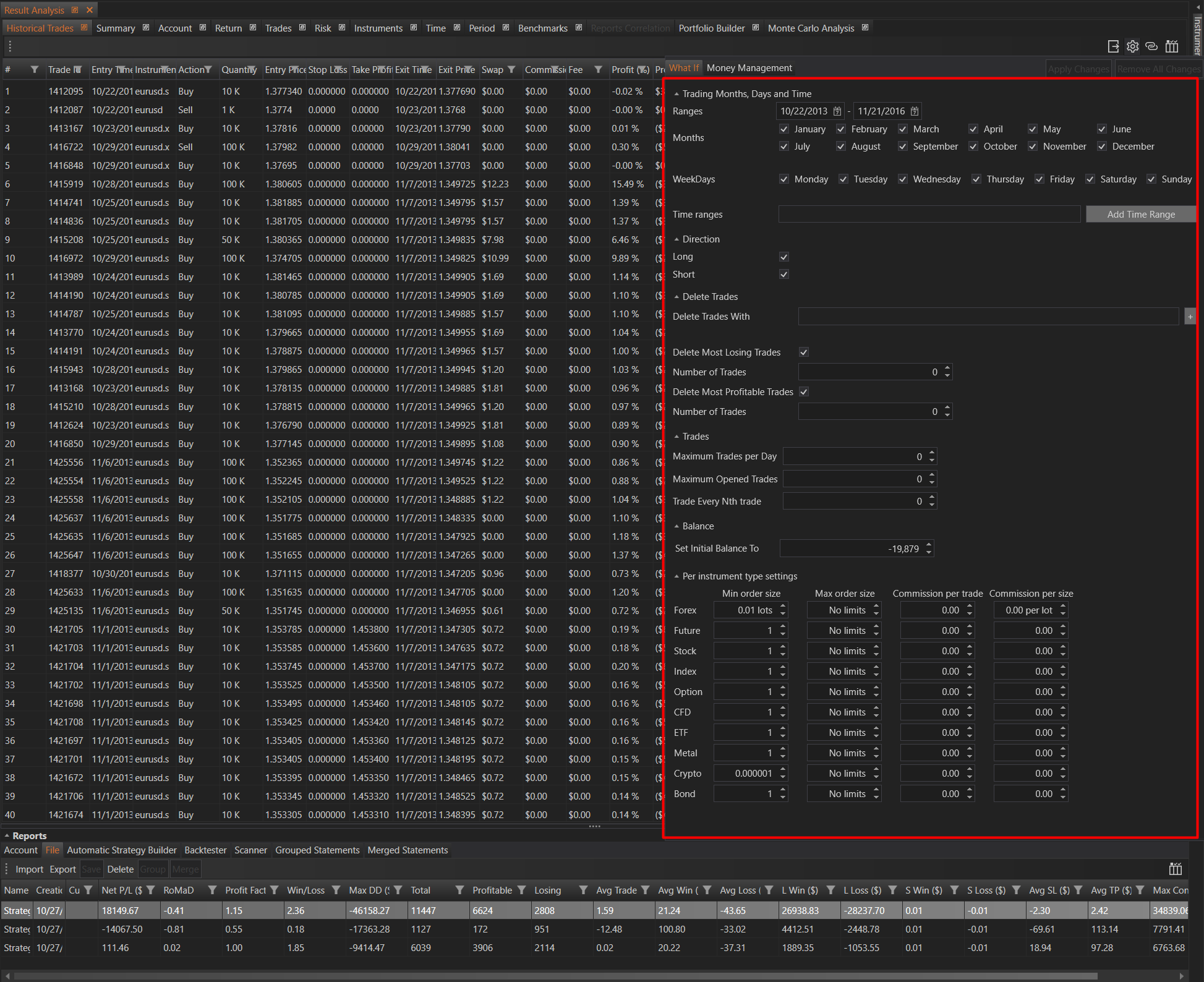
Overview
The "What If" subsection is designed to simulate different trading scenarios by adjusting parameters such as trading periods, trade directions, trade limits, and money management models. By manipulating these settings, traders can analyze potential outcomes and refine their strategies for improved performance.
Details
The "What If" settings include several categories, each with specific options for fine-tuning trade conditions:
Trading Months, Days, and Time
- Ranges: Specifies the date range for trades.
- Months: Allows trades only during specific months of the year, enabling seasonal analysis.
- Weekdays: Limits trades to specific days of the week, helping to identify optimal trading days.
- Time Ranges: Restricts trades to specific time ranges within the day, focusing on the most profitable trading hours.
Direction
- Long: Permits only long positions, assessing performance in bullish markets.
- Short: Permits only short positions, evaluating performance in bearish markets.
Delete Trades
- Delete Trades With: Removes trades based on specific filters, cleaning up the trade list.
- Delete Most Losing Trades: Eliminates a specified number of the most losing trades to analyze performance without them.
- Delete Most Profitable Trades: Removes a specified number of the most profitable trades to see the impact on overall performance.
Trades
- Number of Trades: Sets a limit on the number of trades included in the analysis.
- Maximum Trades per Day: Sets a limit on the maximum number of trades allowed per day, controlling trading frequency.
- Maximum Opened Trades: Limits the maximum number of open trades at any given time, managing risk exposure.
- Trade Every Nth Trade: Filters the initial list of trades to include only every Nth trade, thinning out the trade list for analysis.
Balance
- Set Initial Balance To: Adjusts the initial balance for the strategy trades, allowing for different starting capital scenarios.
Money Management
- Money Management Models: Applies various money management models to the initial list of trades, testing different capital allocation strategies.
Per Instrument Type Settings
- Min Order Size: Sets the minimum order size for each instrument type.
- Max Order Size: Sets the maximum order size for each instrument type.
- Commission per Trade: Specifies the commission per trade for each instrument type.
- Commission per Size: Specifies the commission per size unit for each instrument type.
Summary
The "What If" settings in the Historical Trades section of the Result Analysis module provide a powerful tool for traders to experiment with different trading scenarios and conditions. By adjusting parameters such as trading periods, trade directions, trade limits, money management models, and instrument-specific settings, traders can gain deeper insights into their strategies' potential performance. This flexibility helps in refining and optimizing trading strategies for better outcomes.
- Accounts & Connection Management
- Data Management & Analysis
- Price Monitoring
- Charting
- Trading
- Scanners
-
Builders
-
Manual Strategy Builder
- Main Concept
- Operand Component
- Algo Elements
-
Use Cases
- How to create a condition on something crossing something
- How to create an indicator based on another indicator
- How to calculate a stop loss based on indicator
- How to submit stop order based on calculated price
- How to calculate a current bar price using a price type from inputs
- How to Use a Closed Bar Price
- Automatic Strategy Builder
-
Manual Strategy Builder
- Autotrading
- FinScript
- Trade Analysis
- Media Feeds
- Logs & Notifications
- UI & UX