- Accounts & Connection Management
- Data Management & Analysis
- Price Monitoring
- Charting
- Trading
- Scanners
-
Builders
-
Manual Strategy Builder
- Main Concept
- Operand Component
- Algo Elements
-
Use Cases
- How to create a condition on something crossing something
- How to create an indicator based on another indicator
- How to calculate a stop loss based on indicator
- How to submit stop order based on calculated price
- How to calculate a current bar price using a price type from inputs
- How to Use a Closed Bar Price
- Automatic Strategy Builder
-
Manual Strategy Builder
- Autotrading
- FinScript
- Trade Analysis
- Media Feeds
- Logs & Notifications
- UI & UX
The Portfolio Builder tab within the Result Analysis module is a powerful tool that allows users to construct the optimal portfolio from all existing reports. This module helps in selecting and combining various trading strategies to achieve the best performance based on user-defined criteria.
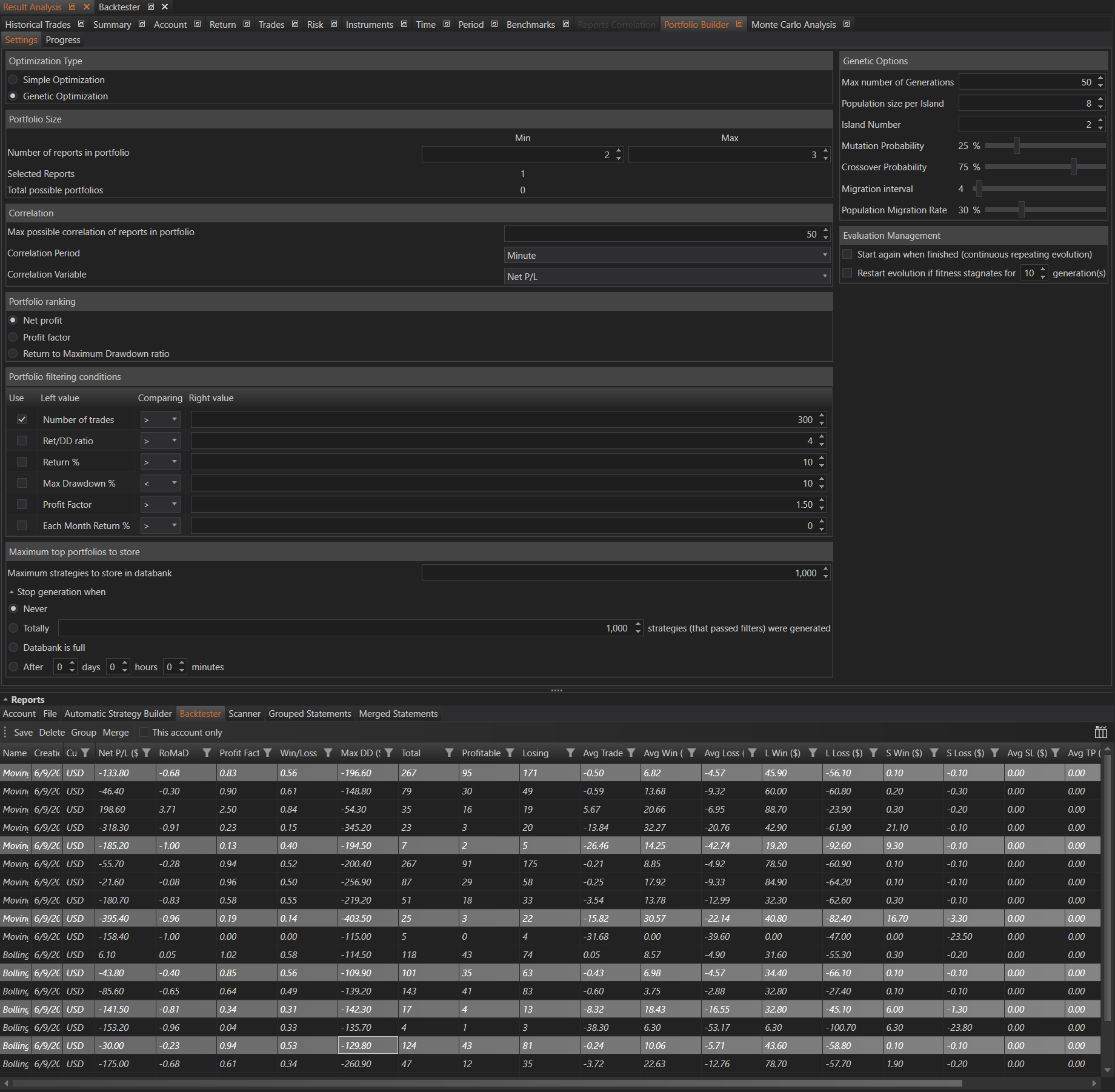
Overview
Launching the Portfolio Builder
To launch the Portfolio Builder, users must follow these steps:
- Select Reports: Choose at least two reports from the Reports list.
- Set Settings: Configure the desired settings on the Settings tab.
- Run Building Process: Initiate the building process on the Progress tab.
Steps to Use Portfolio Builder
Step 1: Selecting Reports
- Navigate to the Reports list within the Result Analysis module.
- Select at least two reports that you want to include in the portfolio.
Step 2: Configuring Settings
- Go to the Settings tab.
- Configure the settings based on your requirements. This may include:
- Risk Tolerance: Define the acceptable level of risk.
- Performance Goals: Set the target performance metrics such as ROI, Sharpe Ratio, etc.
- Constraints: Add any constraints such as maximum drawdown, leverage limits, etc.
- Risk Tolerance: Define the acceptable level of risk.
Step 3: Running the Building Process
- Switch to the Progress tab.
- Start the building process by clicking the relevant button.
- Monitor the progress of the portfolio construction. This tab will display real-time updates and the status of the process.
Summary
The Portfolio Builder tab in the Result Analysis module is designed to help users create the best possible trading portfolio from their existing reports. By selecting multiple reports, configuring detailed settings, and running the building process, users can construct a portfolio that meets their specific performance and risk criteria. This tool is essential for traders looking to optimize their strategies and achieve their financial goals.
- Accounts & Connection Management
- Data Management & Analysis
- Price Monitoring
- Charting
- Trading
- Scanners
-
Builders
-
Manual Strategy Builder
- Main Concept
- Operand Component
- Algo Elements
-
Use Cases
- How to create a condition on something crossing something
- How to create an indicator based on another indicator
- How to calculate a stop loss based on indicator
- How to submit stop order based on calculated price
- How to calculate a current bar price using a price type from inputs
- How to Use a Closed Bar Price
- Automatic Strategy Builder
-
Manual Strategy Builder
- Autotrading
- FinScript
- Trade Analysis
- Media Feeds
- Logs & Notifications
- UI & UX