- Accounts & Connection Management
- Data Management & Analysis
- Price Monitoring
- Charting
- Trading
- Scanners
-
Builders
-
Manual Strategy Builder
- Main Concept
- Operand Component
- Algo Elements
-
Use Cases
- How to create a condition on something crossing something
- How to create an indicator based on another indicator
- How to calculate a stop loss based on indicator
- How to submit stop order based on calculated price
- How to calculate a current bar price using a price type from inputs
- How to Use a Closed Bar Price
- Automatic Strategy Builder
-
Manual Strategy Builder
- Autotrading
- FinScript
- Trade Analysis
- Media Feeds
- Logs & Notifications
- UI & UX
Order Status in the Orders Module
Introduction
Understanding the status of orders is crucial for effective trading management. The Orders module in our trading platform provides comprehensive status updates that help traders track the progress and outcomes of their orders. This functionality ensures that traders have full visibility over their trading activities and can make informed decisions based on the current status of their orders.
Detailed Order Status Updates
Cancelled
- Description: An order can be cancelled by the user at any time before it gets executed. Once an order is cancelled, its status is updated to "Cancelled".
- Implications: This status is crucial for traders who need to withdraw an order due to changing market conditions or errors in order entry.
Rejected
- Description: Before an order can become active, it must be accepted by the trading entity. If an order is rejected, it indicates that the counterparty or the system has declined it.
- Reasons for Rejection: Rejections can occur for various reasons including latency issues, price discrepancies at the market, lack of liquidity, incorrect order volumes or other parameter errors, or the provider being offline and unable to accept orders.
- Implications: Understanding the reasons for rejection is important for traders to adjust their trading strategies and avoid future rejections.
Working
- Description: A "Working" order status signifies that an order is active and awaiting execution. This status indicates that the order has been accepted and is in the queue to be filled.
- Implications: Orders with a "Working" status require monitoring as they are subject to market conditions that might affect their execution.
Filled
- Description: Once an order is executed and the trade is completed, the order status updates to "Filled". This status means that the order has been successfully executed according to the trade parameters set by the trader.
- Implications: A filled order transitions into an open position, which can then be monitored and managed in the Positions module.
Managing Visibility of Order Statuses
-
Show/Hide Working Orders: Traders can toggle the visibility of working orders on the platform by pressing the 'W' button. This feature helps focus on active orders, allowing for closer monitoring and management.
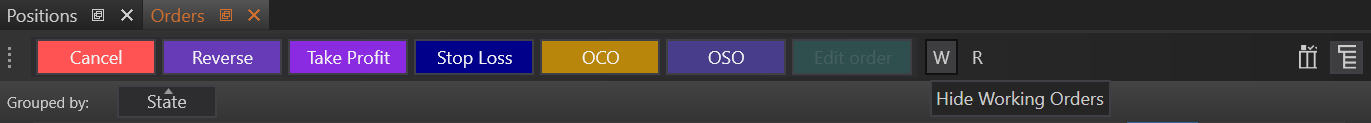
-
Show/Hide Rejected, Filled, Cancelled Orders: To streamline the view and reduce clutter, traders can show or hide rejected, filled, and cancelled orders by pressing the 'R' button. This functionality is useful for focusing on specific order types or clearing the view to concentrate on current market activities.
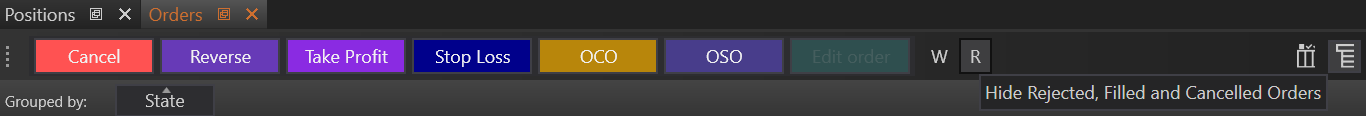
Conclusion
The order status functionality in the Orders module is designed to provide traders with clear and actionable information about each stage of an order's lifecycle. By offering detailed insights into why orders are rejected, along with real-time updates on order execution, the module enhances trading efficiency and decision-making. Additionally, the ability to customize the visibility of different order statuses allows traders to tailor their trading interface to their specific needs, further optimizing their trading strategy execution.
- Accounts & Connection Management
- Data Management & Analysis
- Price Monitoring
- Charting
- Trading
- Scanners
-
Builders
-
Manual Strategy Builder
- Main Concept
- Operand Component
- Algo Elements
-
Use Cases
- How to create a condition on something crossing something
- How to create an indicator based on another indicator
- How to calculate a stop loss based on indicator
- How to submit stop order based on calculated price
- How to calculate a current bar price using a price type from inputs
- How to Use a Closed Bar Price
- Automatic Strategy Builder
-
Manual Strategy Builder
- Autotrading
- FinScript
- Trade Analysis
- Media Feeds
- Logs & Notifications
- UI & UX