- Accounts & Connection Management
- Data Management & Analysis
- Price Monitoring
- Charting
- Trading
- Scanners
-
Builders
-
Manual Strategy Builder
- Main Concept
- Operand Component
- Algo Elements
-
Use Cases
- How to create a condition on something crossing something
- How to create an indicator based on another indicator
- How to calculate a stop loss based on indicator
- How to submit stop order based on calculated price
- How to calculate a current bar price using a price type from inputs
- How to Use a Closed Bar Price
- Automatic Strategy Builder
-
Manual Strategy Builder
- Autotrading
- FinScript
- Trade Analysis
- Media Feeds
- Logs & Notifications
- UI & UX
Overview
The Depth of Market (DoM) Panel in FinStudio's Tradingboard module is equipped with versatile docking and undocking capabilities, enhancing both usability and accessibility for traders. This functionality allows the DoM Panel to operate as a standalone window, which can be freely moved across various displays or maintained on-screen while utilizing other applications.
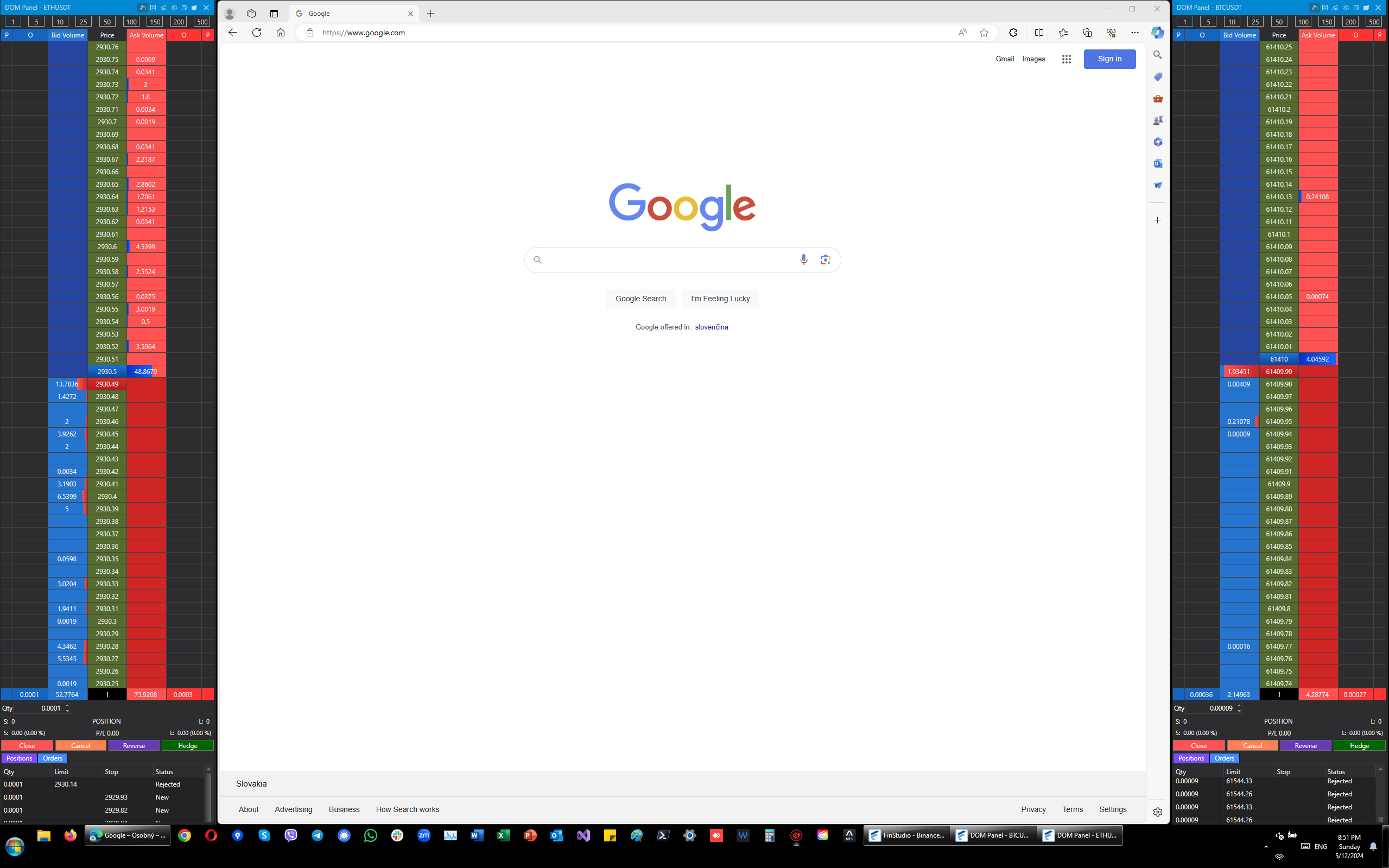
How to Undock the DoM Panel
To undock the DoM Panel from the Tradingboard, follow these simple steps:
- Initiate Undocking: Click on the undock icon, typically located at the top or a designated area of the DoM Panel.
- Independent Window: Upon clicking, the DoM Panel transitions into a new, separate window that can be resized and relocated as needed across your desktop or to another monitor.
- Accessibility: Once undocked, the DoM Panel can be accessed directly from the Windows taskbar, enabling quick toggling between the DoM Panel and other applications without the need to revert to the main Tradingboard interface.
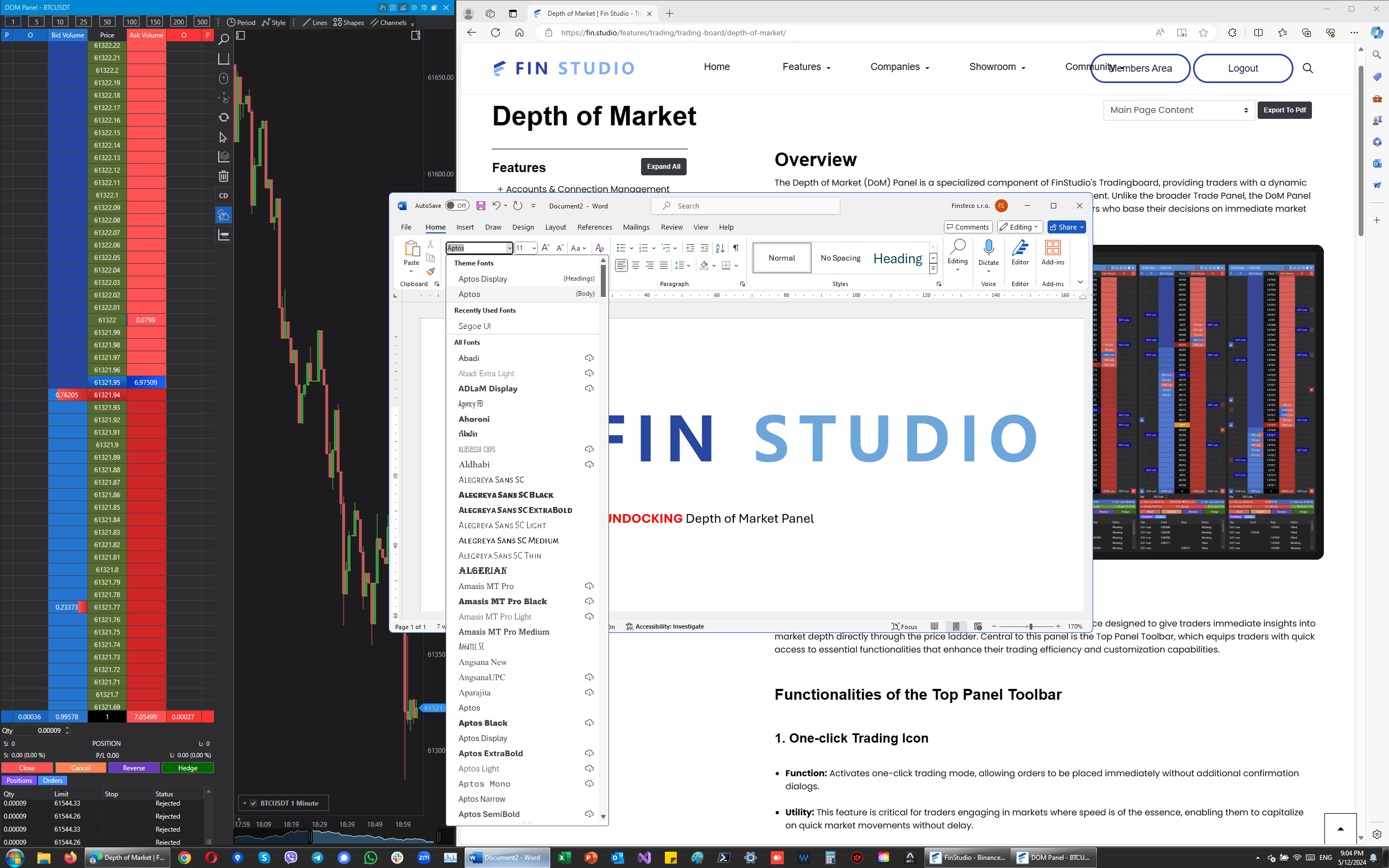
- Accounts & Connection Management
- Data Management & Analysis
- Price Monitoring
- Charting
- Trading
- Scanners
-
Builders
-
Manual Strategy Builder
- Main Concept
- Operand Component
- Algo Elements
-
Use Cases
- How to create a condition on something crossing something
- How to create an indicator based on another indicator
- How to calculate a stop loss based on indicator
- How to submit stop order based on calculated price
- How to calculate a current bar price using a price type from inputs
- How to Use a Closed Bar Price
- Automatic Strategy Builder
-
Manual Strategy Builder
- Autotrading
- FinScript
- Trade Analysis
- Media Feeds
- Logs & Notifications
- UI & UX