- Accounts & Connection Management
- Data Management & Analysis
- Price Monitoring
- Charting
- Trading
- Scanners
-
Builders
-
Manual Strategy Builder
- Main Concept
- Operand Component
- Algo Elements
-
Use Cases
- How to create a condition on something crossing something
- How to create an indicator based on another indicator
- How to calculate a stop loss based on indicator
- How to submit stop order based on calculated price
- How to calculate a current bar price using a price type from inputs
- How to Use a Closed Bar Price
- Automatic Strategy Builder
-
Manual Strategy Builder
- Autotrading
- FinScript
- Trade Analysis
- Media Feeds
- Logs & Notifications
- UI & UX
Overview of Depth of Market (DoM) Types
The Depth of Market (DoM) feature in FinStudio's Tradingboard module offers users an in-depth view of real-time market activity, highlighting liquidity and price levels for efficient trading decision-making. There are three distinct types of DoM available, each tailored to provide specific insights according to different trading strategies and preferences. Below is a detailed breakdown of each DoM type:
1. Standard DoM
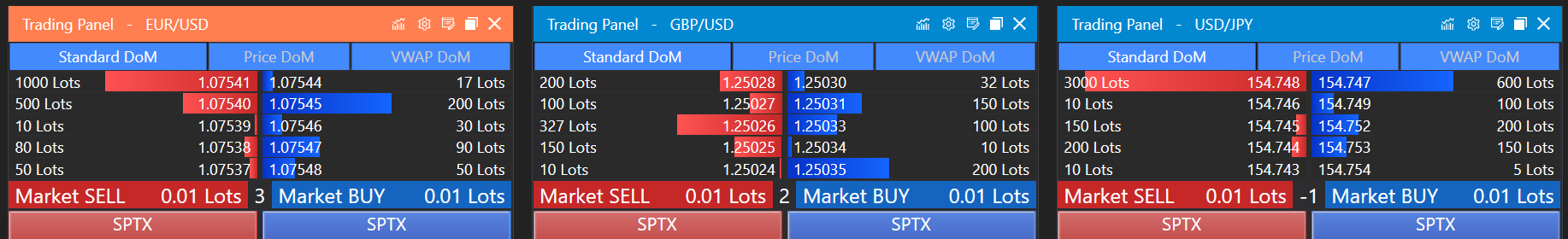
The Standard DoM is the most comprehensive representation of market depth. It is designed to show the full spectrum of available prices and corresponding volumes for both the bid and ask sides of the market. The layout is straightforward:
- Columns: There are four main columns—Bid Volume, Bid Prices, Ask Prices, and Ask Volume.
- Functionality: Price levels are displayed in the same row across the panel, allowing traders to easily compare the volume available at each price point. This alignment helps in recognizing liquidity pools and potential price support or resistance areas.
- Utility: Ideal for traders who need a complete overview of market depth to gauge the strength behind price movements or to identify potential breakout or reversal levels.
2. Price DoM
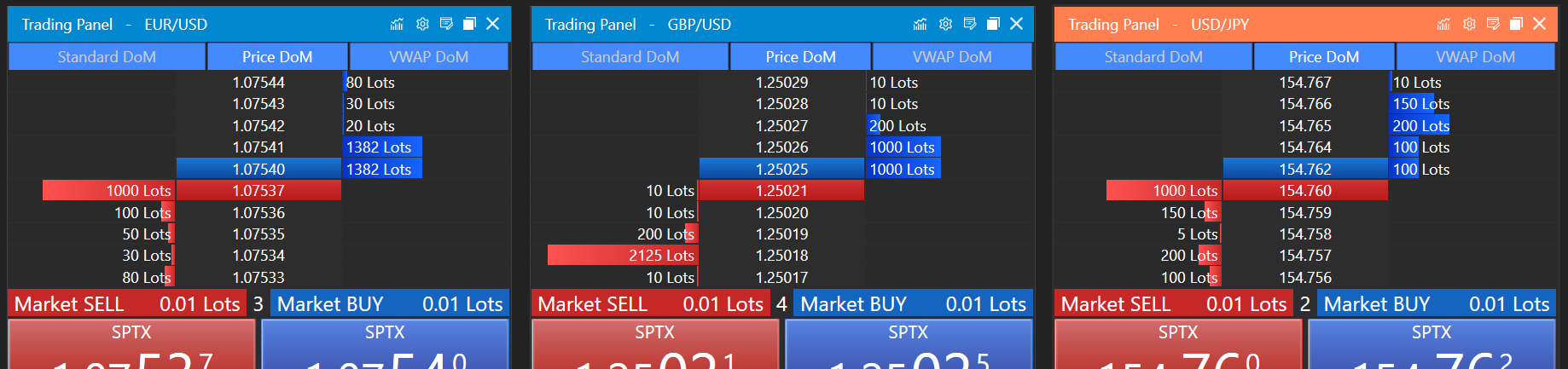
Price DoM simplifies the view of market depth by focusing on the most relevant price levels:
- Columns: This layout includes three columns. The central column displays prices, with the best bid (marked in red) and the best ask (marked in blue) positioned centrally.
- Functionality: Volumes are displayed adjacent to their respective prices, with bid volumes on the left and ask volumes on the right. The volumes decrease from the best bid downwards and increase from the best ask upwards.
- Utility: This type of DoM is particularly useful for traders who focus on trading around the spread and need quick access to information on the immediate liquidity close to the market price.
3. VWAP DoM
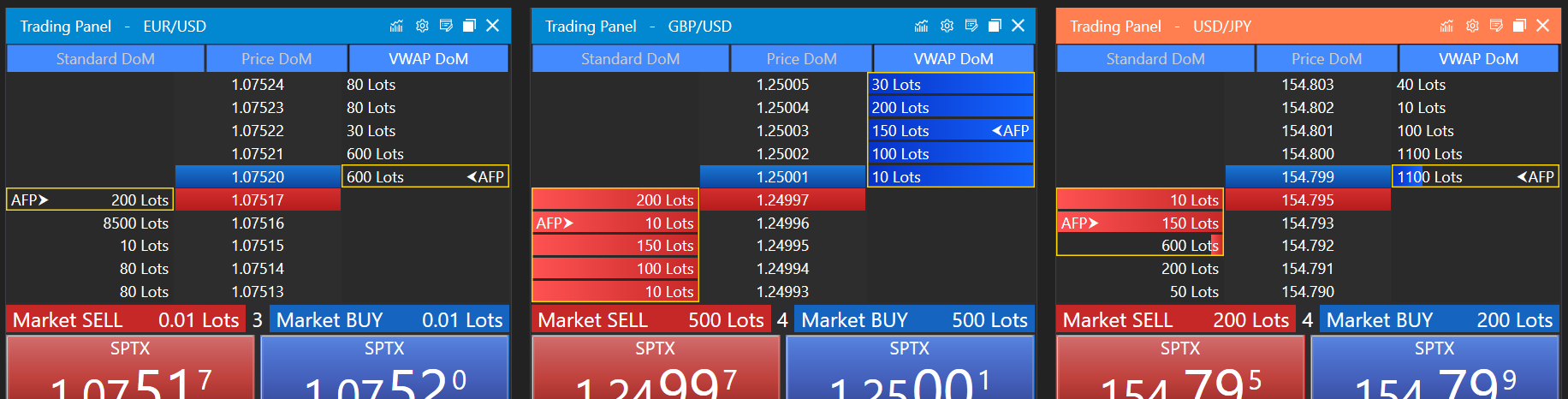
VWAP DoM blends the visual simplicity of Price DoM with additional analytical depth, focusing on the Volume Weighted Average Price (VWAP):
- Columns: The layout mirrors that of Price DoM but includes different data in the volume columns.
- Functionality: When a trade quantity is set and exceeds the available volume at the best bid or ask, VWAP DoM visually represents the total price impact of such an order through a painted rectangle. This rectangle encompasses the volume across various price levels that the order would fill. Additionally, an Average Fill Price (AFP) marker is displayed, providing clarity on the weighted average price at which the order would execute.
- Utility: VWAP DoM is invaluable for traders who place large orders and need to understand the potential market impact and optimal fill price. This DoM type aids in executing sizeable trades while managing slippage and optimizing entry and exit points.
Each type of DoM in FinStudio’s Tradingboard module offers unique benefits, allowing traders to select the version that best fits their trading style and information needs. By understanding and utilizing these tools, traders can enhance their market analysis and improve their trading efficiency.
- Accounts & Connection Management
- Data Management & Analysis
- Price Monitoring
- Charting
- Trading
- Scanners
-
Builders
-
Manual Strategy Builder
- Main Concept
- Operand Component
- Algo Elements
-
Use Cases
- How to create a condition on something crossing something
- How to create an indicator based on another indicator
- How to calculate a stop loss based on indicator
- How to submit stop order based on calculated price
- How to calculate a current bar price using a price type from inputs
- How to Use a Closed Bar Price
- Automatic Strategy Builder
-
Manual Strategy Builder
- Autotrading
- FinScript
- Trade Analysis
- Media Feeds
- Logs & Notifications
- UI & UX