- Accounts & Connection Management
- Data Management & Analysis
- Price Monitoring
- Charting
- Trading
- Scanners
-
Builders
-
Manual Strategy Builder
- Main Concept
- Operand Component
- Algo Elements
-
Use Cases
- How to create a condition on something crossing something
- How to create an indicator based on another indicator
- How to calculate a stop loss based on indicator
- How to submit stop order based on calculated price
- How to calculate a current bar price using a price type from inputs
- How to Use a Closed Bar Price
- Automatic Strategy Builder
-
Manual Strategy Builder
- Autotrading
- FinScript
- Trade Analysis
- Media Feeds
- Logs & Notifications
- UI & UX
Overview
The Panel section of the Style Tab within FinStudio's Tradingboard Trade Panel allows traders to adjust the fundamental visual elements of the entire panel. This area focuses on setting the background color, border color, and border width of the panel, which are essential for enhancing both the aesthetic appeal and the functional clarity of the trading interface.
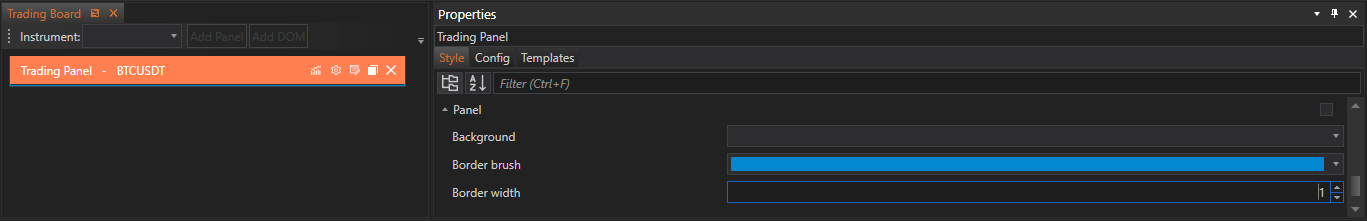
Customizable Properties
The customization options provided in the Panel section are designed to ensure that the panel not only fits well within the trading environment but also aids in user focus and interface usability.
1. Background
- Description: Customize the background color of the entire panel.
- Utility: This setting helps to reduce visual strain and aligns with the overall aesthetic of the trading platform. A well-chosen background color can enhance the visibility of the trading information displayed on the panel.
2. Border Brush
- Description: Set the color of the border around the panel.
- Utility: The border color can be used to visually delineate the panel from other sections of the trading interface, helping to focus the trader's attention on critical trading data.
3. Border Width
- Description: Adjust the width of the border around the panel.
- Utility: Setting the appropriate border width can increase the visual impact of the panel. A thicker border can make the panel more pronounced, whereas a thinner border might blend more seamlessly with the trading environment.
Implementation and Customization
Accessing Panel Customizations:
- Traders can adjust the Panel settings by navigating to the Panel section within the Style Tab of the Tradingboard Trade Panel. The settings are straightforward, allowing for quick modifications that have a significant visual impact.
Applying Changes:
- To customize the Panel settings:
- Background: Use a color picker to select a new background color. The choice should consider both aesthetics and the impact on visibility and trader focus.
- Border Brush: Choose a color for the border using a color picker, which can be aligned with the overall design theme or used as a visual cue to separate different working areas.
- Border Width: Input a numerical value or use a slider to set the desired width of the border, enhancing the panel's visual structure.
- Background: Use a color picker to select a new background color. The choice should consider both aesthetics and the impact on visibility and trader focus.
Conclusion
Customizing the Panel in FinStudio's Tradingboard Trade Panel provides traders with essential tools to modify the overall look and feel of their trading interface. By offering control over the background color, border color, and border width, these adjustments not only improve the aesthetics of the panel but also its functionality by defining clear visual boundaries and enhancing information readability. This level of customization ensures that the trading interface is both pleasing to the eye and practical for daily trading activities, fostering a more comfortable and productive trading environment.
- Accounts & Connection Management
- Data Management & Analysis
- Price Monitoring
- Charting
- Trading
- Scanners
-
Builders
-
Manual Strategy Builder
- Main Concept
- Operand Component
- Algo Elements
-
Use Cases
- How to create a condition on something crossing something
- How to create an indicator based on another indicator
- How to calculate a stop loss based on indicator
- How to submit stop order based on calculated price
- How to calculate a current bar price using a price type from inputs
- How to Use a Closed Bar Price
- Automatic Strategy Builder
-
Manual Strategy Builder
- Autotrading
- FinScript
- Trade Analysis
- Media Feeds
- Logs & Notifications
- UI & UX