- Accounts & Connection Management
- Data Management & Analysis
- Price Monitoring
- Charting
- Trading
- Scanners
-
Builders
-
Manual Strategy Builder
- Main Concept
- Operand Component
- Algo Elements
-
Use Cases
- How to create a condition on something crossing something
- How to create an indicator based on another indicator
- How to calculate a stop loss based on indicator
- How to submit stop order based on calculated price
- How to calculate a current bar price using a price type from inputs
- How to Use a Closed Bar Price
- Automatic Strategy Builder
-
Manual Strategy Builder
- Autotrading
- FinScript
- Trade Analysis
- Media Feeds
- Logs & Notifications
- UI & UX
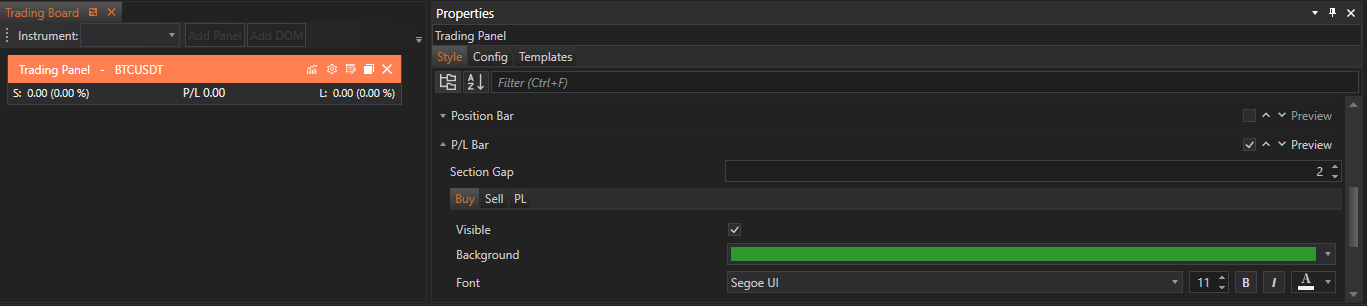
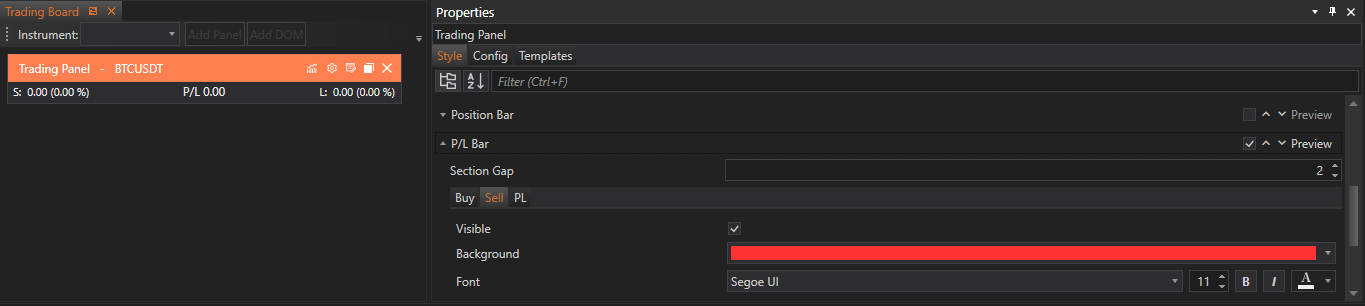
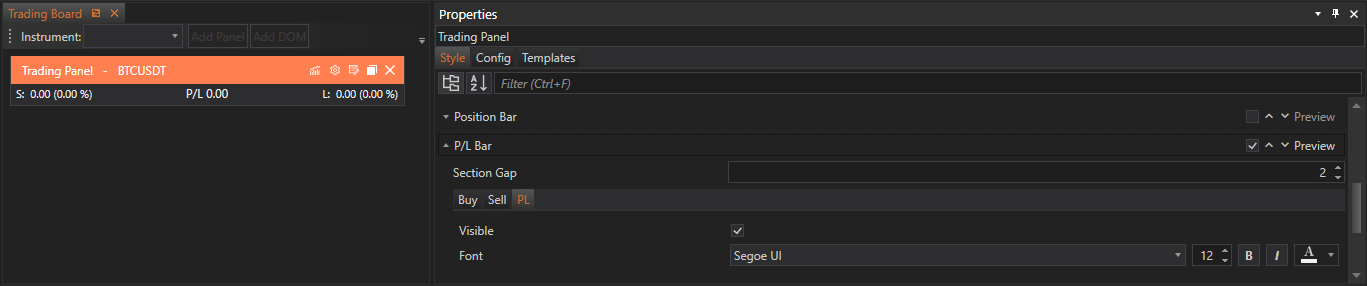
- Visible: Toggle the visibility of the central P/L indicator.
- Font: Set the font type, size, and color for the P/L text displayed in the middle of the bar, allowing for quick and easy reading of overall profit and loss.
Implementation and Customization
Accessing P/L Bar Customizations:
- Traders can adjust the P/L Bar settings by navigating to the respective Buy, Sell, or P/L tabs within the Style Tab. Each tab is clearly organized to focus on its specific set of customization options, facilitating straightforward adjustments.
Applying Changes:
- To customize the P/L Bar settings:
- Gap Size: Enter a numerical value to set the preferred spacing below the P/L Bar section, achieving a balanced layout.
- Visibility Toggles: Use switches or checkboxes to manage the display of the P/L indicators on both the Long and Short sides, as well as the central display.
- Background and Font Customization: Choose colors via color pickers for the background and select font properties using dropdown menus, sliders, or input fields to fine-tune the text appearance.
- Gap Size: Enter a numerical value to set the preferred spacing below the P/L Bar section, achieving a balanced layout.
Conclusion
Customizing the P/L Bar in FinStudio's Tradingboard Trade Panel provides traders with essential tools to modify how profit and loss are visually represented within the trading environment. These settings not only enhance the functionality and visibility of P/L indicators but also contribute to a more personalized and efficient trading interface. By offering detailed control over visibility, background colors, and font settings, traders can ensure that their P/L bars are optimized for quick recognition and aesthetic appeal, supporting better decision-making and effective trade management.
- Accounts & Connection Management
- Data Management & Analysis
- Price Monitoring
- Charting
- Trading
- Scanners
-
Builders
-
Manual Strategy Builder
- Main Concept
- Operand Component
- Algo Elements
-
Use Cases
- How to create a condition on something crossing something
- How to create an indicator based on another indicator
- How to calculate a stop loss based on indicator
- How to submit stop order based on calculated price
- How to calculate a current bar price using a price type from inputs
- How to Use a Closed Bar Price
- Automatic Strategy Builder
-
Manual Strategy Builder
- Autotrading
- FinScript
- Trade Analysis
- Media Feeds
- Logs & Notifications
- UI & UX