- Accounts & Connection Management
- Data Management & Analysis
- Price Monitoring
- Charting
- Trading
- Scanners
-
Builders
-
Manual Strategy Builder
- Main Concept
- Operand Component
- Algo Elements
-
Use Cases
- How to create a condition on something crossing something
- How to create an indicator based on another indicator
- How to calculate a stop loss based on indicator
- How to submit stop order based on calculated price
- How to calculate a current bar price using a price type from inputs
- How to Use a Closed Bar Price
- Automatic Strategy Builder
-
Manual Strategy Builder
- Autotrading
- FinScript
- Trade Analysis
- Media Feeds
- Logs & Notifications
- UI & UX
Overview
The TWAP (Time Weighted Average Price) Order section within the Style Tab of FinStudio's Tradingboard Trade Panel is specifically designed for traders to customize the visual settings of the TWAP order interface. This functionality is crucial for traders using time-weighted strategies to distribute trades at an average price over a specified time.
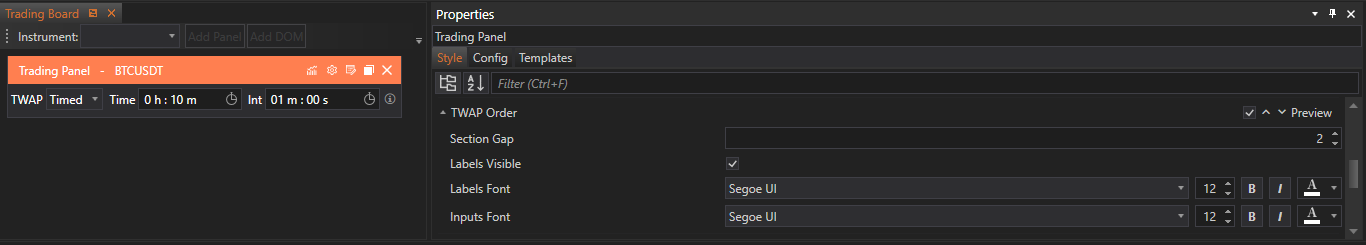
Customizable Properties
This section provides options to control the visibility and style of labels and input fields, ensuring that the TWAP settings are both functional and visually integrated with the trader’s preferences.
1. Section Gap
- Functionality: Adjust the gap size below the TWAP Order section to manage spacing and layout consistency within the trading interface.
2. Labels Visibility
- Visibility: Toggle the display of labels such as 'TWAP' and 'Interval' (Int).
- Utility: This option allows traders to streamline the interface by displaying only essential information, reducing clutter and focusing attention on important controls.
3. Labels Font
- Customization: Set the font type, size, and style for the labels, enhancing readability and ensuring that the labels blend well with the overall design of the trading panel.
4. Inputs Font
- Customization: Configure the font type, size, and style for the text that users enter into the TWAP input fields. This ensures clarity and visual consistency, facilitating easier input and review of order details.
Implementation and Customization
Accessing TWAP Order Customizations:
- Traders can adjust the TWAP Order settings by navigating to this specific section within the Style Tab. The settings are designed to be intuitive, allowing for quick and straightforward modifications.
Applying Changes:
- To implement desired customizations:
- Gap Size: Enter a numerical value to set the preferred spacing below the TWAP Order section, achieving a balanced layout.
- Visibility Toggles: Use switches or checkboxes to manage the visibility of labels, enhancing the interface’s simplicity and focus.
- Font Customization: Utilize dropdown menus to select the font type and adjust the size and style using sliders or input fields, aligning the text presentation with other elements of the trading environment.
- Gap Size: Enter a numerical value to set the preferred spacing below the TWAP Order section, achieving a balanced layout.
Conclusion
Customizing the TWAP Order settings in FinStudio's Tradingboard Trade Panel provides traders with essential tools to tailor the appearance and functionality of time-weighted average price order inputs. By offering detailed control over label visibility and font settings, this section helps create a trading environment that is efficient, user-friendly, and aligned with the trader's operational needs. This level of customization not only enhances the operational effectiveness of the trading interface but also contributes to a more personalized and streamlined trading experience.
- Accounts & Connection Management
- Data Management & Analysis
- Price Monitoring
- Charting
- Trading
- Scanners
-
Builders
-
Manual Strategy Builder
- Main Concept
- Operand Component
- Algo Elements
-
Use Cases
- How to create a condition on something crossing something
- How to create an indicator based on another indicator
- How to calculate a stop loss based on indicator
- How to submit stop order based on calculated price
- How to calculate a current bar price using a price type from inputs
- How to Use a Closed Bar Price
- Automatic Strategy Builder
-
Manual Strategy Builder
- Autotrading
- FinScript
- Trade Analysis
- Media Feeds
- Logs & Notifications
- UI & UX