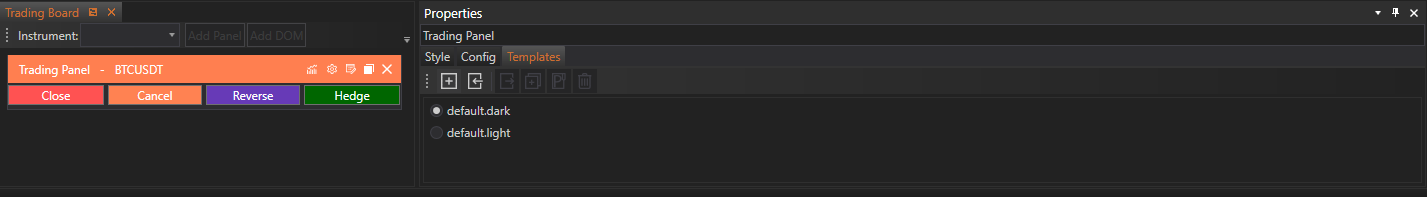Customizable Properties
The Templates Tab is equipped with a toolbar that hosts various icons, each performing specific operations related to the management of trade panel templates:
1. Create New Template
- Functionality: Generates a new template using default settings. This is useful for starting a fresh configuration or experimenting with new trading strategies.
2. Import Template
- Functionality: Allows traders to import a template from a file. This feature is valuable for sharing templates between different trading setups or restoring templates from backups.
3. Export Template
- Functionality: Enables the exporting of the currently selected template to a file. This can be used for backup purposes, or to share configurations with other traders.
4. Duplicate Template
- Functionality: Creates a copy of the selected template. This is useful for creating variations of a template without altering the original.
5. Open In File Explorer
- Functionality: Opens the location of the selected template in the File Explorer. This allows traders to directly access the template files for manual editing or management outside the trading platform.
6. Remove Selected Template
- Functionality: Deletes the selected template from the list. This helps in maintaining a clean and organized template library by removing unused or outdated configurations.
Implementation and Customization
Accessing Templates Tab Customizations:
- Traders can access these features by navigating to the Templates Tab within the Tradingboard Trade Panel. The toolbar is intuitively designed, making it easy to understand and use each function with minimal learning curve.
Applying Changes:
- To utilize the features of the Templates Tab:
- Interactive Icons: Each operation can be initiated by clicking on the corresponding icon in the toolbar. The icons are designed to be self-explanatory, with tooltips possibly provided for additional guidance.
- File Operations: For importing and exporting templates, file dialogues will guide the user through selecting the correct file path or naming the file to be saved.
- Template Management: Actions like duplicating or deleting templates are executed with confirmation prompts to prevent accidental loss of data.
Conclusion
The Templates Tab in FinStudio's Tradingboard Trade Panel provides essential tools for managing trading panel templates efficiently. By facilitating easy creation, duplication, import, and export of templates, this tab allows traders to adapt quickly to different market conditions or testing scenarios. Moreover, the ability to manage templates directly from the trading interface enhances the flexibility and effectiveness of the trading setup, making it a crucial component for traders who value customization and efficiency in their trading operations.