- Accounts & Connection Management
- Data Management & Analysis
- Price Monitoring
- Charting
- Trading
- Scanners
-
Builders
-
Manual Strategy Builder
- Main Concept
- Operand Component
- Algo Elements
-
Use Cases
- How to create a condition on something crossing something
- How to create an indicator based on another indicator
- How to calculate a stop loss based on indicator
- How to submit stop order based on calculated price
- How to calculate a current bar price using a price type from inputs
- How to Use a Closed Bar Price
- Automatic Strategy Builder
-
Manual Strategy Builder
- Autotrading
- FinScript
- Trade Analysis
- Media Feeds
- Logs & Notifications
- UI & UX
TWAP Orders in FinStudio's Tradingboard Module
Introduction to TWAP Strategy
TWAP, or Time-Weighted Average Price, is a trading strategy rather than a mere order type. It is meticulously designed for executing large orders without significantly impacting the market price, minimizing slippage, and achieving a more favorable average fill price. By dividing a substantial order into smaller, manageable portions executed at regular intervals over a predetermined period, the TWAP strategy adeptly reduces the market impact and aligns the execution price closely with ongoing market trends.
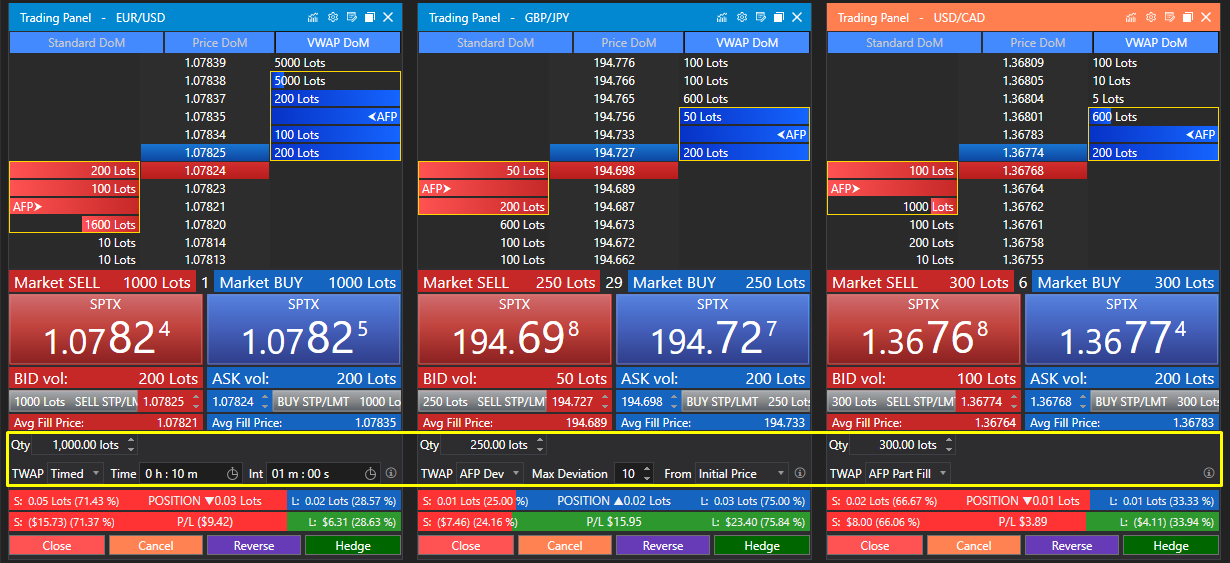
What is a TWAP Strategy?
The TWAP strategy serves as an essential tool for traders who need to handle large volumes while aiming to maintain stability in market pricing. The strategy's execution involves dispersing the trade's influence over time, allowing the order to assimilate seamlessly within the normal flow of market transactions. This phased approach not only helps stabilize pricing but also ensures that the execution price closely mirrors the prevailing market conditions, thus optimizing the trade outcome in terms of price and timing.
Executed through a systematic algorithm, TWAP orders facilitate a trader’s market entry or exit by spreading it across several smaller transactions. This segmentation is crucial in environments where large trades could potentially move market prices or where traders prefer to execute large volumes discreetly to avoid alerting the market.
Types of TWAP Orders in FinStudio
-
TWAP Order by Time
-
Functionality: This type implements the order over a designated period, submitting portions at set intervals.
-
Parameters:
- Total Time of Running (Time): Specifies the duration over which the TWAP order should be executed.
- Submission Interval (Int): Determines the frequency of order submissions within the total time frame.
-
Standard Order Parameters:
- Quantity (Qty): Total quantity to be filled.
- Take Profit (TP) and Stop Loss (SL): Set for each portion to manage risk.
-
-
TWAP Order with Average Filling Price Deviation Filter
- Functionality: Unlike the portioned approach, this strategy submits the entire order based on the optimal timing, guided by AFP deviation from the best market price.
- Parameters:
- Max Deviation: Max allowable deviation between the AFP and the best market price.
- From: Defines the reference price for calculating deviation—either the initial price when the order was placed or the current best market price at each new quote.
- Functionality: Unlike the portioned approach, this strategy submits the entire order based on the optimal timing, guided by AFP deviation from the best market price.
-
TWAP Order with Partial Filling
- Functionality: Submits multiple orders with varying quantities based on real-time market conditions and AFP calculations. Each submission adjusts according to the volume available at price levels up to the calculated AFP.
- Application: This method is suitable only for markets supporting L2 data and is intended to manage large orders dynamically to achieve the best possible fill price.
- Functionality: Submits multiple orders with varying quantities based on real-time market conditions and AFP calculations. Each submission adjusts according to the volume available at price levels up to the calculated AFP.
Managing TWAP Orders
- Strategy Runner: To monitor and manage ongoing TWAP strategies, users can access the Strategy Runner within FinStudio. This interface provides options to:
- View current state: Shows detailed status of active TWAP strategies.
- Suspend/Resume: Allows users to pause or continue the strategy as market conditions or strategy needs change.
- Cancel: Provides the option to stop the strategy and prevent further order submissions.
- View current state: Shows detailed status of active TWAP strategies.
Notification and Alerts
Upon executing a TWAP order, users receive a notification in the bottom right corner of the interface, ensuring they are aware of the active strategy and its commencement. This alert system keeps traders informed and engaged with their order's progress.
Conclusion
TWAP orders in FinStudio's Tradingboard module offer advanced tools for managing large trades effectively. By distributing order execution over time or according to market conditions, these strategies help in achieving better pricing and reducing market disruption. This functionality is especially valuable for traders dealing with large volumes, providing them with a strategic edge in managing market impact and execution risk.
- Accounts & Connection Management
- Data Management & Analysis
- Price Monitoring
- Charting
- Trading
- Scanners
-
Builders
-
Manual Strategy Builder
- Main Concept
- Operand Component
- Algo Elements
-
Use Cases
- How to create a condition on something crossing something
- How to create an indicator based on another indicator
- How to calculate a stop loss based on indicator
- How to submit stop order based on calculated price
- How to calculate a current bar price using a price type from inputs
- How to Use a Closed Bar Price
- Automatic Strategy Builder
-
Manual Strategy Builder
- Autotrading
- FinScript
- Trade Analysis
- Media Feeds
- Logs & Notifications
- UI & UX