- Accounts & Connection Management
- Data Management & Analysis
- Price Monitoring
- Charting
- Trading
- Scanners
-
Builders
-
Manual Strategy Builder
- Main Concept
- Operand Component
- Algo Elements
-
Use Cases
- How to create a condition on something crossing something
- How to create an indicator based on another indicator
- How to calculate a stop loss based on indicator
- How to submit stop order based on calculated price
- How to calculate a current bar price using a price type from inputs
- How to Use a Closed Bar Price
- Automatic Strategy Builder
-
Manual Strategy Builder
- Autotrading
- FinScript
- Trade Analysis
- Media Feeds
- Logs & Notifications
- UI & UX
TWAP Order by Time
Definition and Functionality
The TWAP Order by Time is a strategic approach within FinStudio's Tradingboard module that allows traders to execute large orders through timed intervals. This method strategically divides a substantial trade into smaller portions, distributing them over a specified duration to minimize market impact and align the average execution price with prevailing market conditions.
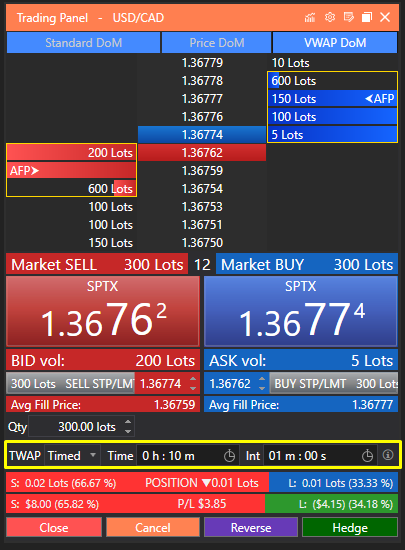
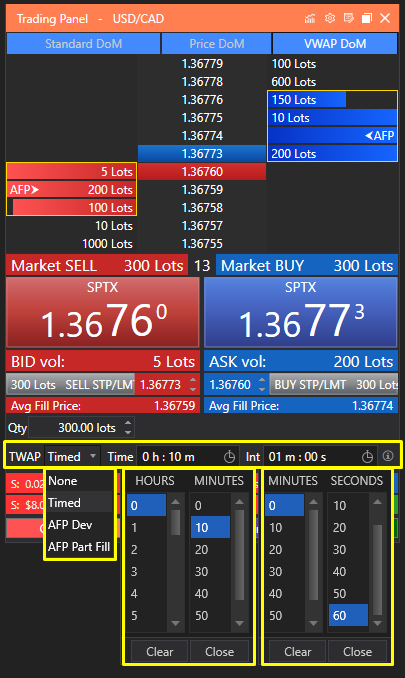
How It Works
The TWAP Order by Time operates on a simple yet effective principle: break down a large order into numerous smaller orders and execute these orders at consistent intervals throughout a predefined time period. This not only facilitates a smoother entry or exit but also helps in averaging the execution price over the time of the order's fulfillment.
Key Parameters of TWAP Order by Time
-
Total Time of Running (Time):
- Description: Traders specify the total duration over which the TWAP strategy should execute the order.
- Utility: This parameter allows traders to align their trade execution with their market outlook and trading schedule, ensuring that the execution is spread out enough to avoid significant market disruptions.
- Description: Traders specify the total duration over which the TWAP strategy should execute the order.
-
Submission Interval (Int):
- Description: This defines the frequency at which each portion of the order is placed in the market.
- Utility: By setting the interval between submissions, traders can fine-tune how gradually or quickly the order is absorbed into the market, depending on their assessment of market liquidity and volatility.
- Description: This defines the frequency at which each portion of the order is placed in the market.
Standard Order Parameters
- Quantity (Qty): Determines the total volume of the order to be executed, distributed across the specified time frame.
- Take Profit (TP) and Stop Loss (SL): These parameters can be set for each portion of the order to manage risk effectively. They ensure that each segment of the trade adheres to the trader's risk management criteria, locking in profits or limiting losses automatically.
Execution Strategy
The TWAP Order by Time is especially useful in scenarios where traders anticipate market stability and wish to distribute their market impact across a more extended period to capitalize on average pricing. This strategy is executed by the system automatically, maintaining the discipline of the specified intervals and quantities, freeing traders from the need to manually execute each segment of the order.
Conclusion
The TWAP Order by Time within FinStudio's Tradingboard module offers a pragmatic solution for managing large orders by tempering the market impact and aiming for a favorable average execution price. By allowing detailed specification of order timing and size, it provides a strategic advantage in maintaining market stability and optimizing trade outcomes. This tool is particularly valuable for institutional traders or those managing large portfolios who seek to minimize the visibility and price impact of their large-scale trades.
- Accounts & Connection Management
- Data Management & Analysis
- Price Monitoring
- Charting
- Trading
- Scanners
-
Builders
-
Manual Strategy Builder
- Main Concept
- Operand Component
- Algo Elements
-
Use Cases
- How to create a condition on something crossing something
- How to create an indicator based on another indicator
- How to calculate a stop loss based on indicator
- How to submit stop order based on calculated price
- How to calculate a current bar price using a price type from inputs
- How to Use a Closed Bar Price
- Automatic Strategy Builder
-
Manual Strategy Builder
- Autotrading
- FinScript
- Trade Analysis
- Media Feeds
- Logs & Notifications
- UI & UX