- Accounts & Connection Management
- Data Management & Analysis
- Price Monitoring
- Charting
- Trading
- Scanners
-
Builders
-
Manual Strategy Builder
- Main Concept
- Operand Component
- Algo Elements
-
Use Cases
- How to create a condition on something crossing something
- How to create an indicator based on another indicator
- How to calculate a stop loss based on indicator
- How to submit stop order based on calculated price
- How to calculate a current bar price using a price type from inputs
- How to Use a Closed Bar Price
- Automatic Strategy Builder
-
Manual Strategy Builder
- Autotrading
- FinScript
- Trade Analysis
- Media Feeds
- Logs & Notifications
- UI & UX
Overview
The Menus properties section within the Application Themes module of FinStudio allows users to customize the visual aspects of all menus across the platform. This capability ensures that menus are not only functional but also aesthetically pleasing and consistent with the overall application theme. Adjusting these settings enhances the user experience by making the interface intuitive and visually integrated.
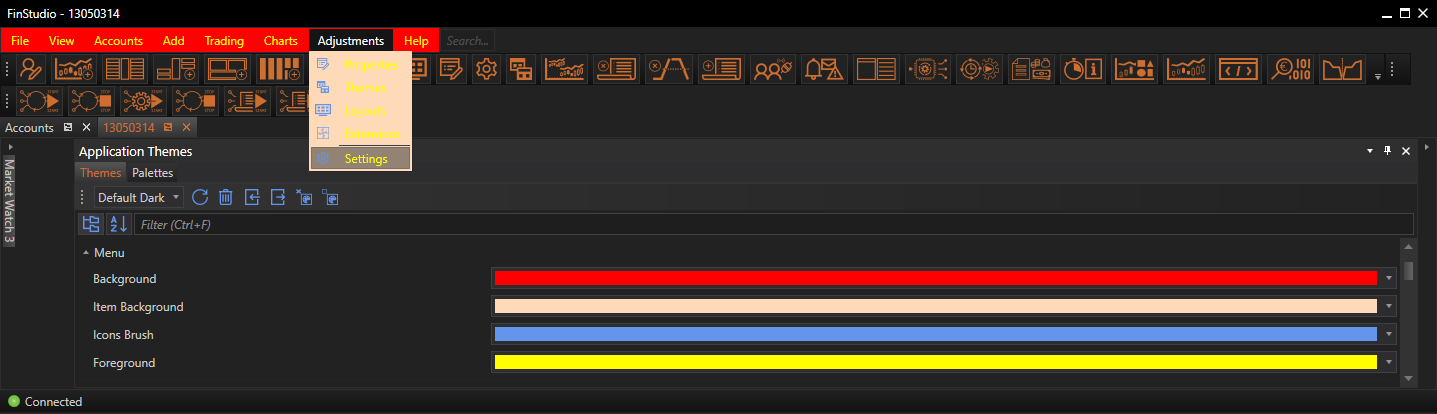
Customizing Menu Properties
Background:
- Functionality: Sets the background color of the menus throughout the application.
- Impact: The right background color enhances menu visibility and readability. It can also be used to highlight or distinguish the menu area from other parts of the application interface.
Item Background:
- Functionality: Determines the background color of menu items when the menu is expanded.
- Impact: Differentiating the item background color from the general menu background helps in visually segregating individual menu options, improving navigability and selection accuracy.
Icons Brush:
- Functionality: Specifies the color of icons within the menus, which can also apply to toolbar icons.
- Impact: Icon color adjustments ensure that icons are distinct and harmonious with the overall color scheme of the application, enhancing both aesthetic appeal and functional clarity.
Foreground:
- Functionality: Sets the color of the text displayed on the menus.
- Impact: Foreground color is crucial for ensuring that menu texts are legible against the background color. Optimal contrast between the text and background enhances usability and accessibility.
Applying Menu Theme Customizations
Steps for Customization:
- Navigate to Menus Properties: Access this section by selecting the 'Menus' category within the Theme Tab of the Application Themes module.
- Modify Visual Elements: Utilize the settings to adjust the background, item background, icons brush, and foreground colors. Real-time previews can help gauge the effectiveness of the chosen colors.
- Implement Changes: Apply the changes to see their effect immediately within the application's menus. This instant feedback allows for quick adjustments if the results do not meet expectations.
Best Practices:
- Consistency: Maintain a consistent color palette throughout the application to ensure a cohesive look and feel. Menu colors should align with the overall theme but also distinguish sufficiently to stand out as interactive elements.
- Accessibility: Choose foreground and background color combinations that provide sufficient contrast. High contrast improves readability and is accessible to users with visual impairments.
- Aesthetic Compatibility: While functionality is paramount, the aesthetic aspect of the menus should not be neglected. Ensure that the menus are not only usable but also contribute positively to the overall design of the application.
Conclusion
Customizing the Menus properties in FinStudio's Application Themes module is a powerful way to enhance the functionality and visual cohesion of the trading platform. By carefully selecting colors and styles for the menus, users can create an inviting and efficient interface that facilitates easy navigation and improves the overall trading experience. These settings allow for a high degree of personalization, ensuring that the platform not only meets the functional requirements of trading but also reflects the personal style and preferences of the user.
- Accounts & Connection Management
- Data Management & Analysis
- Price Monitoring
- Charting
- Trading
- Scanners
-
Builders
-
Manual Strategy Builder
- Main Concept
- Operand Component
- Algo Elements
-
Use Cases
- How to create a condition on something crossing something
- How to create an indicator based on another indicator
- How to calculate a stop loss based on indicator
- How to submit stop order based on calculated price
- How to calculate a current bar price using a price type from inputs
- How to Use a Closed Bar Price
- Automatic Strategy Builder
-
Manual Strategy Builder
- Autotrading
- FinScript
- Trade Analysis
- Media Feeds
- Logs & Notifications
- UI & UX