- Accounts & Connection Management
- Data Management & Analysis
- Price Monitoring
- Charting
- Trading
- Scanners
-
Builders
-
Manual Strategy Builder
- Main Concept
- Operand Component
- Algo Elements
-
Use Cases
- How to create a condition on something crossing something
- How to create an indicator based on another indicator
- How to calculate a stop loss based on indicator
- How to submit stop order based on calculated price
- How to calculate a current bar price using a price type from inputs
- How to Use a Closed Bar Price
- Automatic Strategy Builder
-
Manual Strategy Builder
- Autotrading
- FinScript
- Trade Analysis
- Media Feeds
- Logs & Notifications
- UI & UX
Overview
The Properties module in FinStudio serves as a centralized hub for configuring and customizing settings specific to each module within the trading platform. This module is crucial for fine-tuning the behavior and appearance of different components, enhancing both functionality and user experience.
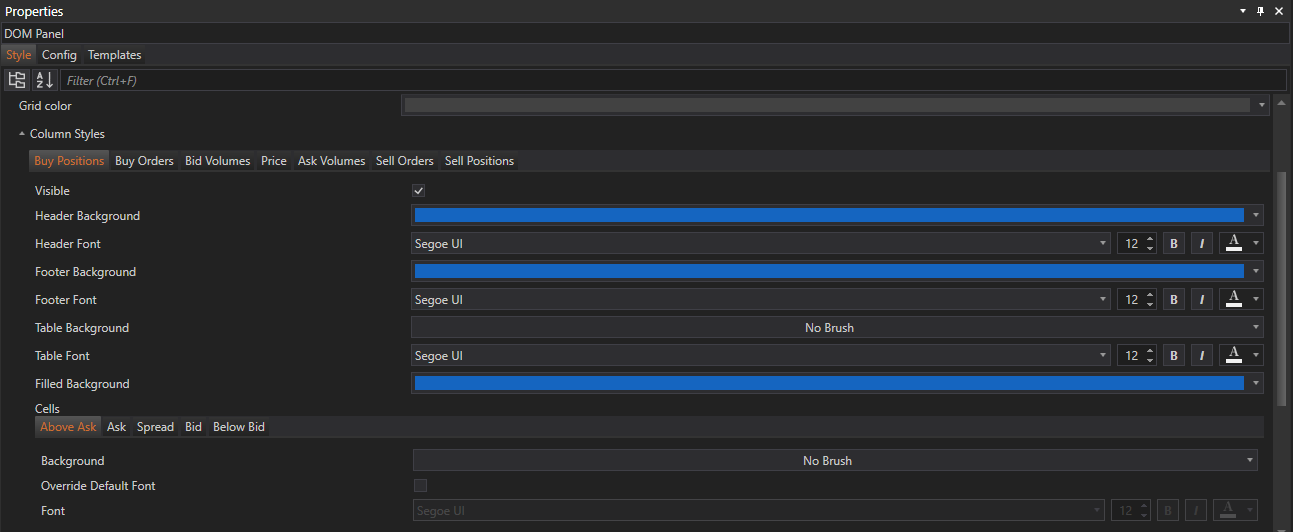
Accessing the Properties Module
User Interaction:
- To access the Properties of any module within FinStudio, users simply click on the module they are interested in. Upon selection, the Properties for that specific module will automatically load into the Properties module.
- Location: The Properties module is typically positioned on the right side of the user interface within a vertical collapsible panel. This strategic placement ensures that it is easily accessible while maximizing workspace efficiency.
Features and Functionality
Dynamic Accessibility:
- The Properties module can be moved and docked anywhere within the user interface as preferred by the user. This flexibility allows for a more personalized and efficient layout, catering to the specific needs and preferences of the user.
Real-Time Configuration:
- Unlike traditional settings windows, the Properties module in FinStudio allows for real-time adjustments. Users can change settings on the fly without the need to open a separate, static pop-up window. This dynamic interaction model prevents disruptions in workflow, as users can continue interacting with other parts of the application while making adjustments.
Module-Specific Customization:
- Each module within FinStudio has its own set of customizable properties, which are detailed on the respective module's page section within the documentation. This level of detail ensures that users can deeply customize each component of their trading environment to match their operational strategies.
- Common Features: While each module has unique properties, a common tab found across all modules is the "Theme" tab. This tab allows users to customize the theme settings of the individual module.
Theme Customization
Override Capability:
- Modifying and activating the theme settings within the Properties module can override the main application theme settings. This feature is particularly useful for users who wish to highlight specific modules or differentiate them visually based on their importance or frequency of use.
Advantages of Using the Properties Module
- Enhanced User Experience: Having a quickly accessible and easily adjustable Properties panel improves the overall user experience by reducing the time and effort needed to customize the platform.
- Efficiency: The ability to adjust module settings in real-time without interrupting other interactions within the platform streamlines workflows and enhances productivity.
- Customization: The detailed level of customization available for each module allows users to tailor the trading environment precisely to their needs, improving both the functionality and aesthetics of the platform.
Conclusion
The Properties module is an integral part of FinStudio's UI & UX design, providing a user-friendly and efficient means of configuring and customizing the trading platform. By centralizing all module-specific settings in one accessible location, FinStudio enables users to easily adapt and optimize their trading environment, thereby enhancing both performance and satisfaction. This module exemplifies FinStudio's commitment to offering a highly customizable and responsive trading platform that caters to the diverse needs of its users.
- Accounts & Connection Management
- Data Management & Analysis
- Price Monitoring
- Charting
- Trading
- Scanners
-
Builders
-
Manual Strategy Builder
- Main Concept
- Operand Component
- Algo Elements
-
Use Cases
- How to create a condition on something crossing something
- How to create an indicator based on another indicator
- How to calculate a stop loss based on indicator
- How to submit stop order based on calculated price
- How to calculate a current bar price using a price type from inputs
- How to Use a Closed Bar Price
- Automatic Strategy Builder
-
Manual Strategy Builder
- Autotrading
- FinScript
- Trade Analysis
- Media Feeds
- Logs & Notifications
- UI & UX