- Accounts & Connection Management
- Data Management & Analysis
- Price Monitoring
- Charting
- Trading
- Scanners
-
Builders
-
Manual Strategy Builder
- Main Concept
- Operand Component
- Algo Elements
-
Use Cases
- How to create a condition on something crossing something
- How to create an indicator based on another indicator
- How to calculate a stop loss based on indicator
- How to submit stop order based on calculated price
- How to calculate a current bar price using a price type from inputs
- How to Use a Closed Bar Price
- Automatic Strategy Builder
-
Manual Strategy Builder
- Autotrading
- FinScript
- Trade Analysis
- Media Feeds
- Logs & Notifications
- UI & UX
Overview
The Settings module in FinStudio is a comprehensive interface designed for adjusting general application settings to optimize user experience and system performance. This module is divided into several distinct tabs, each dedicated to different aspects of application customization and functionality. This segmentation allows users to fine-tune the application according to their specific needs and preferences, enhancing both the operational efficiency and personalization of the trading environment.
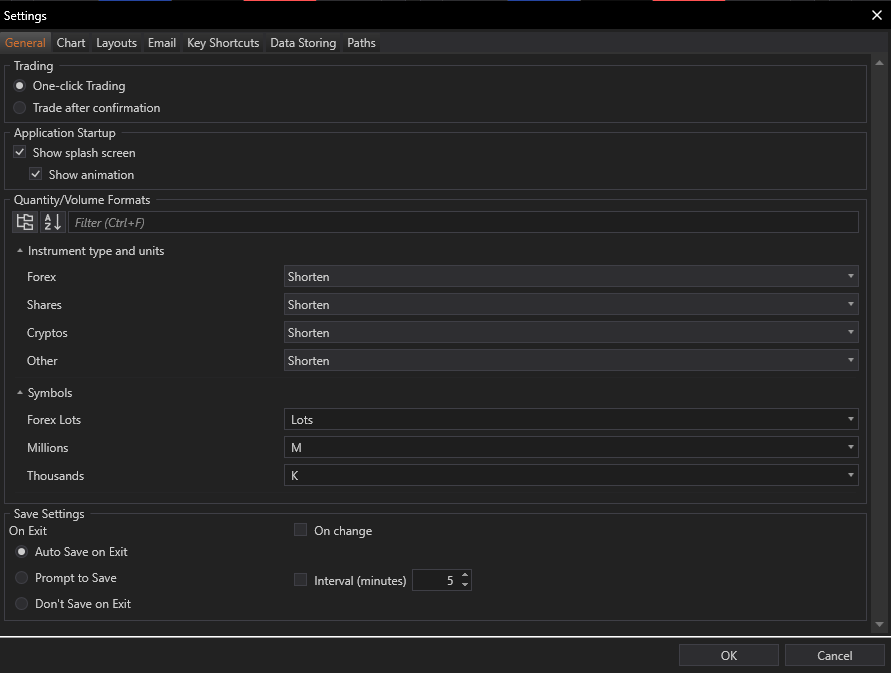
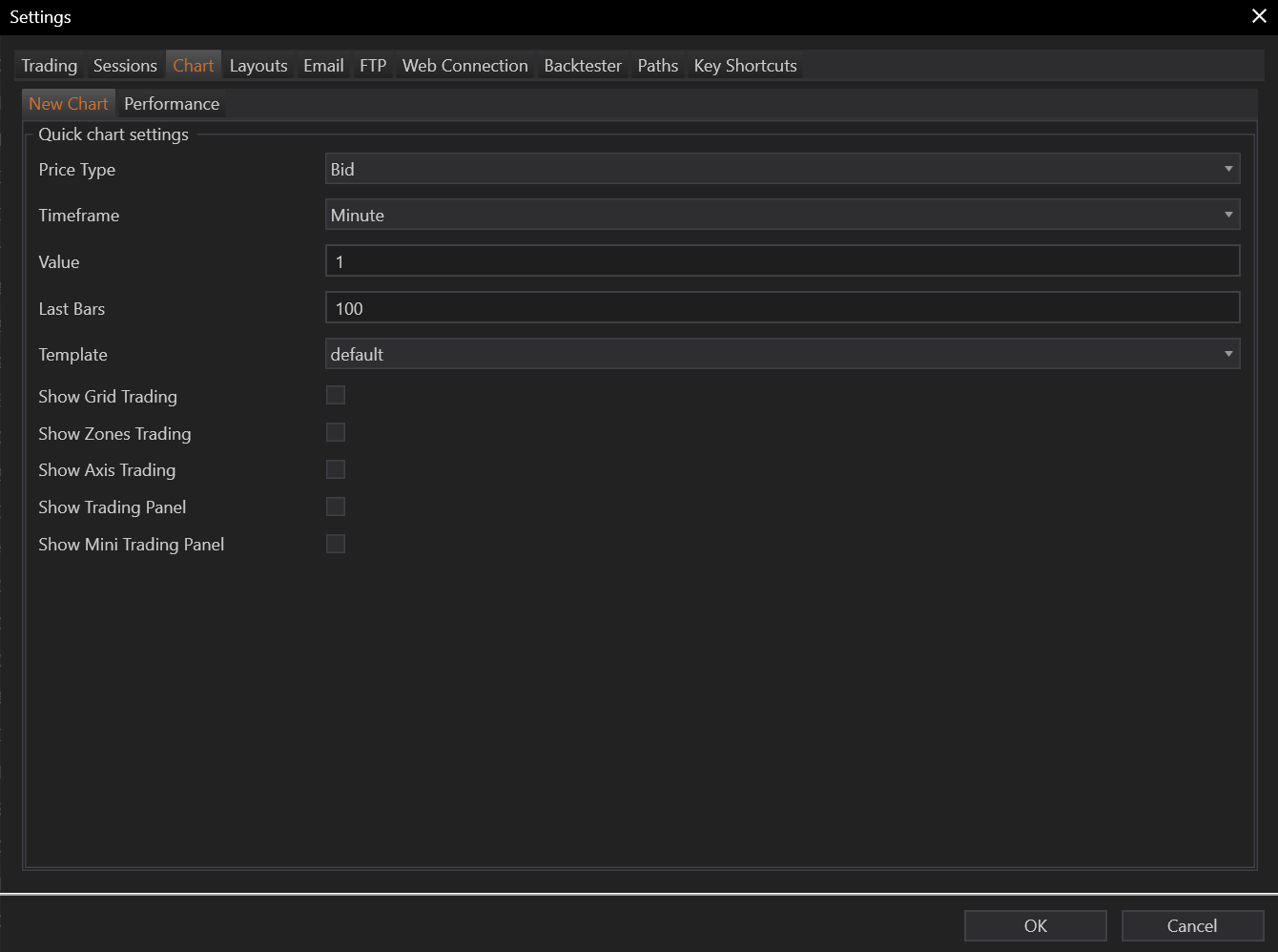
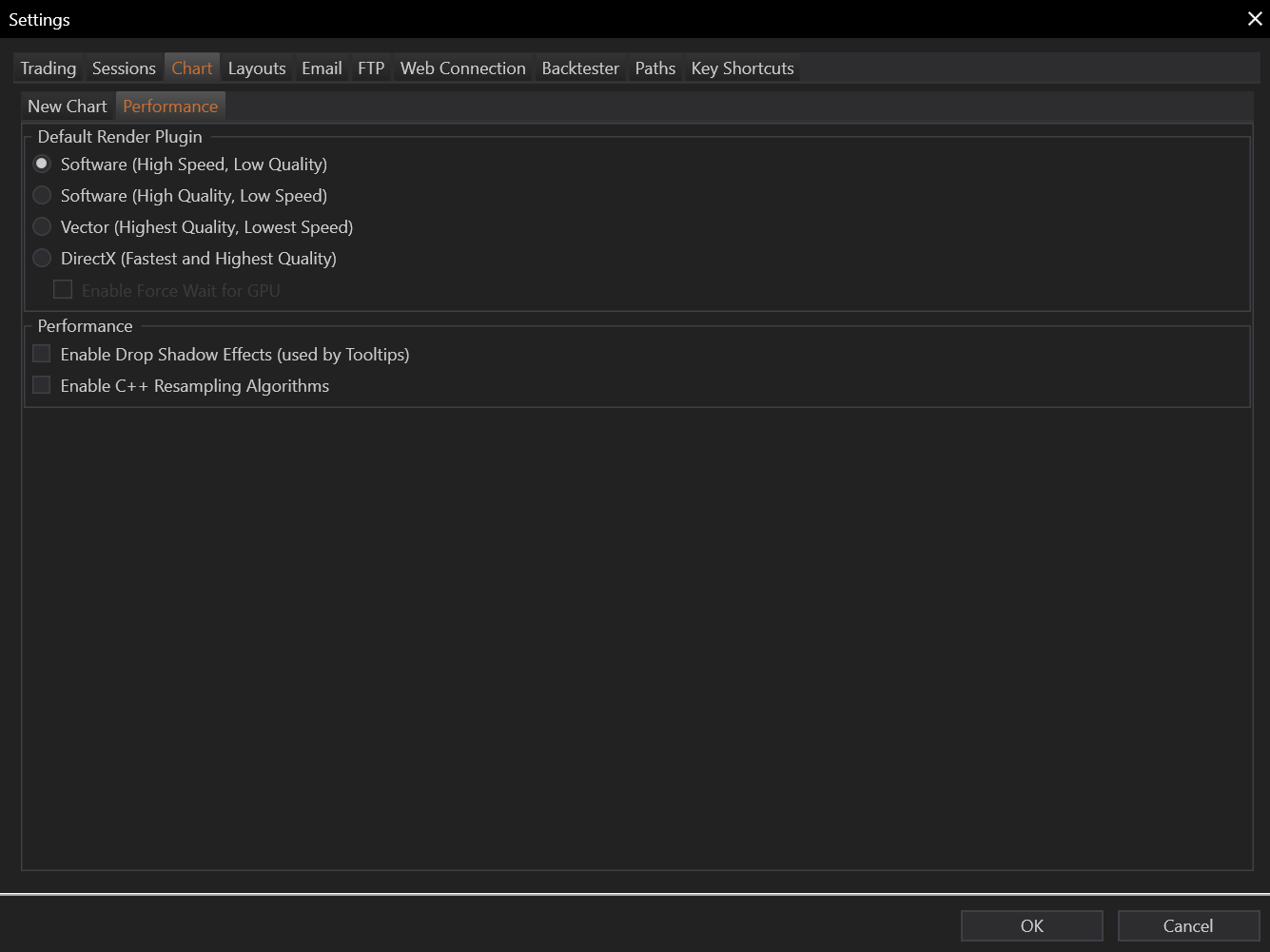
Detailed Description of Each Tab
1. General
- Functionality: This tab includes options for basic application settings such as startup preferences, default behaviors, and user interface modifications.
- Components:
- One-click Trading: Enables traders to execute trades with a single click, bypassing confirmation dialogs for faster operations.
- Splash Screen Settings: Allows users to choose whether to display the splash screen on startup, enhancing application load experiences.
- One-click Trading: Enables traders to execute trades with a single click, bypassing confirmation dialogs for faster operations.
2. Charts
- Functionality: Customizes settings specific to charting tools used within the application, affecting how market data is visualized.
- Components:
- Price Data Selection: Users can select the default price type (Bid, Ask, Last) for chart construction.
- Chart Templates: Allows for the specification of default templates that determine the initial appearance and setup of charts.
- Price Data Selection: Users can select the default price type (Bid, Ask, Last) for chart construction.
3. Layouts
- Functionality: Manages the saved layouts of the application, facilitating workspace customization.
- Components:
- Import/Export Layouts: Provides options to import or export user-defined layouts for backup or sharing.
- Active Windows Management: Lists active modules and allows toggling their visibility within layouts.
- Import/Export Layouts: Provides options to import or export user-defined layouts for backup or sharing.
4. Email
- Functionality: Configures email settings for sending notifications and reports directly from the application.
- Components:
- SMTP Setup: Users can enter SMTP server details for outgoing emails, including server authentication and port settings.
- SMTP Setup: Users can enter SMTP server details for outgoing emails, including server authentication and port settings.
5. Key Shortcuts
- Functionality: Allows customization of keyboard shortcuts to streamline navigation and common tasks.
- Components:
- Shortcut Configuration: Users can assign specific actions to key combinations, improving workflow efficiency.
- Shortcut Configuration: Users can assign specific actions to key combinations, improving workflow efficiency.
6. Data Storing
- Functionality: Provides options for managing how and where the application stores data, including historical trading data.
- Components:
- Data Archiving Options: Users can set parameters for how long and which types of market data are retained.
- Data Archiving Options: Users can set parameters for how long and which types of market data are retained.
7. Paths
- Functionality: Displays and allows modifications to the file paths used by the application for data storage and access.
- Components:
- Installation and Content Directory Settings: Users can view and change the default directories where the application and its data are stored.
Conclusion
The Settings module is pivotal for tailoring FinStudio to fit the diverse requirements and preferences of its users. By providing detailed control over various aspects of the application, from the operational nuances of trading to the visual details of charting, this module empowers users to create a highly personalized and efficient trading environment. Each tab is designed with the user's convenience in mind, ensuring that adjustments are both intuitive and impactful, thereby enhancing the overall trading experience.
- Accounts & Connection Management
- Data Management & Analysis
- Price Monitoring
- Charting
- Trading
- Scanners
-
Builders
-
Manual Strategy Builder
- Main Concept
- Operand Component
- Algo Elements
-
Use Cases
- How to create a condition on something crossing something
- How to create an indicator based on another indicator
- How to calculate a stop loss based on indicator
- How to submit stop order based on calculated price
- How to calculate a current bar price using a price type from inputs
- How to Use a Closed Bar Price
- Automatic Strategy Builder
-
Manual Strategy Builder
- Autotrading
- FinScript
- Trade Analysis
- Media Feeds
- Logs & Notifications
- UI & UX