- Accounts & Connection Management
- Data Management & Analysis
- Price Monitoring
- Charting
- Trading
- Scanners
-
Builders
-
Manual Strategy Builder
- Main Concept
- Operand Component
- Algo Elements
-
Use Cases
- How to create a condition on something crossing something
- How to create an indicator based on another indicator
- How to calculate a stop loss based on indicator
- How to submit stop order based on calculated price
- How to calculate a current bar price using a price type from inputs
- How to Use a Closed Bar Price
- Automatic Strategy Builder
-
Manual Strategy Builder
- Autotrading
- FinScript
- Trade Analysis
- Media Feeds
- Logs & Notifications
- UI & UX
Overview
In FinStudio, the Data Storing tab under the Settings module offers a sophisticated framework for managing how historical and real-time trading data is captured, stored, and utilized. This capability is crucial for users who rely on detailed data analysis for strategy development, backtesting, and real-time decision-making. Proper configuration of data storage settings is essential for leveraging the platform's full analytical capabilities and ensuring efficient data management.
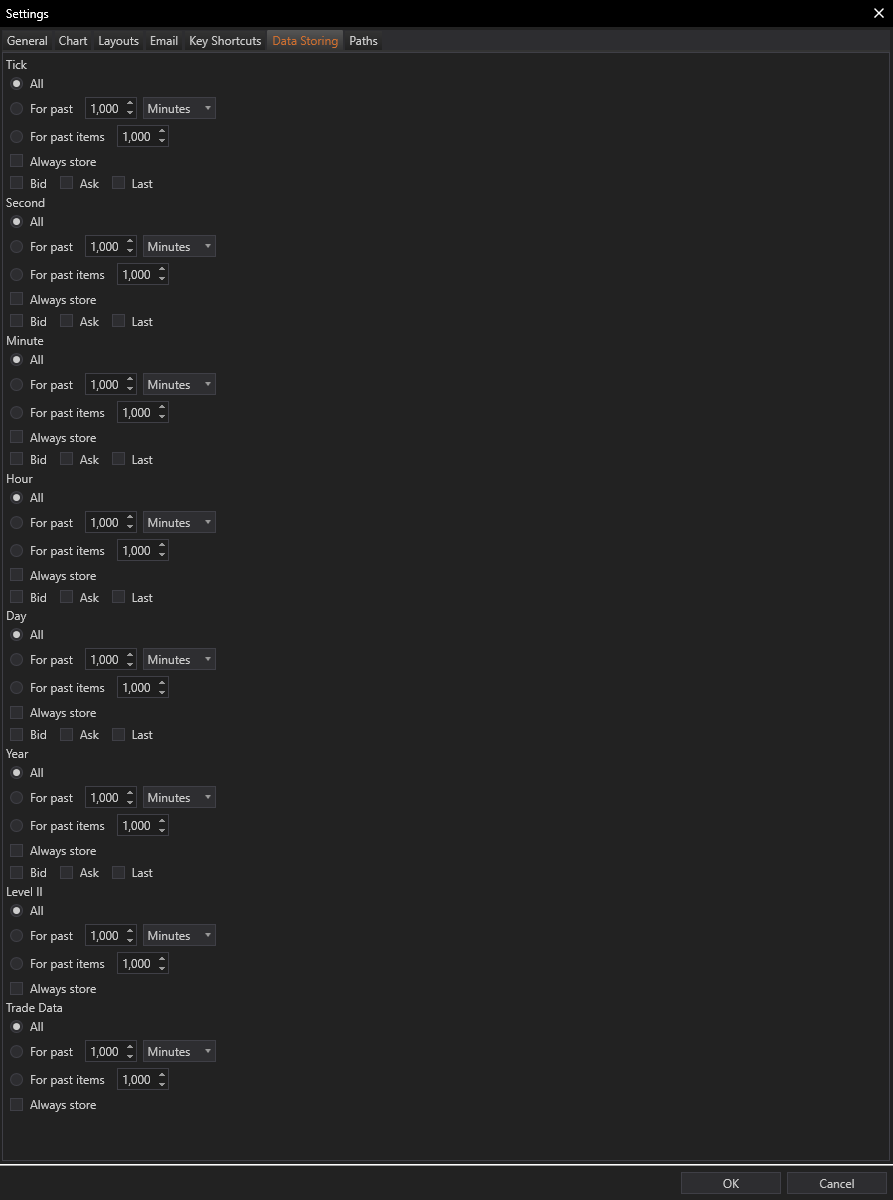
Configurable Data Storage Options
The Data Storing settings allow users to fine-tune what data is collected, how it's stored, and the period for which it is retained. These settings are designed to cater to the diverse needs of traders, ranging from those requiring extensive historical records to those needing immediate, short-term data access.
Key Settings and Their Functionalities:
-
Collect All Data (Option - All):
- Description: When selected, this option mandates the system to capture and store all available data for the specified timeframe, ensuring no data point is missed.
- Application: Best suited for users who conduct comprehensive historical data analysis or require extensive records for compliance and auditing purposes.
- Description: When selected, this option mandates the system to capture and store all available data for the specified timeframe, ensuring no data point is missed.
-
Collect Data for a Specified Duration (Option - For past with Interval Selection):
- Description: Allows users to define the duration for which data should be collected, such as the last 24 hours, 7 days, or 30 days.
- Utility: This setting is particularly useful for traders focusing on short-term trends and patterns and who do not require long-term historical data storage, thus conserving storage resources.
- Description: Allows users to define the duration for which data should be collected, such as the last 24 hours, 7 days, or 30 days.
-
Collect a Specific Number of Data Items (Option - For past items with Input Box):
- Description: This option lets traders specify the exact number of recent data items to collect, such as the last 1000 ticks or the most recent 500 transactions.
- Advantages: Tailored for algorithmic traders and day traders who need to analyze recent data bursts for quick strategy adjustments and market entry points.
- Description: This option lets traders specify the exact number of recent data items to collect, such as the last 1000 ticks or the most recent 500 transactions.
-
Always Store Data (Checkbox - Always Store):
- Description: Activating this feature configures FinStudio to continuously collect data across all enabled timeframes and types, independent of active module requests.
- Significance: Ensures a consistent and uninterrupted data flow, ideal for creating a robust data repository accessible for in-depth analysis at any time.
- Description: Activating this feature configures FinStudio to continuously collect data across all enabled timeframes and types, independent of active module requests.
-
Selective Data Type Collection (Checkboxes - Bid, Ask, Last):
- Description: Traders can select specific types of price data to collect, such as Bid, Ask, or Last traded prices, allowing for targeted data accumulation.
- Benefit: Reduces unnecessary data storage by focusing only on the data types that are most relevant to the trader’s strategies and analytical needs.
- Description: Traders can select specific types of price data to collect, such as Bid, Ask, or Last traded prices, allowing for targeted data accumulation.
Supported Timeframes and Advanced Data Types
-
Comprehensive Timeframe Support:
-
FinStudio allows data collection across all conventional and advanced trading timeframes, from Tick to Yearly charts. This flexibility enables users to capture data at the granularity best suited to their trading style and analytical needs.
-
-
Level 2 and Trade Data Collection:
- Level 2 Data: Focuses on collecting detailed order book data, which is vital for analyzing market depth and liquidity, crucial for high-frequency trading and market sentiment analysis.
- Trade Data (Time & Sales): Captures detailed transactional data, providing insights into trade sizes, execution times, and price levels, essential for volume analysis and price action trading.
- Level 2 Data: Focuses on collecting detailed order book data, which is vital for analyzing market depth and liquidity, crucial for high-frequency trading and market sentiment analysis.
Conclusion
The Data Storing tab in FinStudio's Settings module provides a powerful and flexible set of tools for data management, catering to the varied needs of traders. Whether for regulatory compliance, strategy testing, or market analysis, these settings ensure that users have the necessary data at their fingertips, efficiently organized and stored. By customizing these settings, traders can significantly enhance their ability to make informed decisions based on accurate, comprehensive, and well-managed data sources.
- Accounts & Connection Management
- Data Management & Analysis
- Price Monitoring
- Charting
- Trading
- Scanners
-
Builders
-
Manual Strategy Builder
- Main Concept
- Operand Component
- Algo Elements
-
Use Cases
- How to create a condition on something crossing something
- How to create an indicator based on another indicator
- How to calculate a stop loss based on indicator
- How to submit stop order based on calculated price
- How to calculate a current bar price using a price type from inputs
- How to Use a Closed Bar Price
- Automatic Strategy Builder
-
Manual Strategy Builder
- Autotrading
- FinScript
- Trade Analysis
- Media Feeds
- Logs & Notifications
- UI & UX