- Accounts & Connection Management
- Data Management & Analysis
- Price Monitoring
- Charting
- Trading
- Scanners
-
Builders
-
Manual Strategy Builder
- Main Concept
- Operand Component
- Algo Elements
-
Use Cases
- How to create a condition on something crossing something
- How to create an indicator based on another indicator
- How to calculate a stop loss based on indicator
- How to submit stop order based on calculated price
- How to calculate a current bar price using a price type from inputs
- How to Use a Closed Bar Price
- Automatic Strategy Builder
-
Manual Strategy Builder
- Autotrading
- FinScript
- Trade Analysis
- Media Feeds
- Logs & Notifications
- UI & UX
Users may need to uplad something from the application to their storage on FTP. To enable this, they need to fill out information about their FTP server.
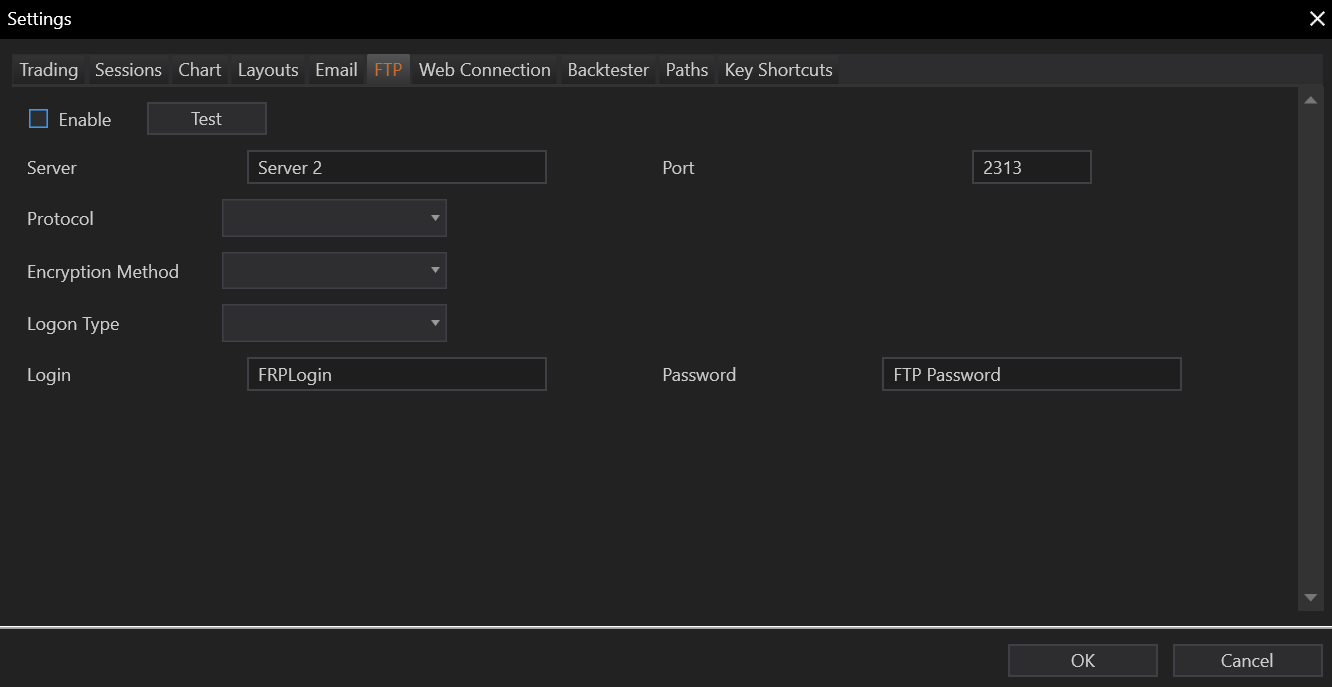
Check Enable button to Enable FTP server. Following are FTP server settings.
Server
FTP server IP address or hostname and Port number.
Protocol
We can choose from several protocols to connect.
FTP, HTTP, FTPS, HTTPS, SFTP, SCP, WebDEVS, TFTP, AS2, OFTP, AFTP.
Encryption Method
The following encryption methods are supported:
Bitmessage, PGP, OpenPGP, GPG, S/MIME, TLS.
Logon Type
Usually it's Username/Password.
Login and Password
FTP server credentials.
- Accounts & Connection Management
- Data Management & Analysis
- Price Monitoring
- Charting
- Trading
- Scanners
-
Builders
-
Manual Strategy Builder
- Main Concept
- Operand Component
- Algo Elements
-
Use Cases
- How to create a condition on something crossing something
- How to create an indicator based on another indicator
- How to calculate a stop loss based on indicator
- How to submit stop order based on calculated price
- How to calculate a current bar price using a price type from inputs
- How to Use a Closed Bar Price
- Automatic Strategy Builder
-
Manual Strategy Builder
- Autotrading
- FinScript
- Trade Analysis
- Media Feeds
- Logs & Notifications
- UI & UX