- Accounts & Connection Management
- Data Management & Analysis
- Price Monitoring
- Charting
- Trading
- Scanners
-
Builders
-
Manual Strategy Builder
- Main Concept
- Operand Component
- Algo Elements
-
Use Cases
- How to create a condition on something crossing something
- How to create an indicator based on another indicator
- How to calculate a stop loss based on indicator
- How to submit stop order based on calculated price
- How to calculate a current bar price using a price type from inputs
- How to Use a Closed Bar Price
- Automatic Strategy Builder
-
Manual Strategy Builder
- Autotrading
- FinScript
- Trade Analysis
- Media Feeds
- Logs & Notifications
- UI & UX
Overview
The Templates module in FinStudio enhances user experience by providing a streamlined way to apply pre-configured settings across various modules within the application. This feature is particularly valuable for modules with extensive customization options, allowing users to quickly apply preferred settings without manually adjusting each option. Templates facilitate consistency and efficiency, especially when working with complex modules like the Trading Board and Charts, which can have numerous customizable properties.
Purpose of Templates
Efficiency and Consistency:
- Templates allow users to save configurations of settings that can be quickly applied to similar instances in the future. This is especially useful for traders who use complex setups and need to ensure consistent application of settings across different trading sessions or conditions.
Customization and Flexibility:
- Beyond just replicating settings, templates enable users to experiment with different configurations without altering their standard setup, providing a safe environment to test changes that might improve their trading effectiveness.
Modules Supporting Templates
Trading Board:
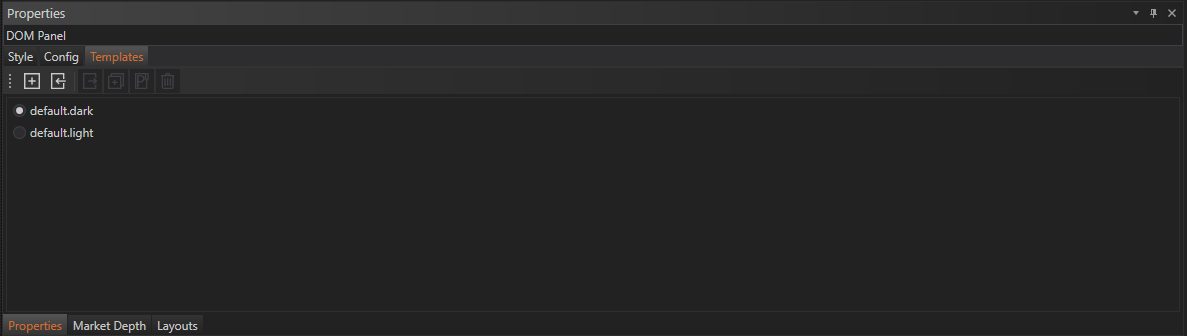
- Functionality: The Trading Board is a central component of FinStudio where multiple financial instruments are monitored and traded. Templates in the Trading Board can include layouts of panels, predefined filters, and even specific trigger settings for automated trading strategies.
- Benefits: Traders can switch between different market setups, trading strategies, or analytical views with just a few clicks, saving time and reducing the risk of errors in reconfiguration.
Charts:
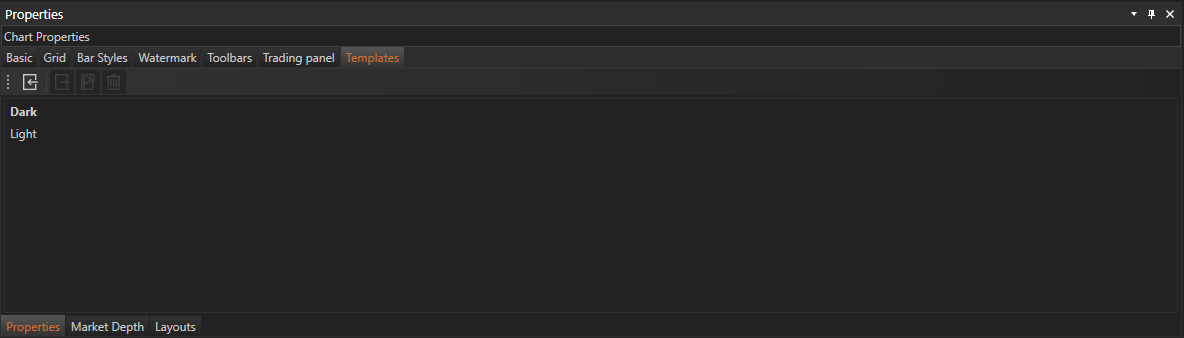
- Functionality: Charts are fundamental tools for market analysis in FinStudio. The Charts module benefits significantly from templating due to the variety of customizable options such as indicators, graphical objects, time frames, and color schemes.
- Benefits: Templates ensure that traders can maintain visual consistency and analytical rigor across different instruments or trading strategies. They also allow for rapid adaptation to changing market conditions by applying different analytical templates based on the scenario.
Creating and Managing Templates
Template Creation:
- Users can create a template by configuring the desired settings in a module and then saving these settings as a new template. This process typically involves naming the template for easy identification.
Applying Templates:
- To use a template, users simply select it from a list of available templates within the module. The system then automatically applies all the settings from the template to the current module instance.
Modification and Deletion:
- Templates can be modified or updated as needed to adapt to new trading strategies or updates in analysis techniques. Users can also delete templates that are no longer relevant to their trading style.
Conclusion
The Templates module is a crucial feature in FinStudio, offering substantial benefits in terms of productivity, efficiency, and customization. By enabling the quick application of complex settings, templates help traders maintain focus on analysis and decision-making rather than on repetitive configuration tasks. This module not only streamlines the setup process across different FinStudio modules but also enhances the overall trading experience by allowing for swift adjustments to the trading environment as market dynamics change.
- Accounts & Connection Management
- Data Management & Analysis
- Price Monitoring
- Charting
- Trading
- Scanners
-
Builders
-
Manual Strategy Builder
- Main Concept
- Operand Component
- Algo Elements
-
Use Cases
- How to create a condition on something crossing something
- How to create an indicator based on another indicator
- How to calculate a stop loss based on indicator
- How to submit stop order based on calculated price
- How to calculate a current bar price using a price type from inputs
- How to Use a Closed Bar Price
- Automatic Strategy Builder
-
Manual Strategy Builder
- Autotrading
- FinScript
- Trade Analysis
- Media Feeds
- Logs & Notifications
- UI & UX